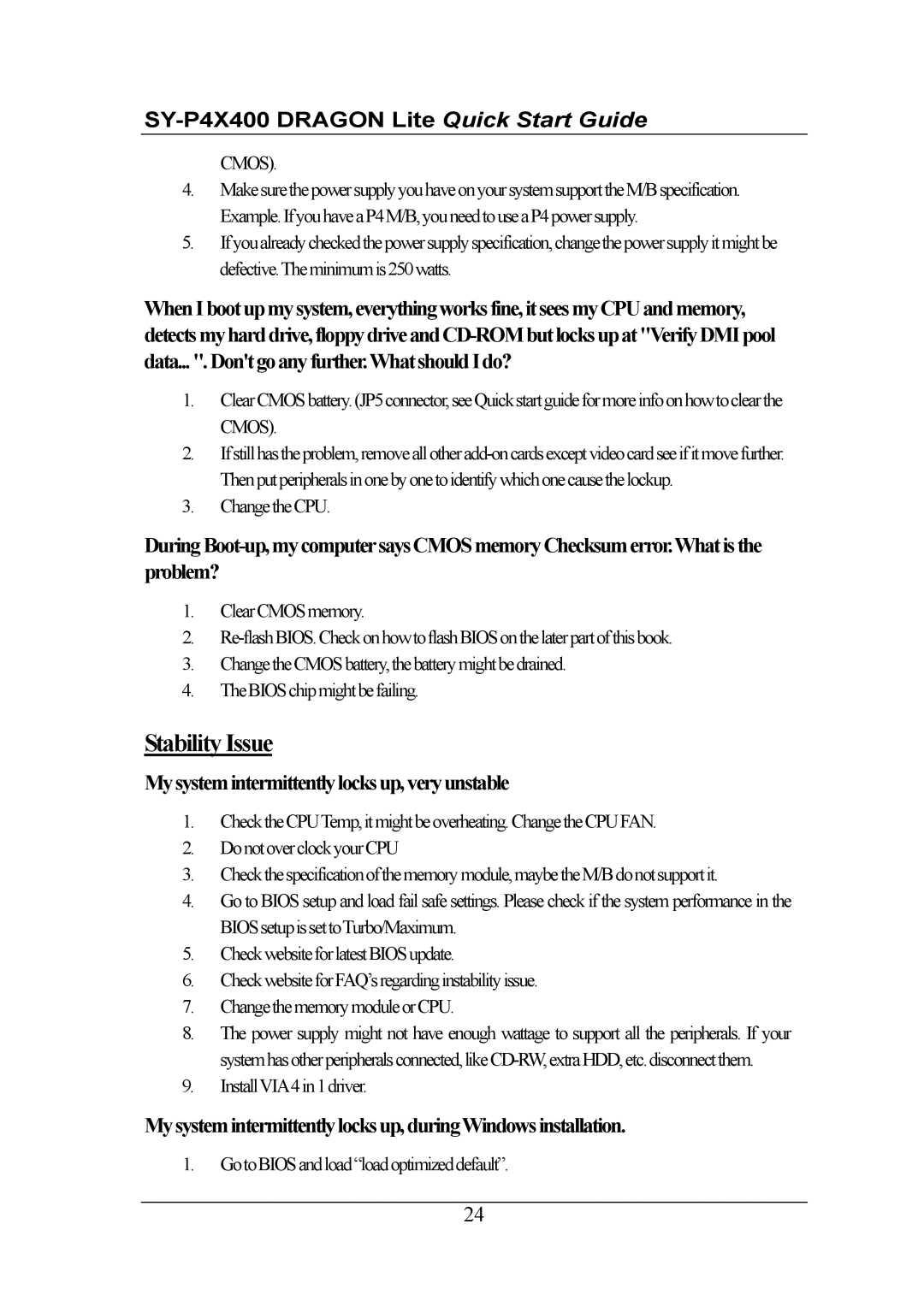CMOS).
4.MakesurethepowersupplyyouhaveonyoursystemsupporttheM/Bspecification. Example.IfyouhaveaP4M/B,youneedtouseaP4powersupply.
5.Ifyoualreadycheckedthepowersupplyspecification,changethepowersupplyitmightbe defective.Theminimumis250watts.
WhenIbootupmysystem,everythingworksfine,itseesmyCPUandmemory,
1.ClearCMOSbattery.(JP5connector,seeQuickstartguideformoreinfoonhowtoclearthe CMOS).
2.
3.ChangetheCPU.
1.ClearCMOSmemory.
2.
3.ChangetheCMOSbattery,thebatterymightbedrained.
4.TheBIOSchipmightbefailing.
Stability Issue
Mysystemintermittentlylocksup,veryunstable
1.ChecktheCPUTemp,itmightbeoverheating.ChangetheCPUFAN.
2.DonotoverclockyourCPU
3.Checkthespecificationofthememorymodule,maybetheM/Bdonotsupportit.
4.Go to BIOS setup and load fail safe settings. Please check if the system performance in the BIOSsetupissettoTurbo/Maximum.
5.CheckwebsiteforlatestBIOSupdate.
6.CheckwebsiteforFAQ’sregardinginstabilityissue.
7.ChangethememorymoduleorCPU.
8.The power supply might not have enough wattage to support all the peripherals. If your
9.InstallVIA 4in1driver.
Mysystemintermittentlylocksup,duringWindowsinstallation.
1.GotoBIOSandload“loadoptimizeddefault”.
24