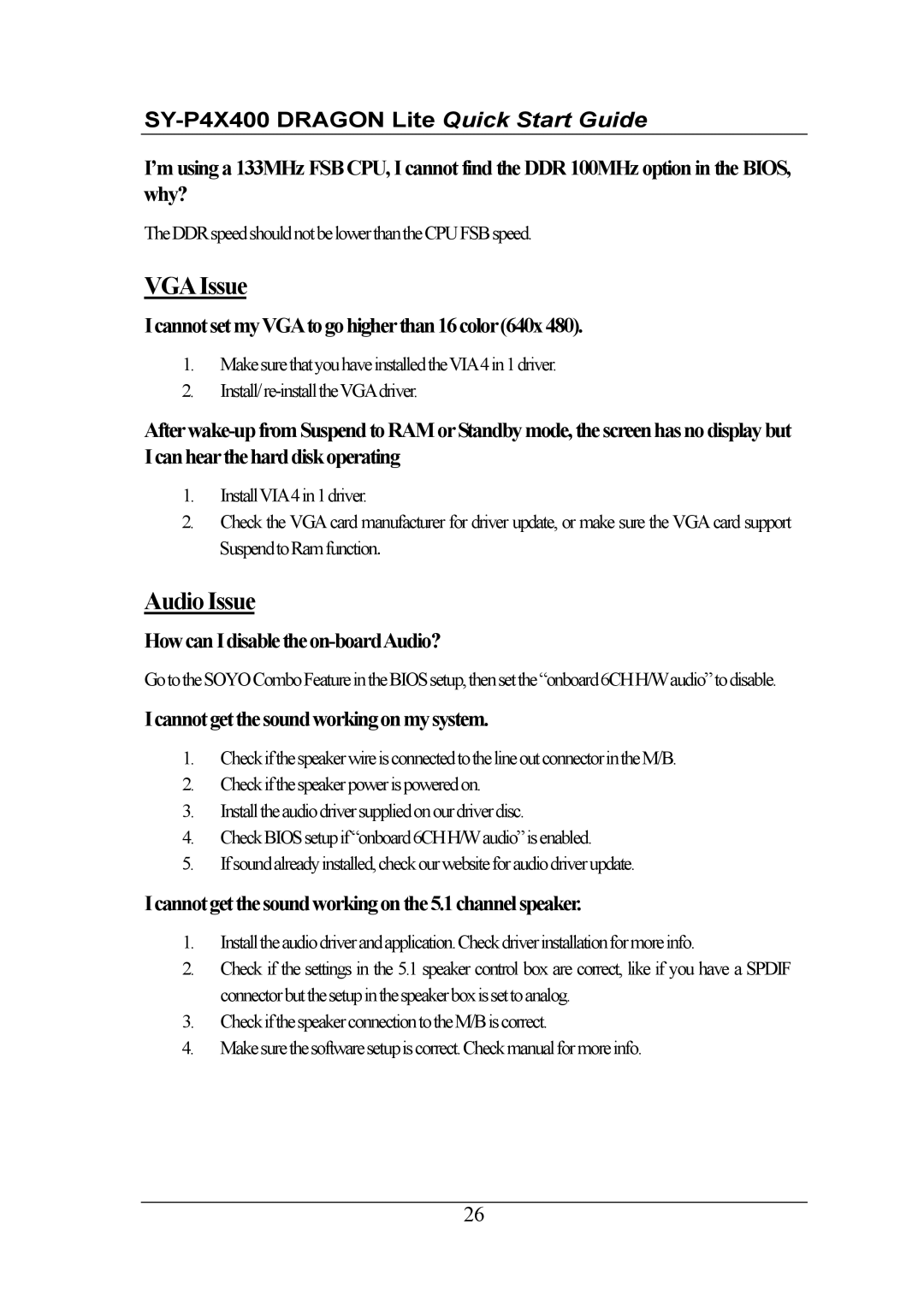I’m using a 133MHz FSB CPU, I cannot find the DDR 100MHz option in the BIOS, why?
TheDDRspeedshouldnotbelowerthantheCPUFSBspeed.
VGAIssue
IcannotsetmyVGA togohigherthan16color(640x480).
1.MakesurethatyouhaveinstalledtheVIA 4in1driver.
2.
1.InstallVIA 4in1driver.
2.Check the VGA card manufacturer for driver update, or make sure the VGA card support SuspendtoRamfunction.
Audio Issue
GototheSOYOComboFeatureintheBIOSsetup,thensetthe“onboard6CHH/Waudio”todisable.
Icannotgetthesoundworkingonmysystem.
1.CheckifthespeakerwireisconnectedtothelineoutconnectorintheM/B.
2.Checkifthespeakerpowerispoweredon.
3.Installtheaudiodriversuppliedonourdriverdisc.
4.CheckBIOSsetupif“onboard6CHH/Waudio”isenabled.
5.Ifsoundalreadyinstalled,checkourwebsiteforaudiodriverupdate.
Icannotgetthesoundworkingonthe5.1channelspeaker.
1.Installtheaudiodriverandapplication.Checkdriverinstallationformoreinfo.
2.Check if the settings in the 5.1 speaker control box are correct, like if you have a SPDIF connectorbutthesetupinthespeakerboxissettoanalog.
3.CheckifthespeakerconnectiontotheM/Biscorrect.
4.Makesurethesoftwaresetupiscorrect.Checkmanualformoreinfo.
26