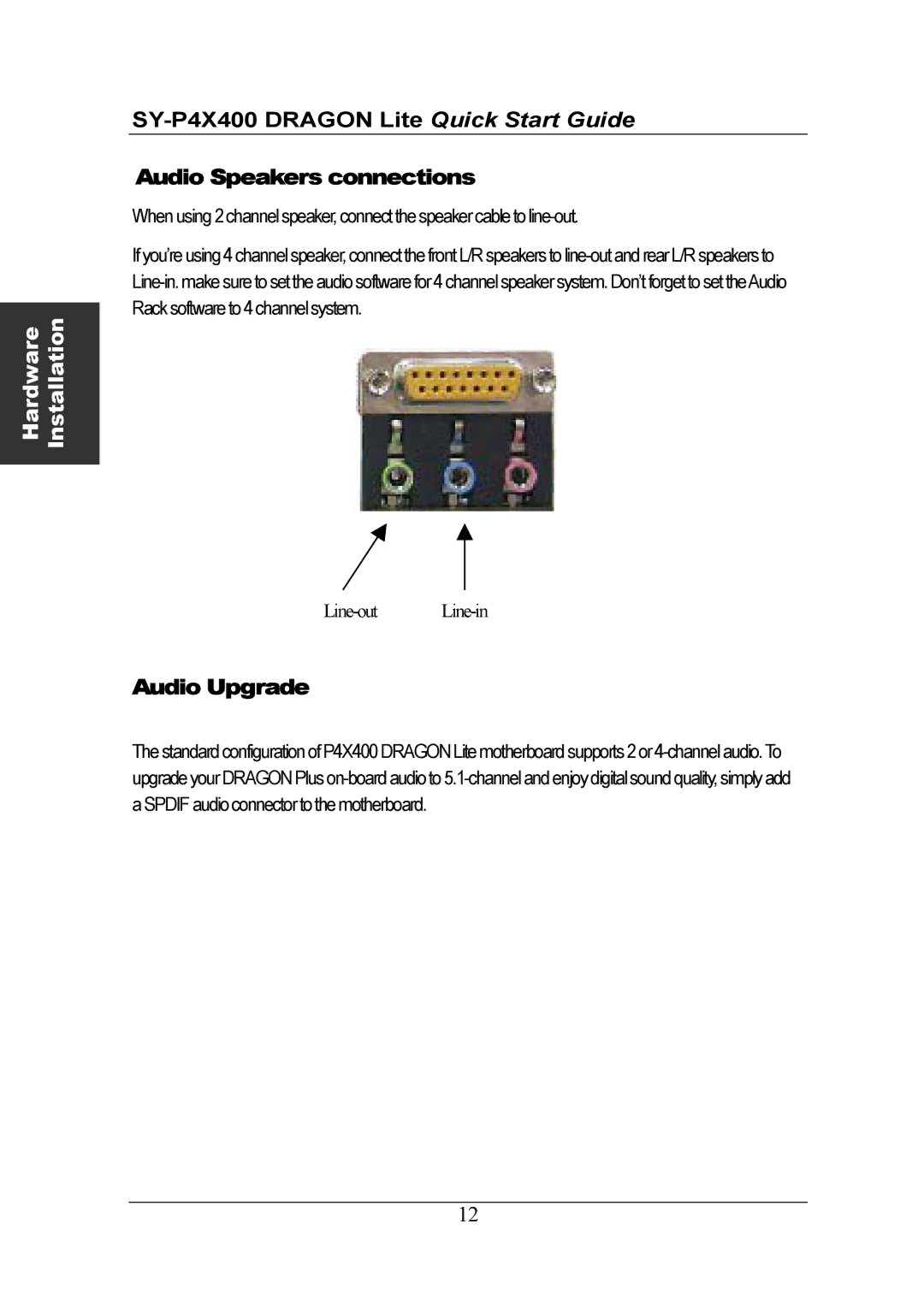SY-P4X400 DRAGON Lite Quick Start Guide
Audio Speakers connections
When using 2 channel speaker, connect the speaker cable to line-out.
If you’re using 4 channel speaker, connect the front L/R speakers to line-out and rear L/R speakers to
Line-in. make sure to set the audio software for 4 channel speaker system. Don’t forget to set theAudio
Rack software to 4 channel system.
Installation
Hardware
Line-out Line-in
Audio Upgrade
The standard configuration of P4X400 DRAGON Lite motherboard supports 2 or 4-channel audio.To upgrade your DRAGON Plus on-board audio to 5.1-channel and enjoy digital sound quality, simply add a SPDIF audio connector to the motherboard.
12