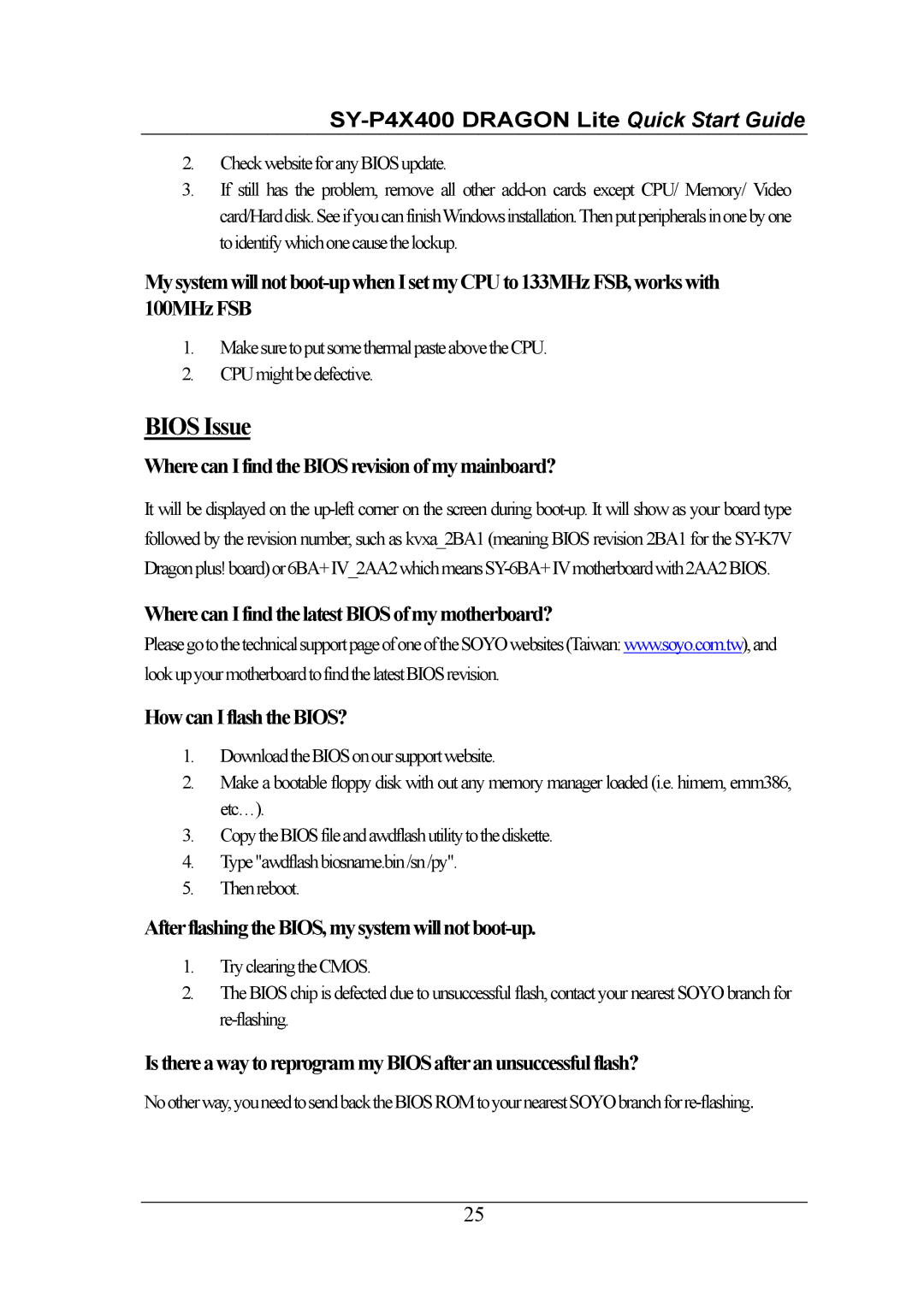2.CheckwebsiteforanyBIOSupdate.
3.If still has the problem, remove all other
1.MakesuretoputsomethermalpasteabovetheCPU.
2.CPUmightbedefective.
BIOS Issue
WherecanIfindtheBIOSrevisionofmymainboard?
It will be displayed on the
WherecanIfindthelatestBIOSofmymotherboard?
PleasegotothetechnicalsupportpageofoneoftheSOYOwebsites(Taiwan:www.soyo.com.tw),and lookupyourmotherboardtofindthelatestBIOSrevision.
HowcanIflashtheBIOS?
1.DownloadtheBIOSonoursupportwebsite.
2.Make a bootable floppy disk with out any memory manager loaded (i.e. himem, emm386, etc…).
3.CopytheBIOSfileandawdflashutilitytothediskette.
4.Type"awdflashbiosname.bin/sn/py".
5.Thenreboot.
AfterflashingtheBIOS,mysystemwillnotboot-up.
1.TryclearingtheCMOS.
2.The BIOS chip is defected due to unsuccessful flash, contact your nearest SOYO branch for
IsthereawaytoreprogrammyBIOSafteranunsuccessfulflash?
25