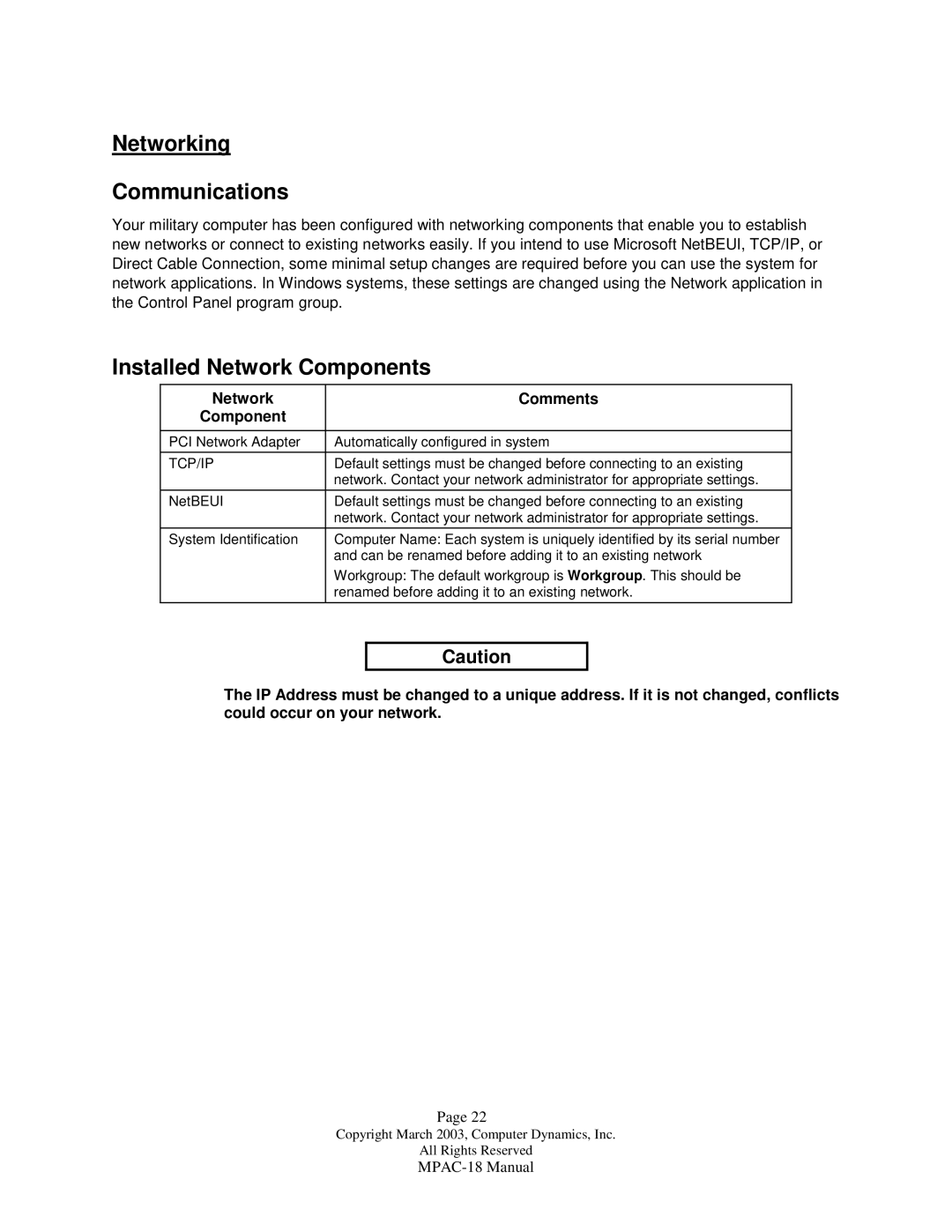Networking
Communications
Your military computer has been configured with networking components that enable you to establish new networks or connect to existing networks easily. If you intend to use Microsoft NetBEUI, TCP/IP, or Direct Cable Connection, some minimal setup changes are required before you can use the system for network applications. In Windows systems, these settings are changed using the Network application in the Control Panel program group.
Installed Network Components
Network | Comments |
Component |
|
|
|
PCI Network Adapter | Automatically configured in system |
TCP/IP | Default settings must be changed before connecting to an existing |
| network. Contact your network administrator for appropriate settings. |
NetBEUI | Default settings must be changed before connecting to an existing |
| network. Contact your network administrator for appropriate settings. |
System Identification | Computer Name: Each system is uniquely identified by its serial number |
| and can be renamed before adding it to an existing network |
| Workgroup: The default workgroup is Workgroup. This should be |
| renamed before adding it to an existing network. |
Caution
The IP Address must be changed to a unique address. If it is not changed, conflicts could occur on your network.
Page 22
Copyright March 2003, Computer Dynamics, Inc.
All Rights Reserved