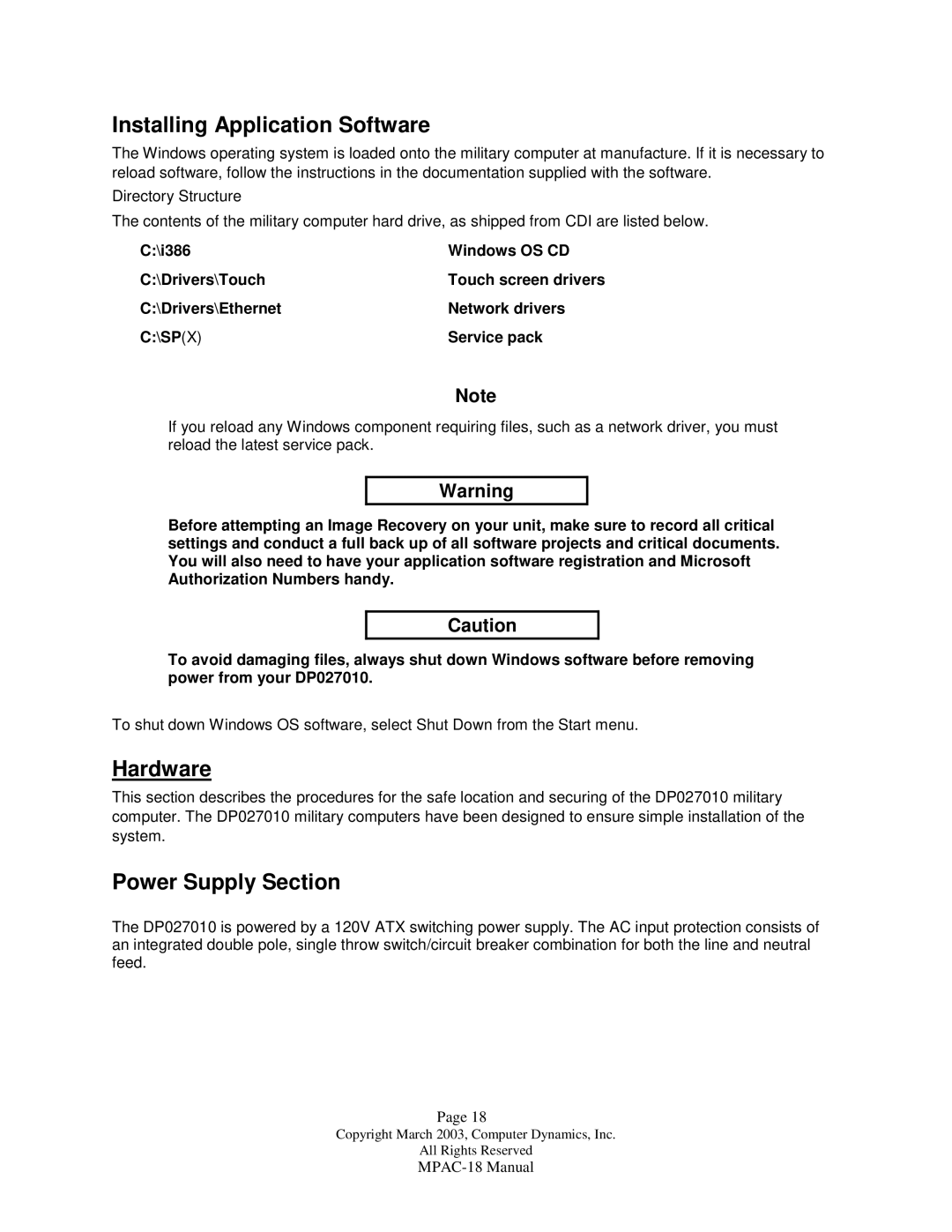Installing Application Software
The Windows operating system is loaded onto the military computer at manufacture. If it is necessary to reload software, follow the instructions in the documentation supplied with the software.
Directory Structure
The contents of the military computer hard drive, as shipped from CDI are listed below.
C:\i386 | Windows OS CD |
C:\Drivers\Touch | Touch screen drivers |
C:\Drivers\Ethernet | Network drivers |
C:\SP(X) | Service pack |
Note
If you reload any Windows component requiring files, such as a network driver, you must reload the latest service pack.
Warning
Before attempting an Image Recovery on your unit, make sure to record all critical settings and conduct a full back up of all software projects and critical documents. You will also need to have your application software registration and Microsoft Authorization Numbers handy.
Caution
To avoid damaging files, always shut down Windows software before removing power from your DP027010.
To shut down Windows OS software, select Shut Down from the Start menu.
Hardware
This section describes the procedures for the safe location and securing of the DP027010 military computer. The DP027010 military computers have been designed to ensure simple installation of the system.
Power Supply Section
The DP027010 is powered by a 120V ATX switching power supply. The AC input protection consists of an integrated double pole, single throw switch/circuit breaker combination for both the line and neutral feed.
Page 18
Copyright March 2003, Computer Dynamics, Inc.
All Rights Reserved