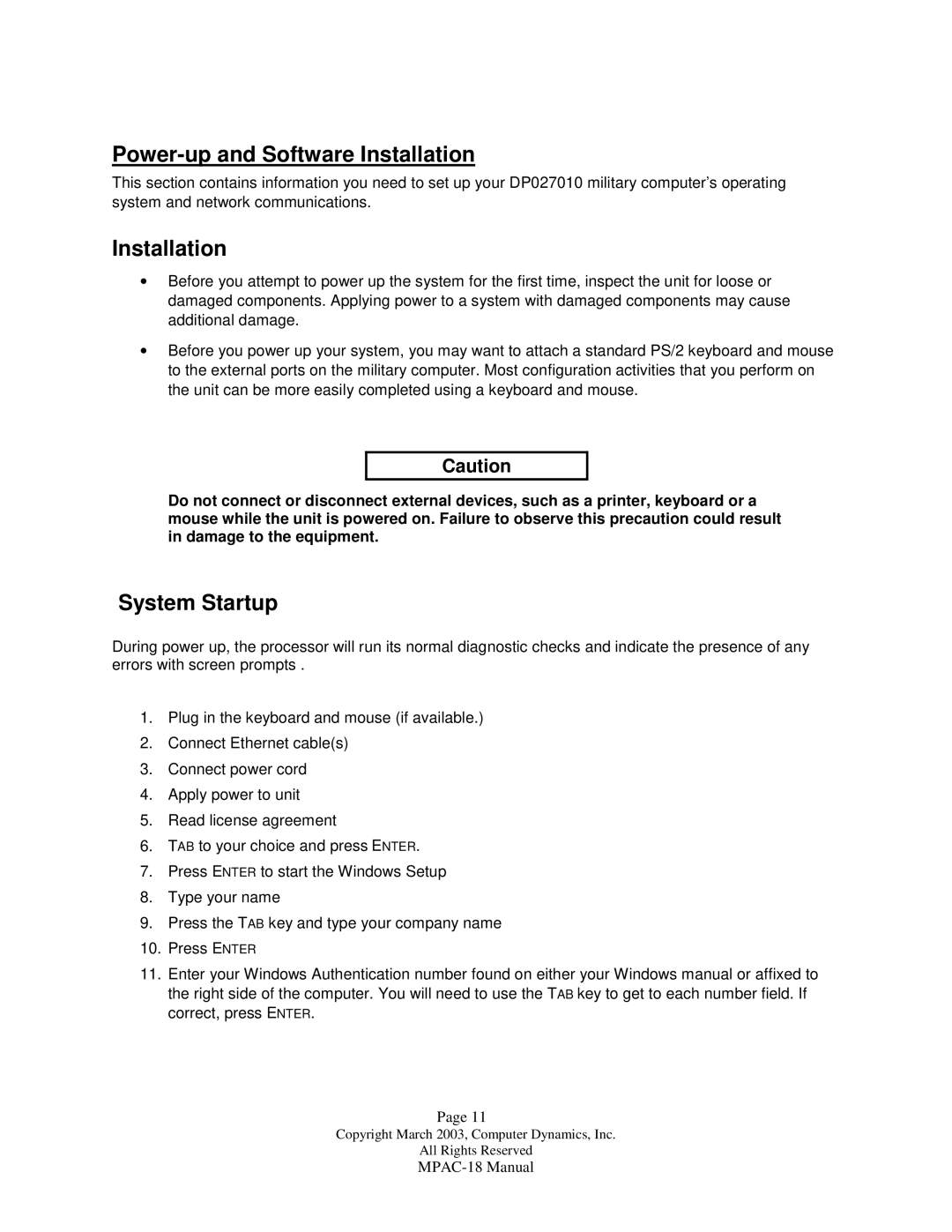Power-up and Software Installation
This section contains information you need to set up your DP027010 military computer’s operating system and network communications.
Installation
•Before you attempt to power up the system for the first time, inspect the unit for loose or damaged components. Applying power to a system with damaged components may cause additional damage.
•Before you power up your system, you may want to attach a standard PS/2 keyboard and mouse to the external ports on the military computer. Most configuration activities that you perform on the unit can be more easily completed using a keyboard and mouse.
Caution
Do not connect or disconnect external devices, such as a printer, keyboard or a mouse while the unit is powered on. Failure to observe this precaution could result in damage to the equipment.
System Startup
During power up, the processor will run its normal diagnostic checks and indicate the presence of any errors with screen prompts .
1.Plug in the keyboard and mouse (if available.)
2.Connect Ethernet cable(s)
3.Connect power cord
4.Apply power to unit
5.Read license agreement
6.TAB to your choice and press ENTER.
7.Press ENTER to start the Windows Setup
8.Type your name
9.Press the TAB key and type your company name
10.Press ENTER
11.Enter your Windows Authentication number found on either your Windows manual or affixed to the right side of the computer. You will need to use the TAB key to get to each number field. If correct, press ENTER.
Page 11
Copyright March 2003, Computer Dynamics, Inc.
All Rights Reserved