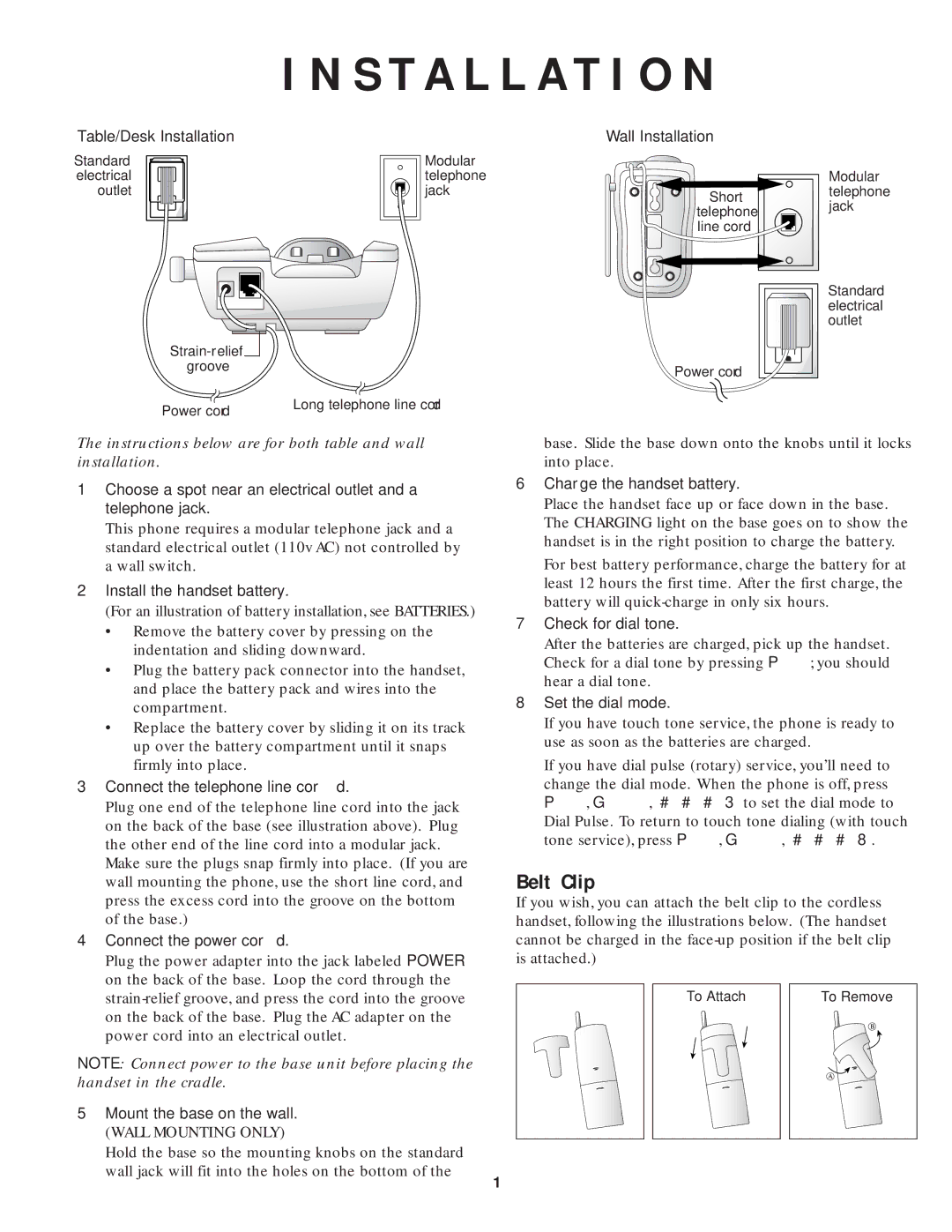HS-8200 specifications
The AT&T HS-8200 is a versatile and innovative device that has made a significant impact in the realm of telecommunications. As a part of AT&T's expanding portfolio, the HS-8200 stands out with its compelling features and advanced technology, making it a popular choice among both consumers and businesses.One of the most notable characteristics of the HS-8200 is its enhanced connectivity options. Designed to support various communication needs, it integrates multiple network protocols such as VoIP, LTE, and 5G, enabling seamless communication regardless of the network environment. This multi-connectivity feature ensures users can enjoy uninterrupted service, whether on the go or at a fixed location.
The HS-8200 also emphasizes user-friendliness with its intuitive interface. This device features a sleek design with a vibrant display that simplifies navigation and accessibility. Users can easily manage settings and preferences, making it suitable for individuals of all tech-savvy levels. The device supports voice-activated commands, enhancing the hands-free experience for users, which is particularly beneficial for busy professionals or individuals multitasking.
Security is another critical feature of the AT&T HS-8200. The device employs robust encryption methods to safeguard sensitive information transmitted over its networks. This level of security is essential in today's digital landscape, where data breaches and cyber threats are rampant. By prioritizing user security, AT&T demonstrates its commitment to providing a safe communication experience.
Furthermore, the HS-8200 incorporates smart technology, allowing it to adapt to network conditions automatically. This adaptability ensures optimal performance, reducing dropped calls and enhancing call quality. Users can expect clear audio and reduced latency, even in high-demand situations, making it an ideal choice for both personal and business use.
In terms of battery life, the HS-8200 is equipped with a powerful rechargeable battery that provides extended usage between charges. This ensures that users can rely on the device for long hours, whether for daily communication or during important business meetings.
Overall, the AT&T HS-8200 combines advanced connectivity, user-friendly design, robust security, smart technology, and impressive battery life to meet the diverse communication needs of modern users. Its competitive features position it as a leading choice for those seeking a reliable and efficient telecommunications device. By continuously innovating and expanding its offerings, AT&T remains a significant player in the telecommunications industry, and the HS-8200 exemplifies this commitment to excellence.