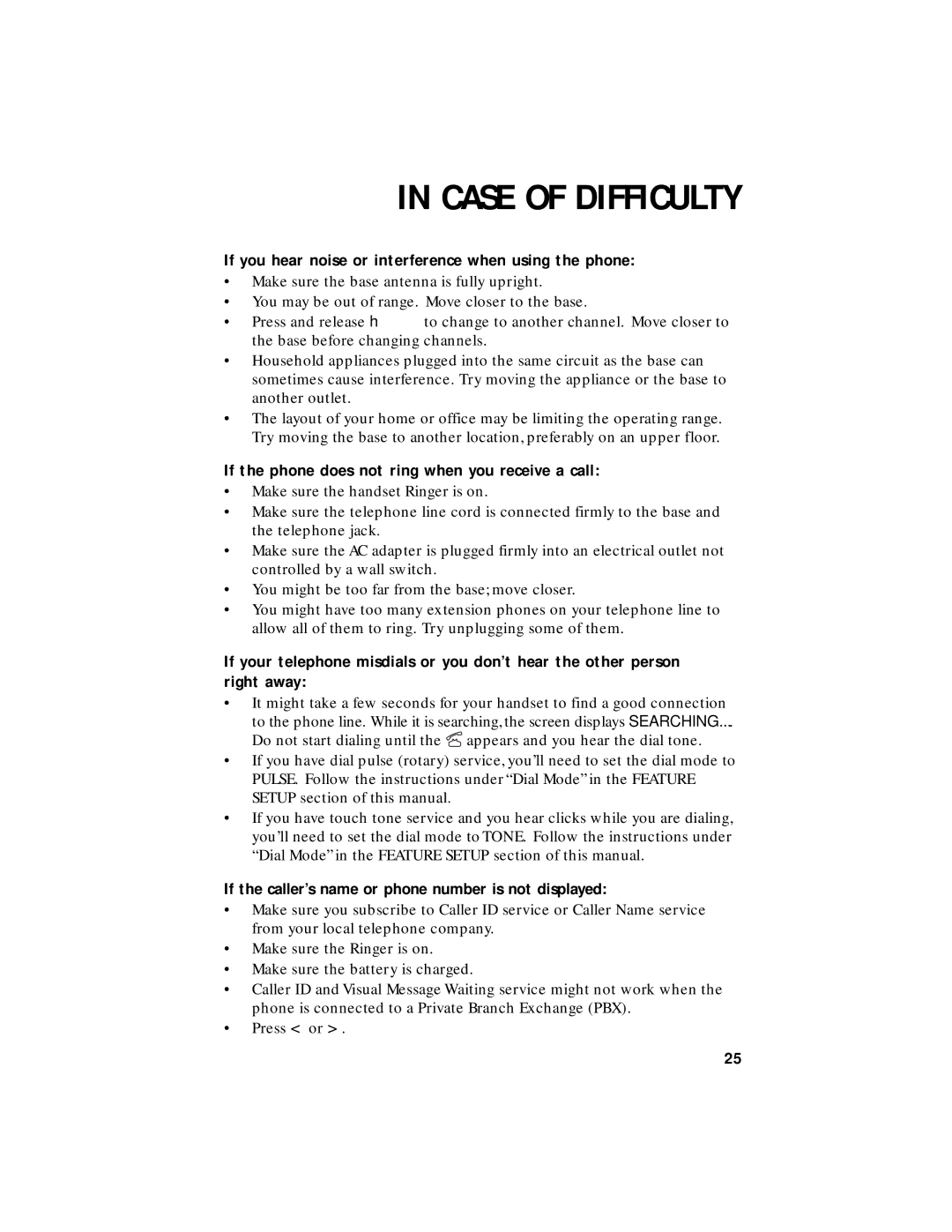HS8240 specifications
The AT&T HS8240 is a powerful and versatile home phone service device that serves as a hub for communication in modern households. This innovative telephone system integrates advanced features and technologies designed to enhance user experience and connectivity.One of the standout characteristics of the HS8240 is its compatibility with Voice over Internet Protocol (VoIP) technology. This allows users to make calls over the internet rather than traditional telephone lines, leading to clearer call quality, reduced costs, and more reliable service. Additionally, the HS8240 supports high-definition voice calling, ensuring that conversations are not only clearer but also richer and more natural-sounding.
The HS8240 features a sleek, contemporary design that complements any home decor. Its user-friendly interface includes an intuitive touch screen display that makes navigating features and settings straightforward for all users. The device is equipped with a built-in answering machine, which can store a significant number of messages, allowing users to manage their communications effectively.
Moreover, the HS8240 offers advanced call management features such as call blocking and caller ID, giving users control over their incoming calls. This is particularly significant in today's world where telemarketing calls and spam can be a nuisance. The device's call waiting function also ensures that users never miss important calls.
For those who rely heavily on mobile devices, the HS8240 supports Bluetooth connectivity, enabling users to link their smartphones directly to the home phone system. This integration allows for seamless calling between mobile devices and the home telephone, facilitating ease of use and convenience.
Furthermore, the HS8240 is designed with long-range capabilities, ensuring a stable connection even in larger homes. This feature is crucial for users who move freely throughout their homes while conversing on the phone.
The device also emphasizes energy efficiency, reducing power consumption without sacrificing performance. This aligns with the growing trend of eco-consciousness among consumers seeking sustainable solutions in their technology.
In summary, the AT&T HS8240 is a cutting-edge home telephone system that combines advanced voice technologies, user-friendly features, and innovative design. With its array of functionalities, it addresses the diverse communication needs of modern households, providing a reliable and enjoyable calling experience.