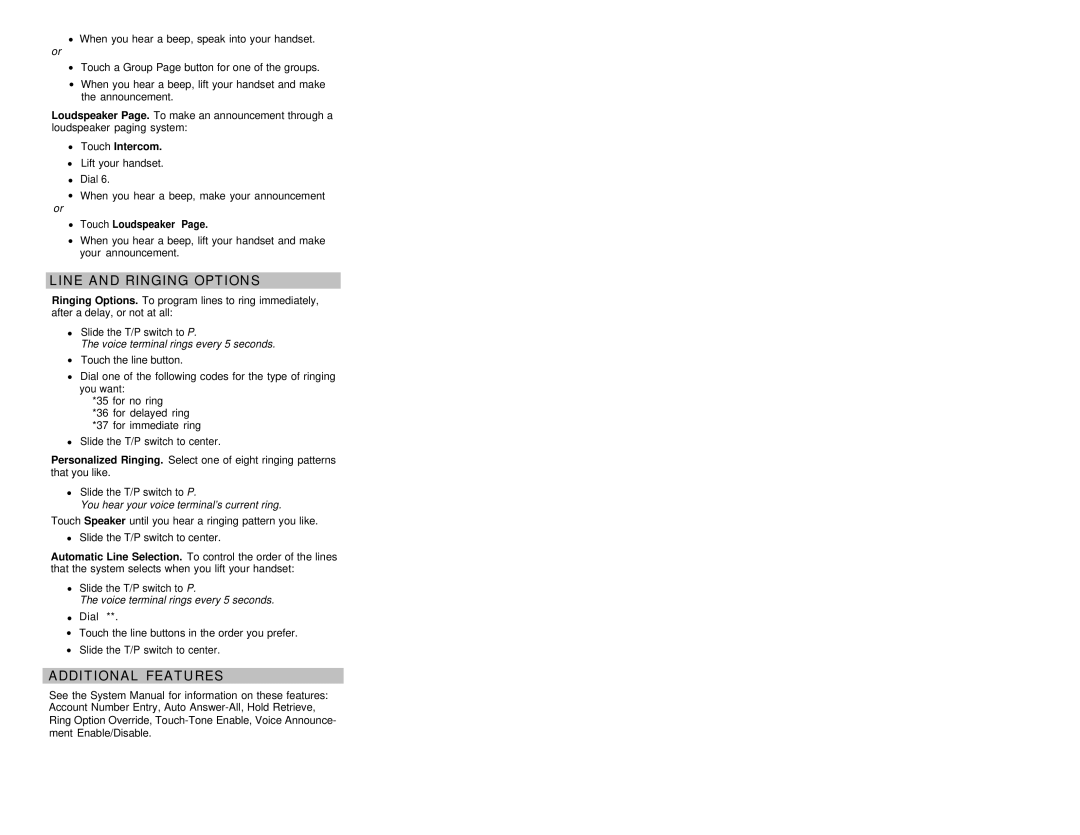●When you hear a beep, speak into your handset.
or
●Touch a Group Page button for one of the groups.
●When you hear a beep, lift your handset and make the announcement.
Loudspeaker Page. To make an announcement through a loudspeaker paging system:
●Touch Intercom.
●Lift your handset.
●Dial 6.
●When you hear a beep, make your announcement
or
●Touch Loudspeaker Page.
●When you hear a beep, lift your handset and make your announcement.
LINE AND RINGING OPTIONS
Ringing Options. To program lines to ring immediately, after a delay, or not at all:
●Slide the T/P switch to P.
The voice terminal rings every 5 seconds.
●Touch the line button.
●Dial one of the following codes for the type of ringing you want:
*35 for no ring
*36 for delayed ring
*37 for immediate ring
●Slide the T/P switch to center.
Personalized Ringing. Select one of eight ringing patterns that you like.
●Slide the T/P switch to P.
You hear your voice terminal’s current ring.
Touch Speaker until you hear a ringing pattern you like.
●Slide the T/P switch to center.
Automatic Line Selection. To control the order of the lines that the system selects when you lift your handset:
●Slide the T/P switch to P.
The voice terminal rings every 5 seconds.
●Dial **.
●Touch the line buttons in the order you prefer.
●Slide the T/P switch to center.
ADDITIONAL FEATURES
See the System Manual for information on these features: Account Number Entry, Auto