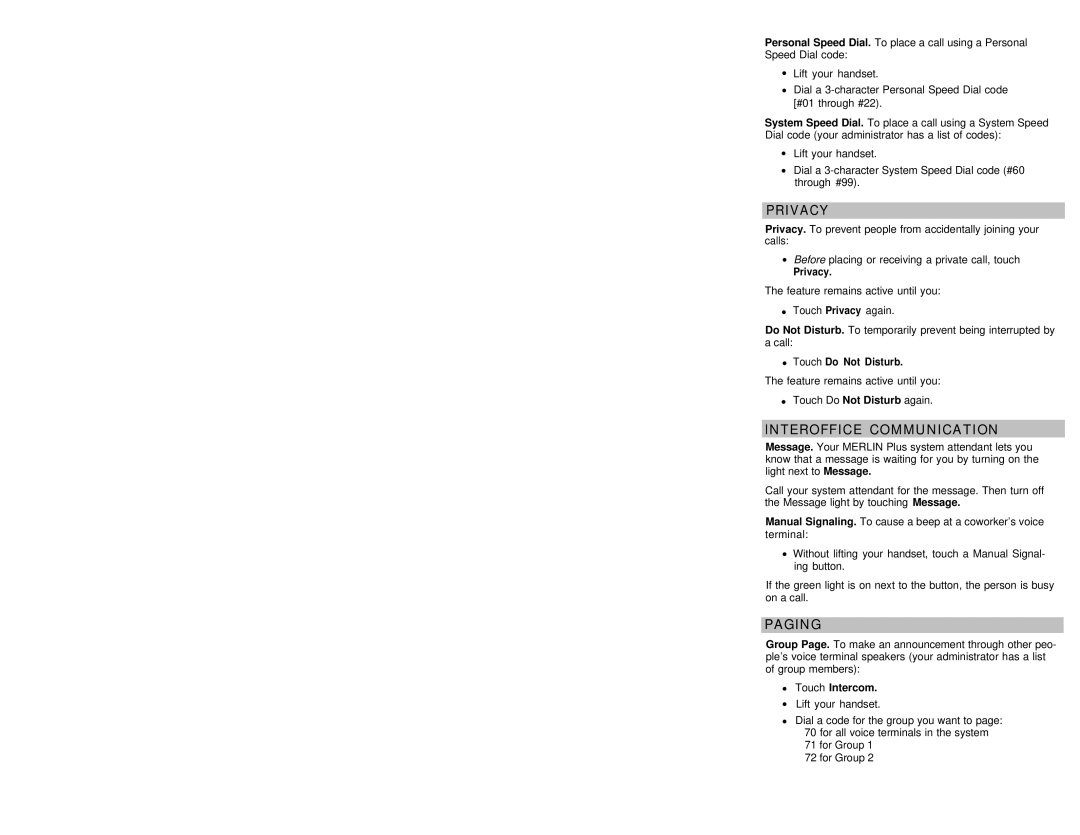Personal Speed Dial. To place a call using a Personal Speed Dial code:
●Lift your handset.
●Dial a
System Speed Dial. To place a call using a System Speed Dial code (your administrator has a list of codes):
●Lift your handset.
●Dial a
PRIVACY
Privacy. To prevent people from accidentally joining your calls:
●Before placing or receiving a private call, touch
Privacy.
The feature remains active until you:
●Touch Privacy again.
Do Not Disturb. To temporarily prevent being interrupted by a call:
●Touch Do Not Disturb.
The feature remains active until you:
●Touch Do Not Disturb again.
lNTEROFFICE COMMUNICATION
Message. Your MERLIN Plus system attendant lets you know that a message is waiting for you by turning on the light next to Message.
Call your system attendant for the message. Then turn off the Message light by touching Message.
Manual Signaling. To cause a beep at a coworker’s voice terminal:
●Without lifting your handset, touch a Manual Signal- ing button.
If the green light is on next to the button, the person is busy on a call.
PAGING
Group Page. To make an announcement through other peo- ple’s voice terminal speakers (your administrator has a list of group members):
●Touch Intercom.
●Lift your handset.
●Dial a code for the group you want to page: 70 for all voice terminals in the system 71 for Group 1
72 for Group 2