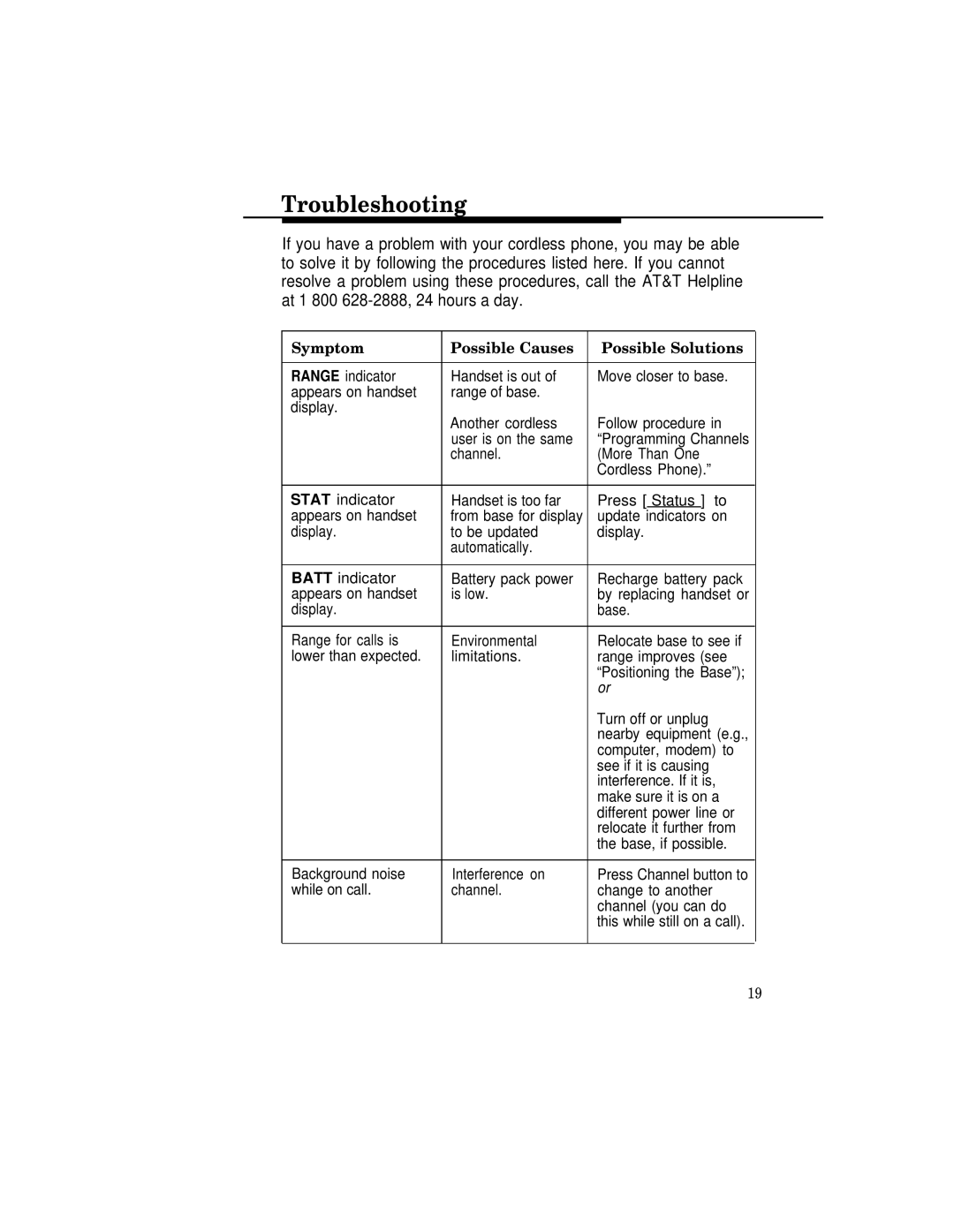MLC-6 specifications
The AT&T MLC-6, or Multi-Service Local Controller-6, represents a significant advancement in telecommunications infrastructure, particularly in the realm of managing and delivering a variety of services over multiple platforms. Developed by AT&T, this system is designed to enhance service delivery and operational efficiency in telecommunications networks.One of the primary features of the MLC-6 is its ability to support a diverse range of communication technologies. It accommodates traditional voice services alongside emerging data and multimedia applications. This versatility enables service providers to offer a comprehensive suite of solutions to end-users, enhancing customer experience and satisfaction. The integration of different technologies within the MLC-6 allows for seamless communication across platforms, which is crucial in today's multifaceted digital environment.
In terms of architecture, the MLC-6 is built with a robust, modular design that allows for scalability and flexibility. This characteristic enables operators to gradually enhance their network capacities and capabilities in response to growing demand, without needing to overhaul existing infrastructure. The modularity of the MLC-6 means that new technologies can be added as they emerge, ensuring that the system remains current and effective against evolving industry standards.
The MLC-6 leverages advanced signaling protocols and network management tools that facilitate real-time monitoring and control. This capability is essential for effective resource allocation and service optimization, all while maintaining high levels of network reliability and performance. Additionally, the system supports both legacy and next-generation protocols, which allows operators to manage diverse subscriber bases without disrupting existing services.
Another notable characteristic of the AT&T MLC-6 is its emphasis on interoperability. By supporting a variety of interfaces and standards, it allows for smoother integration with existing network elements and third-party services. This compatibility is pivotal for service providers who seek to future-proof their infrastructure while minimizing the risks associated with technology transitions.
In conclusion, the AT&T MLC-6 serves as a cornerstone of modern telecommunications networks, enabling service providers to efficiently manage and deliver a wide array of services. Its multifaceted capabilities, coupled with a flexible architecture and strong emphasis on interoperability, position the MLC-6 as an invaluable asset in enhancing communication networks for the future.