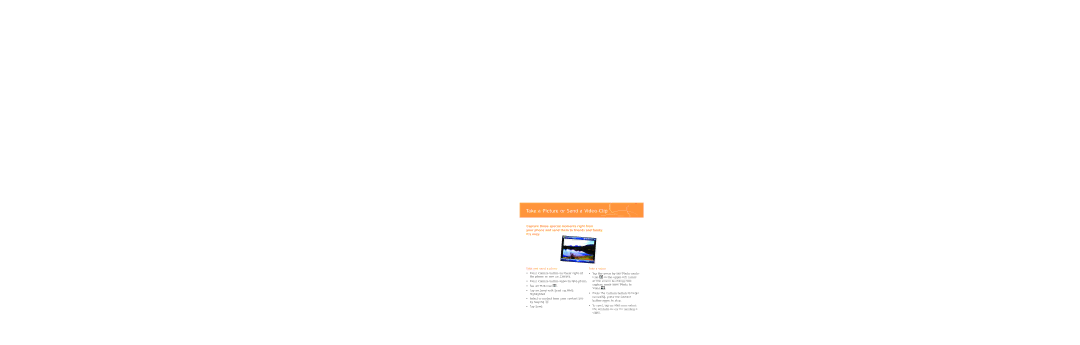Take a Picture or Send a Video Clip 

Capture those special moments right from
your phone and send them to friends and family. It’s easy.
Take and send a photo
•Press Camera button on lower right of the phone to turn on Camera.
•Press Camera button again to take photo.
•Tap on Mail icon ![]() .
.
•Tap on Send with Send via MMS highlighted.
•Select a contact from your contact list by tapping To.
•Tap Send.
Take a video
•Tap the arrow by the Photo mode icon ![]() in the upper left corner of the screen to change the capture mode from Photo to Video
in the upper left corner of the screen to change the capture mode from Photo to Video ![]() .
.
•Press the Camera button to begin recording, press the Camera button again to stop.
•To send, tap on Mail icon, select the account to use for sending a video.