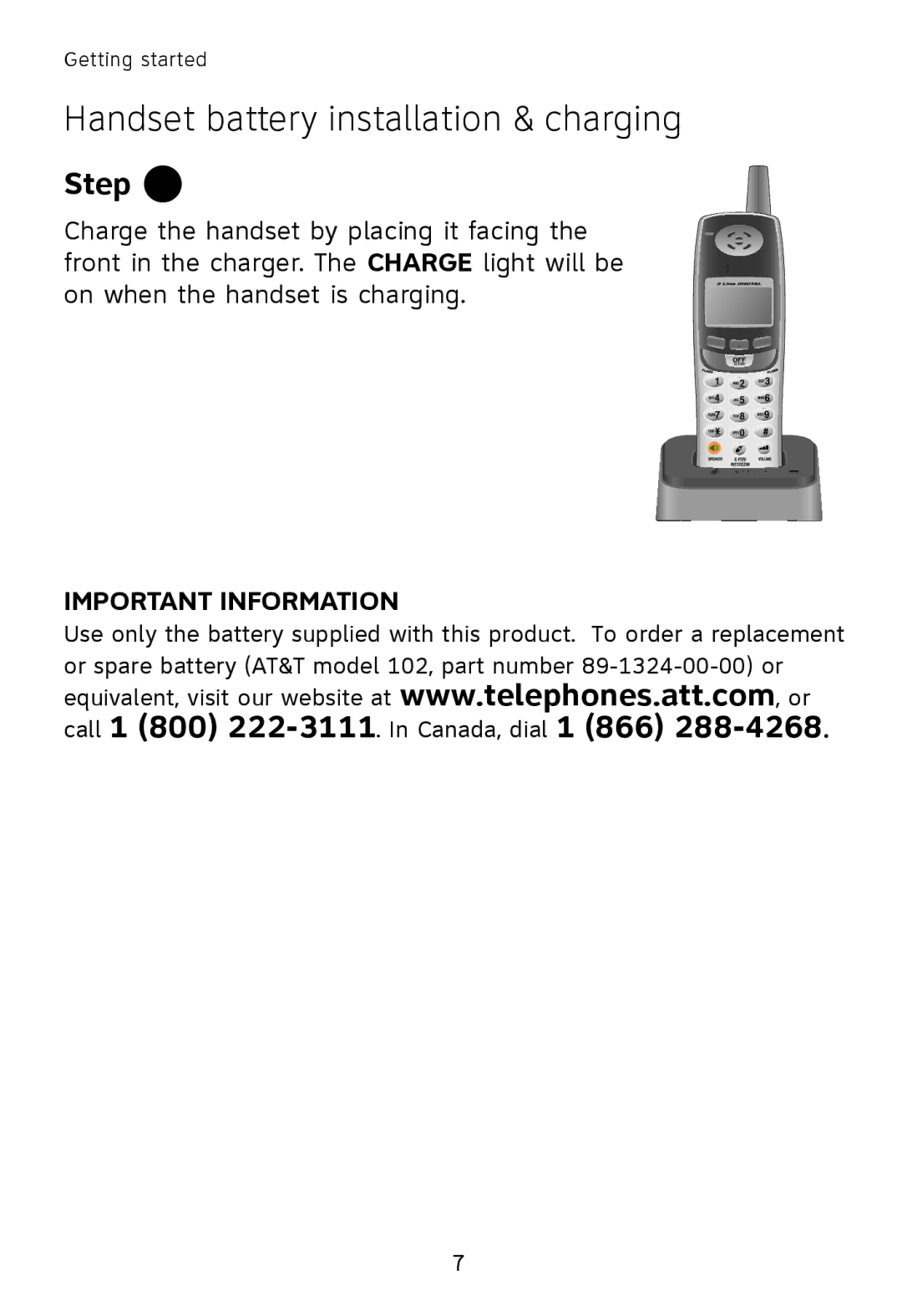Getting started
Handset battery installation & charging
Step 4
Charge the handset by placing it facing the front in the charger. The CHARGE light will be on when the handset is charging.
IMPORTANT INFORMATION
Use only the battery supplied with this product. To order a replacement
or spare battery (AT&T model 102, part number