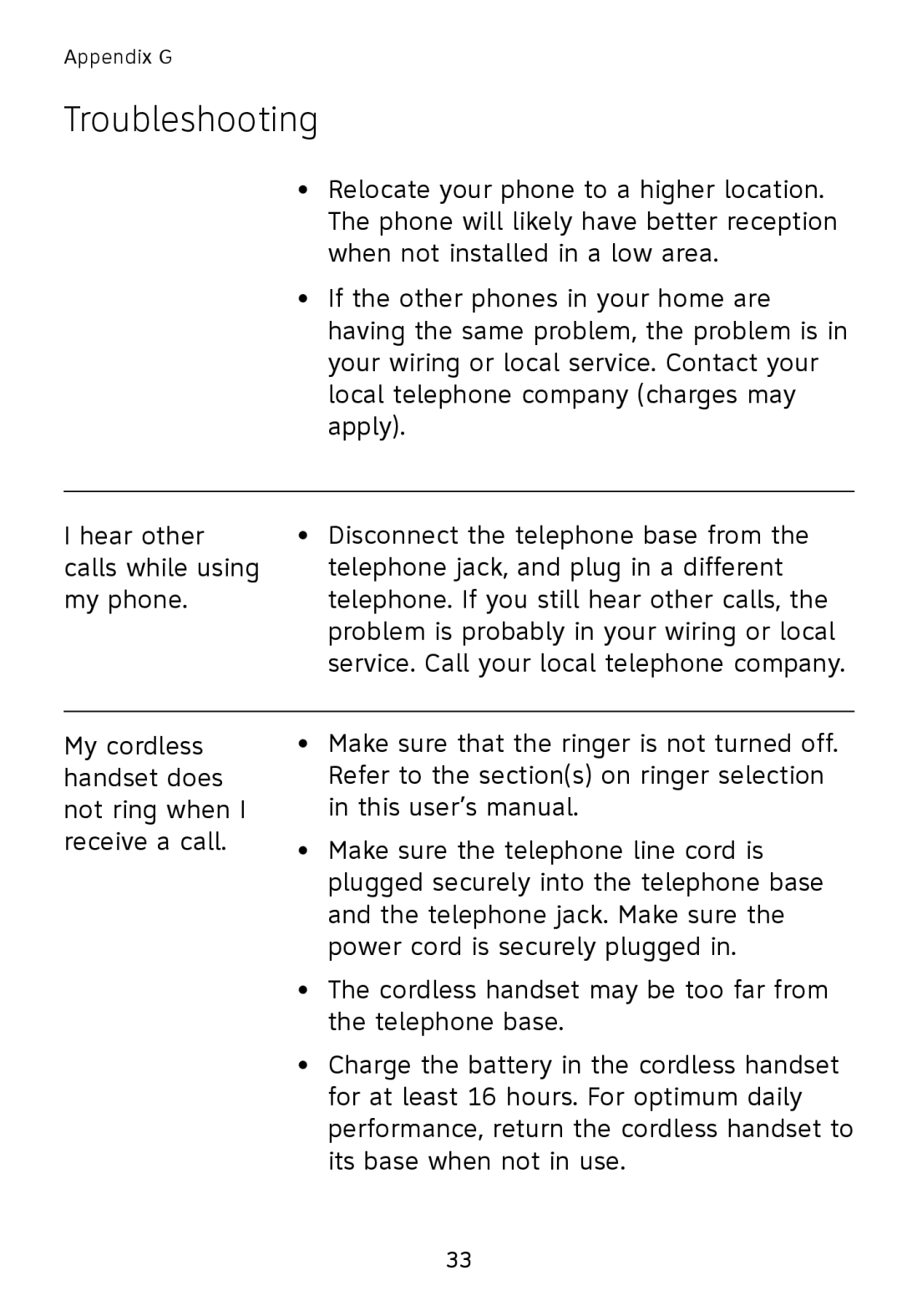Appendix G
Troubleshooting
•Relocate your phone to a higher location. The phone will likely have better reception when not installed in a low area.
•If the other phones in your home are having the same problem, the problem is in your wiring or local service. Contact your local telephone company (charges may apply).
I hear other | • Disconnect the telephone base from the |
calls while using | telephone jack, and plug in a different |
my phone. | telephone. If you still hear other calls, the |
| problem is probably in your wiring or local |
| service. Call your local telephone company. |
My cordless handset does not ring when I receive a call.
•Make sure that the ringer is not turned off. Refer to the section(s) on ringer selection in this user’s manual.
•Make sure the telephone line cord is plugged securely into the telephone base and the telephone jack. Make sure the power cord is securely plugged in.
•The cordless handset may be too far from the telephone base.
•Charge the battery in the cordless handset for at least 16 hours. For optimum daily performance, return the cordless handset to its base when not in use.
33