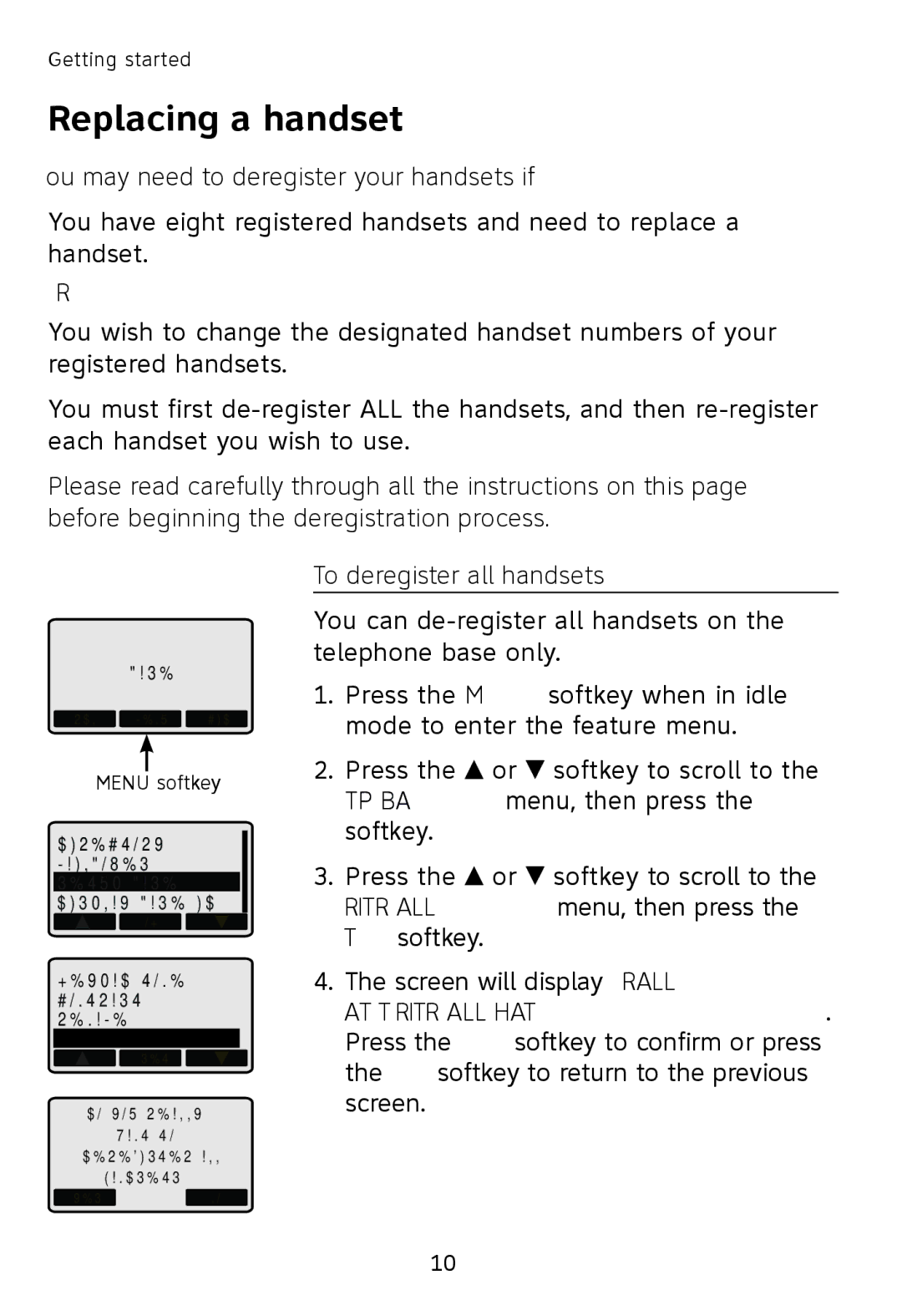Getting started
Replacing a handset
You may need to de-register your handsets if:
You have eight registered handsets and need to replace a handset.
You wish to change the designated handset numbers of your registered handsets.
You must first
Please read carefully through all the instructions on this page before beginning the
BASE
RDL MENU CID
MENU softkey
DIRECTORY
MAILBOXES
SETUP BASE DISPLAY BASE-ID
OK
KEYPAD TONE CONTRAST RENAME DEREGISTER ALL
SET
DO YOU REALLY
WANT TO
DEREGISTER ALL
HANDSETS?
YESNO
To de-register all handsets
You can
1.Press the MENU softkey when in idle mode to enter the feature menu.
2.Press the ![]() or
or ![]() softkey to scroll to the SETUP BASE menu, then press the OK softkey.
softkey to scroll to the SETUP BASE menu, then press the OK softkey.
3.Press the ![]() or
or ![]() softkey to scroll to the DEREGISTER ALL menu, then press the SET softkey.
softkey to scroll to the DEREGISTER ALL menu, then press the SET softkey.
4.The screen will display DO YOU REALLY WANT TO DEREGISTER ALL HANDSETS?. Press the YES softkey to confirm or press the NO softkey to return to the previous screen.
10