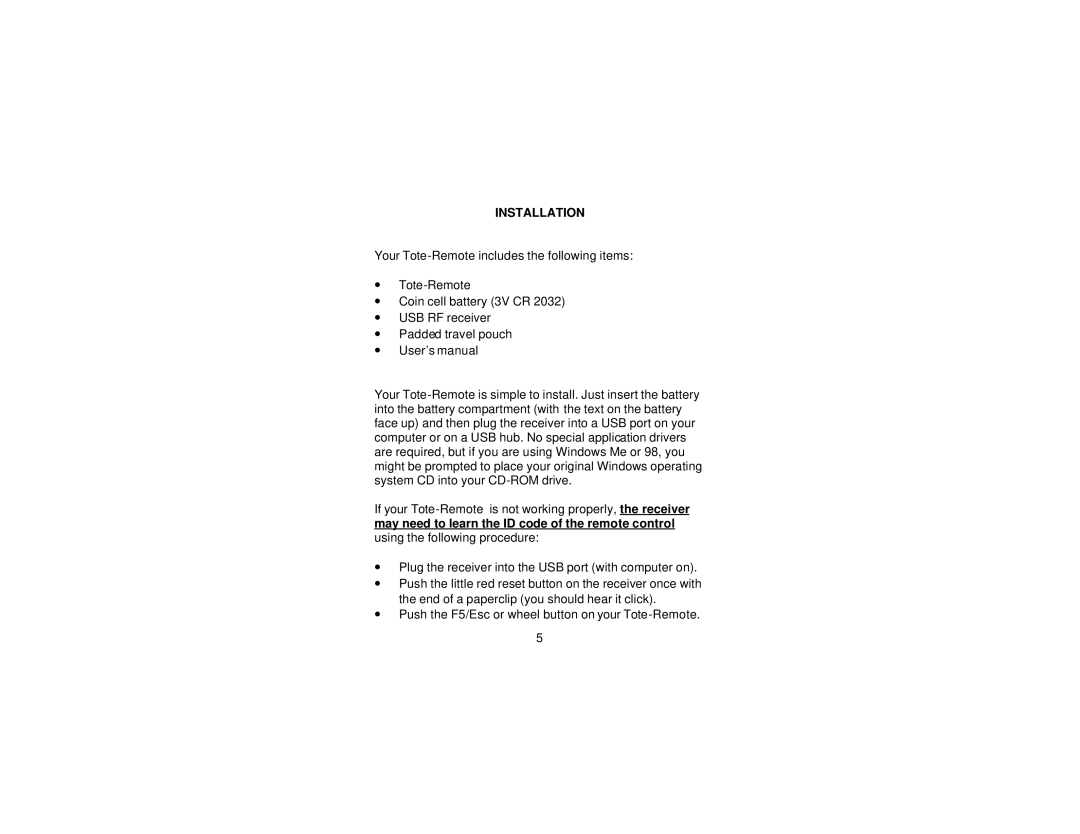INSTALLATION
Your Tote-Remote includes the following items:
∙Tote-Remote
∙Coin cell battery (3V CR 2032)
∙USB RF receiver
∙Padded travel pouch
∙User’s manual
Your Tote-Remote is simple to install. Just insert the battery into the battery compartment (with the text on the battery face up) and then plug the receiver into a USB port on your computer or on a USB hub. No special application drivers are required, but if you are using Windows Me or 98, you might be prompted to place your original Windows operating system CD into your CD-ROM drive.
If your Tote-Remote is not working properly, the receiver may need to learn the ID code of the remote control using the following procedure:
∙Plug the receiver into the USB port (with computer on).
∙Push the little red reset button on the receiver once with the end of a paperclip (you should hear it click).
∙Push the F5/Esc or wheel button on your Tote-Remote.
5