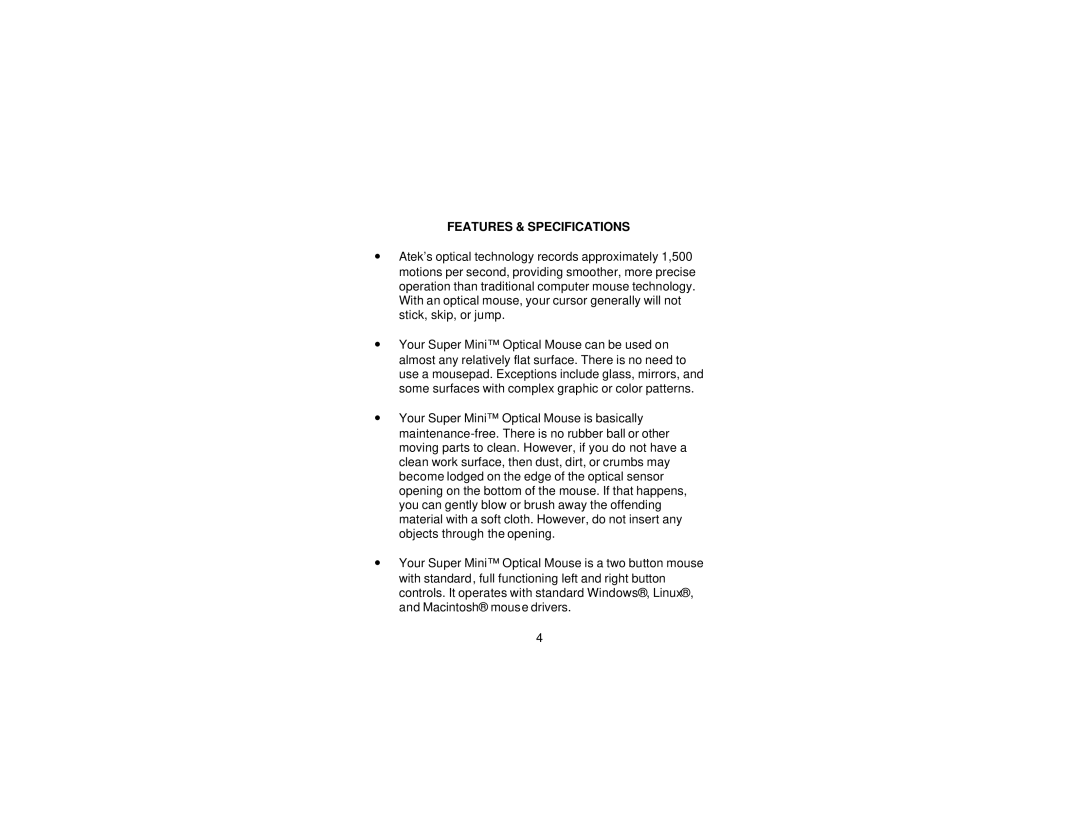FEATURES & SPECIFICATIONS
∙Atek’s optical technology records approximately 1,500 motions per second, providing smoother, more precise operation than traditional computer mouse technology. With an optical mouse, your cursor generally will not stick, skip, or jump.
∙Your Super Mini™ Optical Mouse can be used on almost any relatively flat surface. There is no need to use a mousepad. Exceptions include glass, mirrors, and some surfaces with complex graphic or color patterns.
∙Your Super Mini™ Optical Mouse is basically
∙Your Super Mini™ Optical Mouse is a two button mouse with standard, full functioning left and right button controls. It operates with standard Windows®, Linux®, and Macintosh® mouse drivers.
4