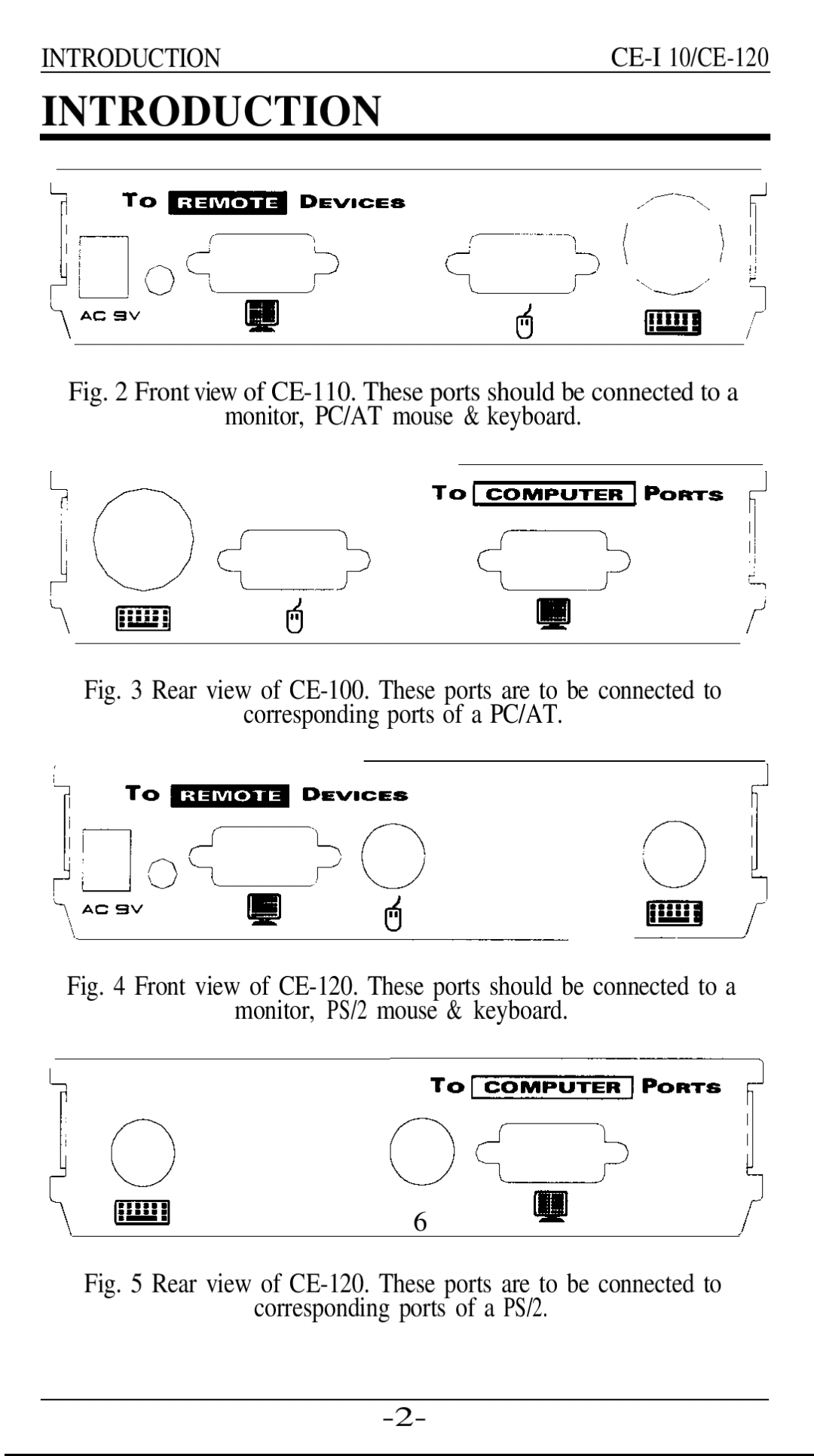INTRODUCTION |
INTRODUCTION
Fig. 2 Front view of CE-110. These ports should be connected to a
monitor, PC/AT mouse & keyboard.
Fig. 3 Rear view of CE-100. These ports are to be connected to
corresponding ports of a PC/AT.
Fig. 4 Front view of CE-120. These ports should be connected to a
monitor, PS/2 mouse & keyboard.
Lc’r”“‘“~;y(
m
t\6;