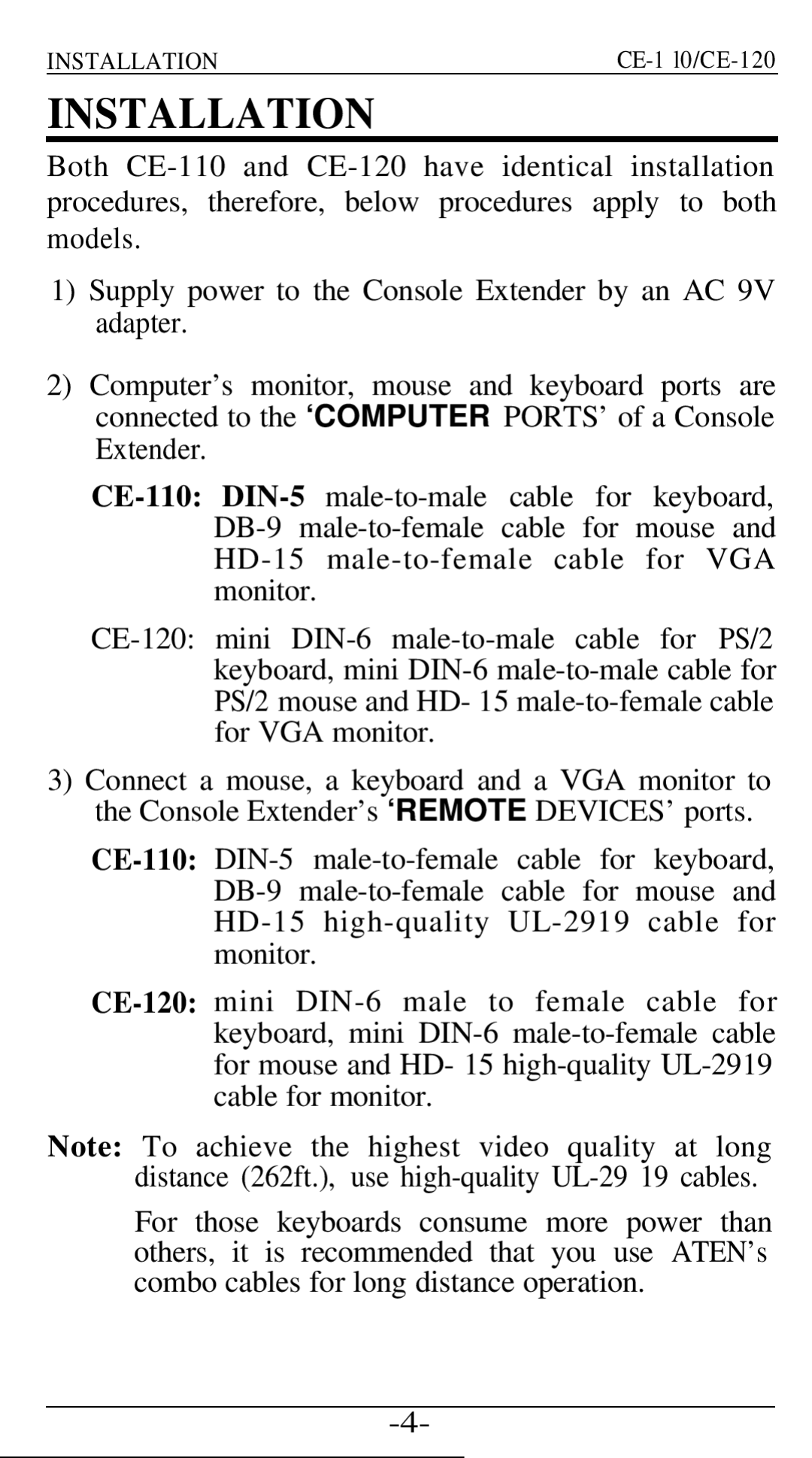INSTALLATION | CE-1 l0/CE-120 |
INSTALLATION
Both CE-110 and CE-120 have identical installation procedures, therefore, below procedures apply to both models.
1)Supply power to the Console Extender by an AC 9V adapter.
2)Computer’s monitor, mouse and keyboard ports are connected to the ‘COMPUTER PORTS’ of a Console Extender.
CE-110:DIN-5male-to-male cable for keyboard, DB-9 male-to-female cable for mouse and HD-15 male-to-female cable for VGA monitor.
CE-120: mini DIN-6 male-to-male cable for PS/2 keyboard, mini DIN-6 male-to-male cable for PS/2 mouse and HD- 15 male-to-female cable for VGA monitor.
3)Connect a mouse, a keyboard and a VGA monitor to the Console Extender’s ‘REMOTE DEVICES’ ports.
CE-110:DIN-5 male-to-female cable for keyboard, DB-9 male-to-female cable for mouse and HD-15 high-quality UL-2919 cable for monitor.
CE-120:mini DIN-6 male to female cable for keyboard, mini DIN-6 male-to-female cable for mouse and HD- 15 high-quality UL-2919 cable for monitor.
Note: To achieve the highest video quality at long distance (262ft.), use high-quality UL-29 19 cables.
For those keyboards consume more power than others, it is recommended that you use ATEN’s combo cables for long distance operation.