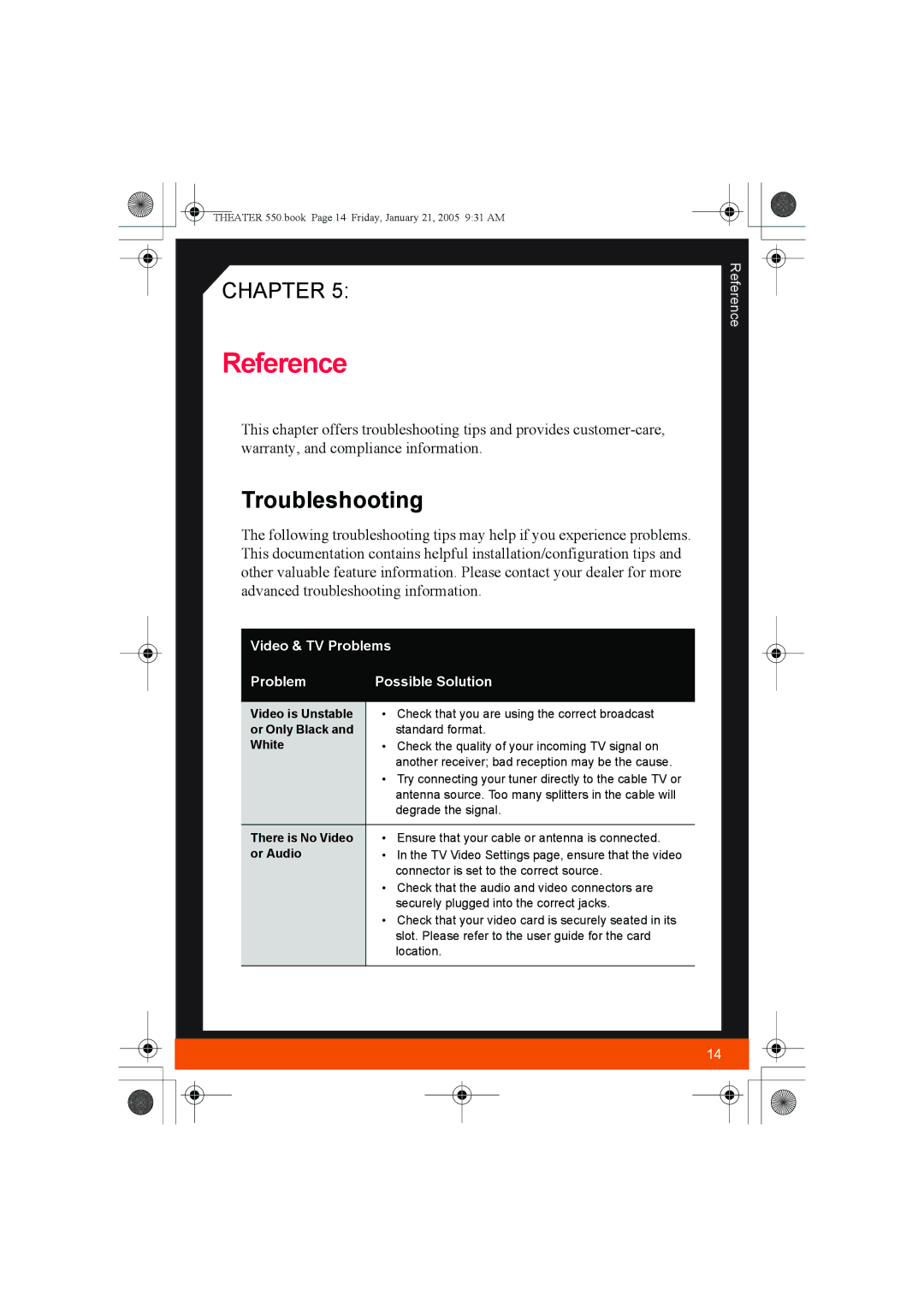THEATER 550.book Page 14 Friday, January 21, 2005 9:31 AM
CHAPTER 5:
Reference
This chapter offers troubleshooting tips and provides
Troubleshooting
The following troubleshooting tips may help if you experience problems. This documentation contains helpful installation/configuration tips and other valuable feature information. Please contact your dealer for more advanced troubleshooting information.
Video & TV Problems
Problem | Possible Solution |
|
|
Video is Unstable | • Check that you are using the correct broadcast |
or Only Black and | standard format. |
White | • Check the quality of your incoming TV signal on |
| another receiver; bad reception may be the cause. |
| • Try connecting your tuner directly to the cable TV or |
| antenna source. Too many splitters in the cable will |
| degrade the signal. |
|
|
There is No Video | • Ensure that your cable or antenna is connected. |
or Audio | • In the TV Video Settings page, ensure that the video |
| connector is set to the correct source. |
| • Check that the audio and video connectors are |
| securely plugged into the correct jacks. |
| • Check that your video card is securely seated in its |
| slot. Please refer to the user guide for the card |
| location. |
|
|
Reference
14