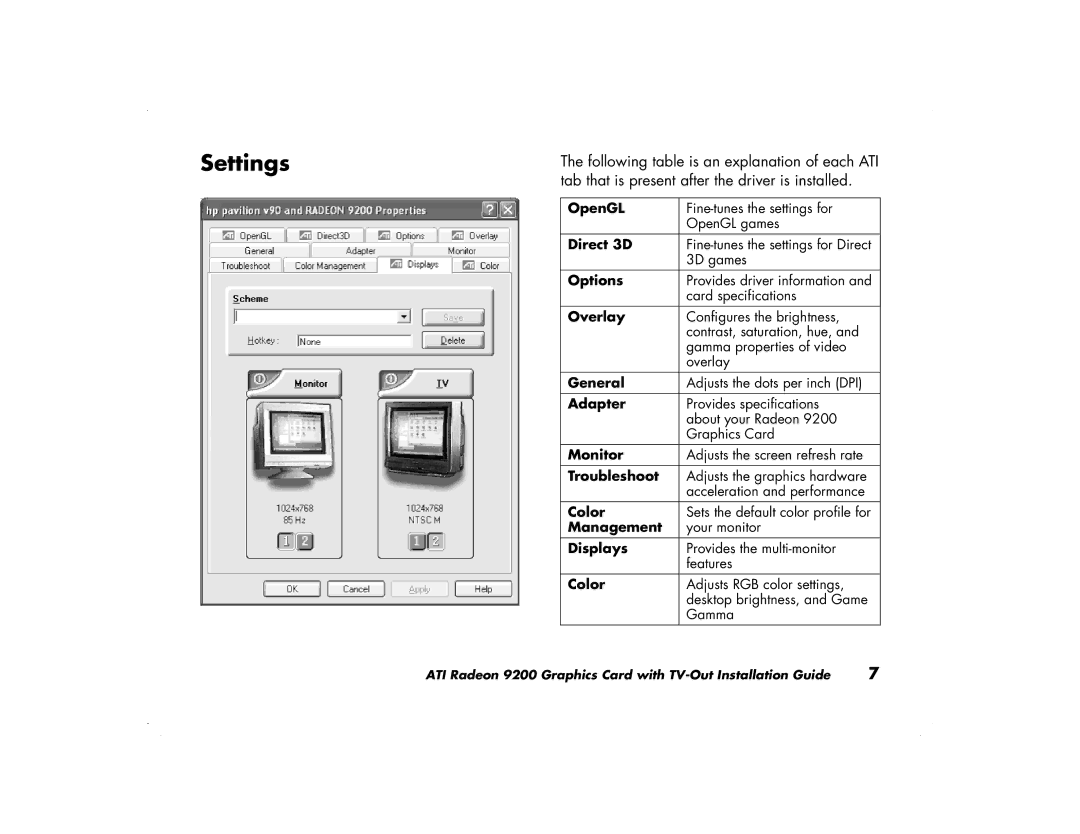Settings
The following table is an explanation of each ATI tab that is present after the driver is installed.
OpenGL | |
| OpenGL games |
|
|
Direct 3D | |
| 3D games |
Options | Provides driver information and |
| card specifications |
Overlay | Configures the brightness, |
| contrast, saturation, hue, and |
| gamma properties of video |
| overlay |
General | Adjusts the dots per inch (DPI) |
|
|
Adapter | Provides specifications |
| about your Radeon 9200 |
| Graphics Card |
Monitor | Adjusts the screen refresh rate |
Troubleshoot | Adjusts the graphics hardware |
| acceleration and performance |
Color | Sets the default color profile for |
Management | your monitor |
Displays | Provides the |
| features |
Color | Adjusts RGB color settings, |
| desktop brightness, and Game |
| Gamma |
ATI Radeon 9200 Graphics Card with | 7 |