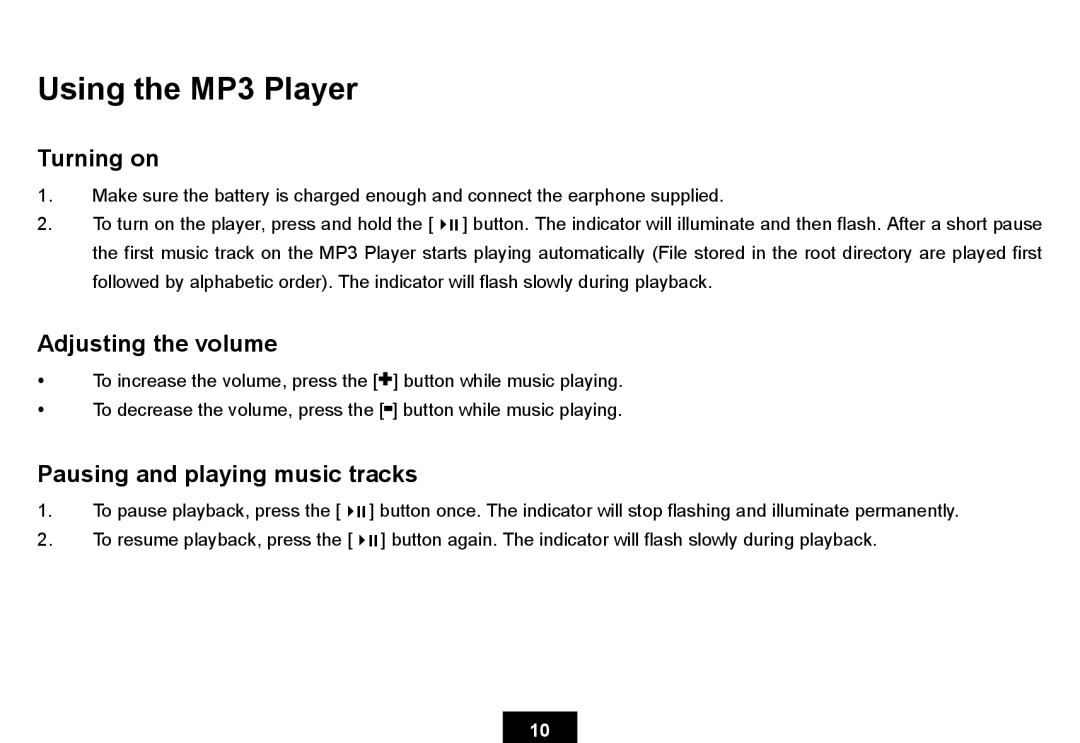Using the MP3 Player
Turning on
1.Make sure the battery is charged enough and connect the earphone supplied.
2. | To turn on the player, press and hold the [ ] button. The indicator will illuminate and then flash. After a short pause |
| the first music track on the MP3 Player starts playing automatically (File stored in the root directory are played first |
| followed by alphabetic order). The indicator will flash slowly during playback. |
Adjusting the volume
yTo increase the volume, press the [+] button while music playing.
yTo decrease the volume, press the
Pausing and playing music tracks
1. | To pause playback, press the [ | ] button once. The indicator will stop flashing and illuminate permanently. |
2. | To resume playback, press the [ | ] button again. The indicator will flash slowly during playback. |
10