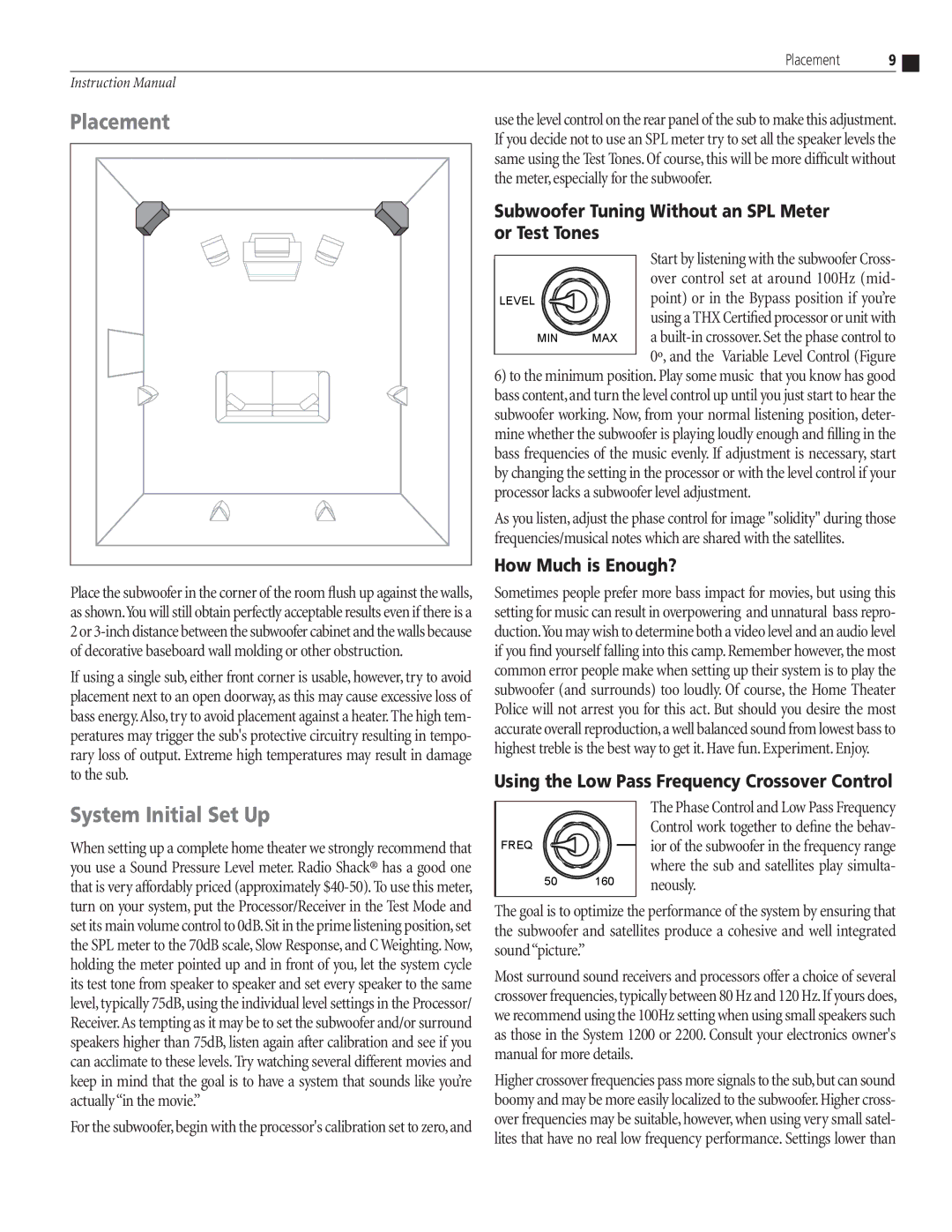10 CSB specifications
The Atlantic Technology 10 CSB (Classic Series Bookshelf) speaker is designed to blend performance, aesthetics, and versatility, making it an ideal choice for audiophiles and casual listeners alike. This compact bookshelf speaker promises an impressive soundstage without compromising on design or practical application.At the heart of the 10 CSB is its high-quality driver arrangement. Equipped with a 5.25-inch polypropylene woofer, the speaker efficiently reproduces low frequencies, delivering robust bass response while maintaining clarity. The woofer is paired with a 1-inch silk dome tweeter, which is engineered to produce smooth and detailed high frequencies. This combination allows the speaker to handle a wide frequency range, making it suitable for various music genres and home theater applications.
One of the standout features of the 10 CSB is its advanced crossover network. Atlantic Technology incorporates a sophisticated 2-way crossover design that ensures an even distribution of sound across both the woofer and tweeter. This results in a coherent and balanced audio experience, allowing users to enjoy clarity regardless of the volume level. The crossover also plays a crucial role in minimizing distortion, ensuring that every note and subtle nuance in the music is preserved and delivered accurately.
The enclosure design of the 10 CSB is both functional and visually appealing. Constructed with a rigid MDF cabinet, it reduces unwanted vibrations, contributing to an overall cleaner sound. The cabinet is available in multiple finishes, allowing it to fit seamlessly into various home décor styles. Additionally, the rear-firing bass port design enhances low-frequency performance, enabling the speaker to produce deeper bass even without a subwoofer.
Versatility is another key characteristic of the Atlantic Technology 10 CSB. Its compact size allows it to fit comfortably on bookshelves, stands, or even mounted on walls. This flexibility means that users can create a surround sound setup effortlessly or use it as part of a stereo configuration.
In summary, the Atlantic Technology 10 CSB stands out with its powerful drivers, advanced technology, and elegant design. Its ability to deliver a well-rounded audio experience makes it a fantastic addition to any home audio system, whether it be for music enjoyment or cinematic immersion. With its blend of performance and aesthetics, the 10 CSB is a speaker that pleases both the ear and the eye.