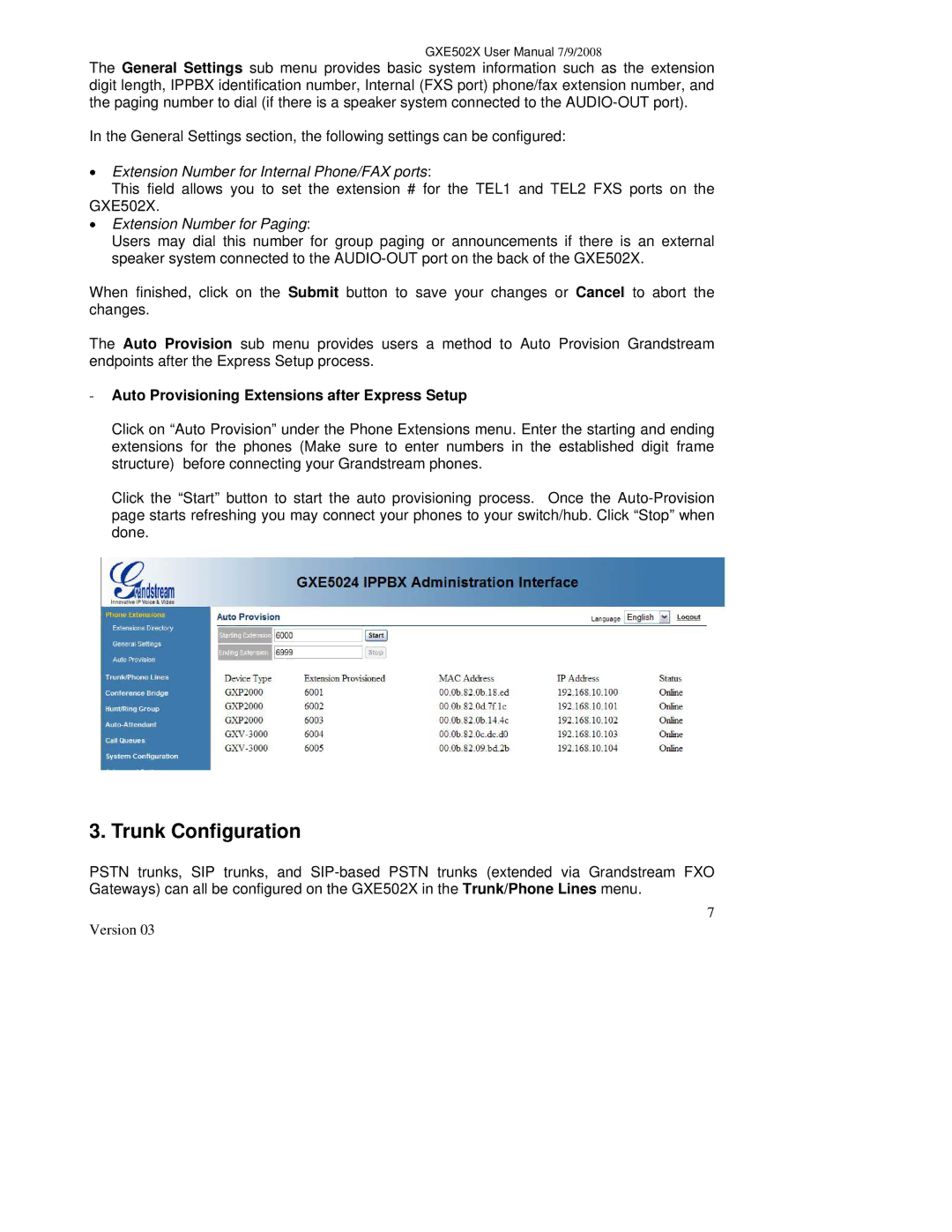GXE502X User Manual 7/9/2008
The General Settings sub menu provides basic system information such as the extension digit length, IPPBX identification number, Internal (FXS port) phone/fax extension number, and the paging number to dial (if there is a speaker system connected to the
In the General Settings section, the following settings can be configured:
•Extension Number for Internal Phone/FAX ports:
This field allows you to set the extension # for the TEL1 and TEL2 FXS ports on the GXE502X.
•Extension Number for Paging:
Users may dial this number for group paging or announcements if there is an external speaker system connected to the
When finished, click on the Submit button to save your changes or Cancel to abort the changes.
The Auto Provision sub menu provides users a method to Auto Provision Grandstream endpoints after the Express Setup process.
-Auto Provisioning Extensions after Express Setup
Click on “Auto Provision” under the Phone Extensions menu. Enter the starting and ending extensions for the phones (Make sure to enter numbers in the established digit frame structure) before connecting your Grandstream phones.
Click the “Start” button to start the auto provisioning process. Once the
3. Trunk Configuration
PSTN trunks, SIP trunks, and
7