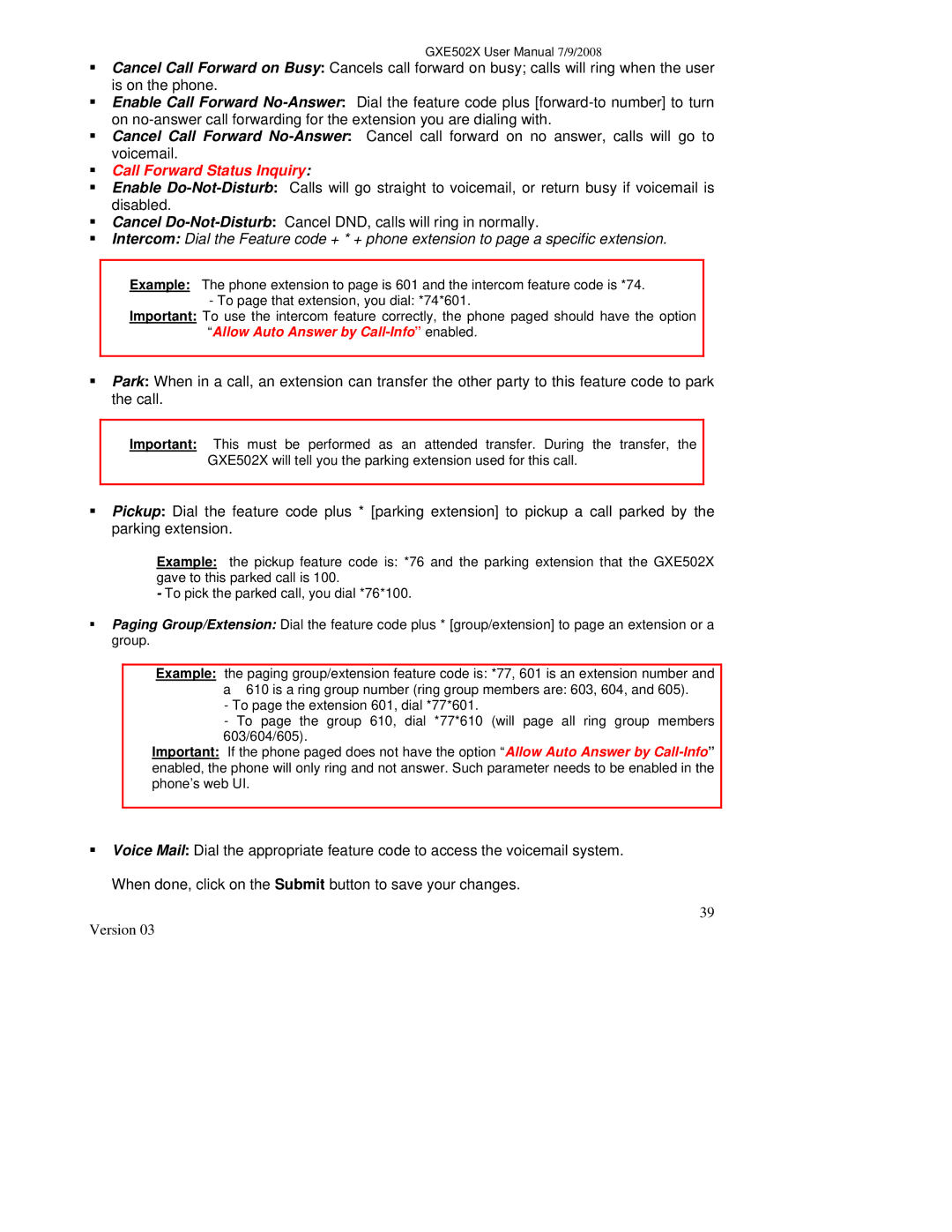GXE502X User Manual 7/9/2008
Cancel Call Forward on Busy: Cancels call forward on busy; calls will ring when the user is on the phone.
Enable Call Forward
Cancel Call Forward
Call Forward Status Inquiry:
Enable
Cancel
Intercom: Dial the Feature code + * + phone extension to page a specific extension.
Example: The phone extension to page is 601 and the intercom feature code is *74. - To page that extension, you dial: *74*601.
Important: To use the intercom feature correctly, the phone paged should have the option “Allow Auto Answer by
Park: When in a call, an extension can transfer the other party to this feature code to park the call.
Important: This must be performed as an attended transfer. During the transfer, the GXE502X will tell you the parking extension used for this call.
Pickup: Dial the feature code plus * [parking extension] to pickup a call parked by the parking extension.
Example: the pickup feature code is: *76 and the parking extension that the GXE502X gave to this parked call is 100.
-To pick the parked call, you dial *76*100.
Paging Group/Extension: Dial the feature code plus * [group/extension] to page an extension or a group.
Example: the paging group/extension feature code is: *77, 601 is an extension number and
a610 is a ring group number (ring group members are: 603, 604, and 605). - To page the extension 601, dial *77*601.
- To page the group 610, dial *77*610 (will page all ring group members 603/604/605).
Important: If the phone paged does not have the option “Allow Auto Answer by
Voice Mail: Dial the appropriate feature code to access the voicemail system. When done, click on the Submit button to save your changes.
39