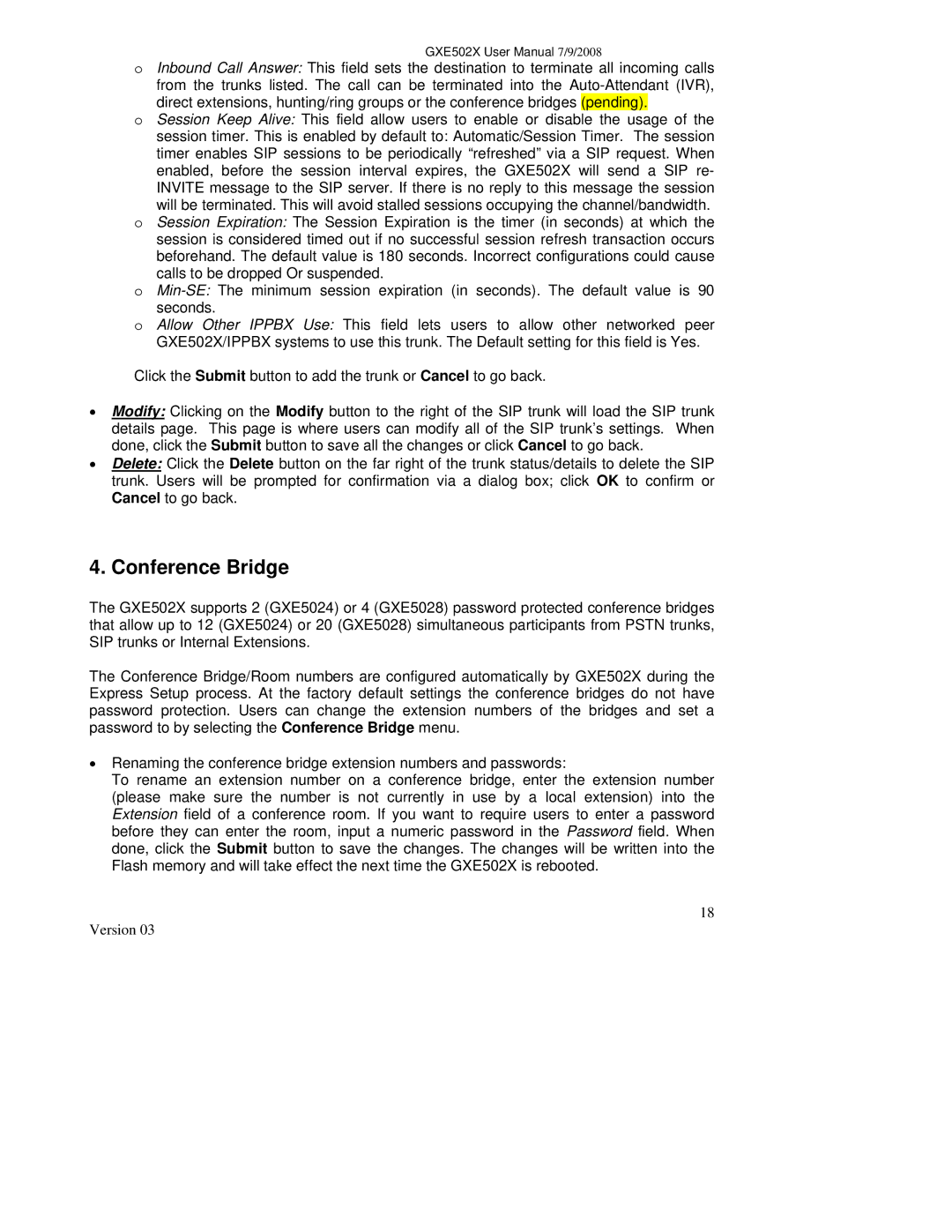GXE502X User Manual 7/9/2008
oInbound Call Answer: This field sets the destination to terminate all incoming calls from the trunks listed. The call can be terminated into the
direct extensions, hunting/ring groups or the conference bridges (pending).
oSession Keep Alive: This field allow users to enable or disable the usage of the
session timer. This is enabled by default to: Automatic/Session Timer. The session timer enables SIP sessions to be periodically “refreshed” via a SIP request. When enabled, before the session interval expires, the GXE502X will send a SIP re- INVITE message to the SIP server. If there is no reply to this message the session will be terminated. This will avoid stalled sessions occupying the channel/bandwidth.
oSession Expiration: The Session Expiration is the timer (in seconds) at which the session is considered timed out if no successful session refresh transaction occurs beforehand. The default value is 180 seconds. Incorrect configurations could cause
calls to be dropped Or suspended.
o
seconds.
oAllow Other IPPBX Use: This field lets users to allow other networked peer GXE502X/IPPBX systems to use this trunk. The Default setting for this field is Yes.
Click the Submit button to add the trunk or Cancel to go back.
•Modify: Clicking on the Modify button to the right of the SIP trunk will load the SIP trunk details page. This page is where users can modify all of the SIP trunk’s settings. When done, click the Submit button to save all the changes or click Cancel to go back.
•Delete: Click the Delete button on the far right of the trunk status/details to delete the SIP trunk. Users will be prompted for confirmation via a dialog box; click OK to confirm or Cancel to go back.
4. Conference Bridge
The GXE502X supports 2 (GXE5024) or 4 (GXE5028) password protected conference bridges that allow up to 12 (GXE5024) or 20 (GXE5028) simultaneous participants from PSTN trunks, SIP trunks or Internal Extensions.
The Conference Bridge/Room numbers are configured automatically by GXE502X during the Express Setup process. At the factory default settings the conference bridges do not have password protection. Users can change the extension numbers of the bridges and set a password to by selecting the Conference Bridge menu.
•Renaming the conference bridge extension numbers and passwords:
To rename an extension number on a conference bridge, enter the extension number (please make sure the number is not currently in use by a local extension) into the Extension field of a conference room. If you want to require users to enter a password before they can enter the room, input a numeric password in the Password field. When done, click the Submit button to save the changes. The changes will be written into the Flash memory and will take effect the next time the GXE502X is rebooted.
18