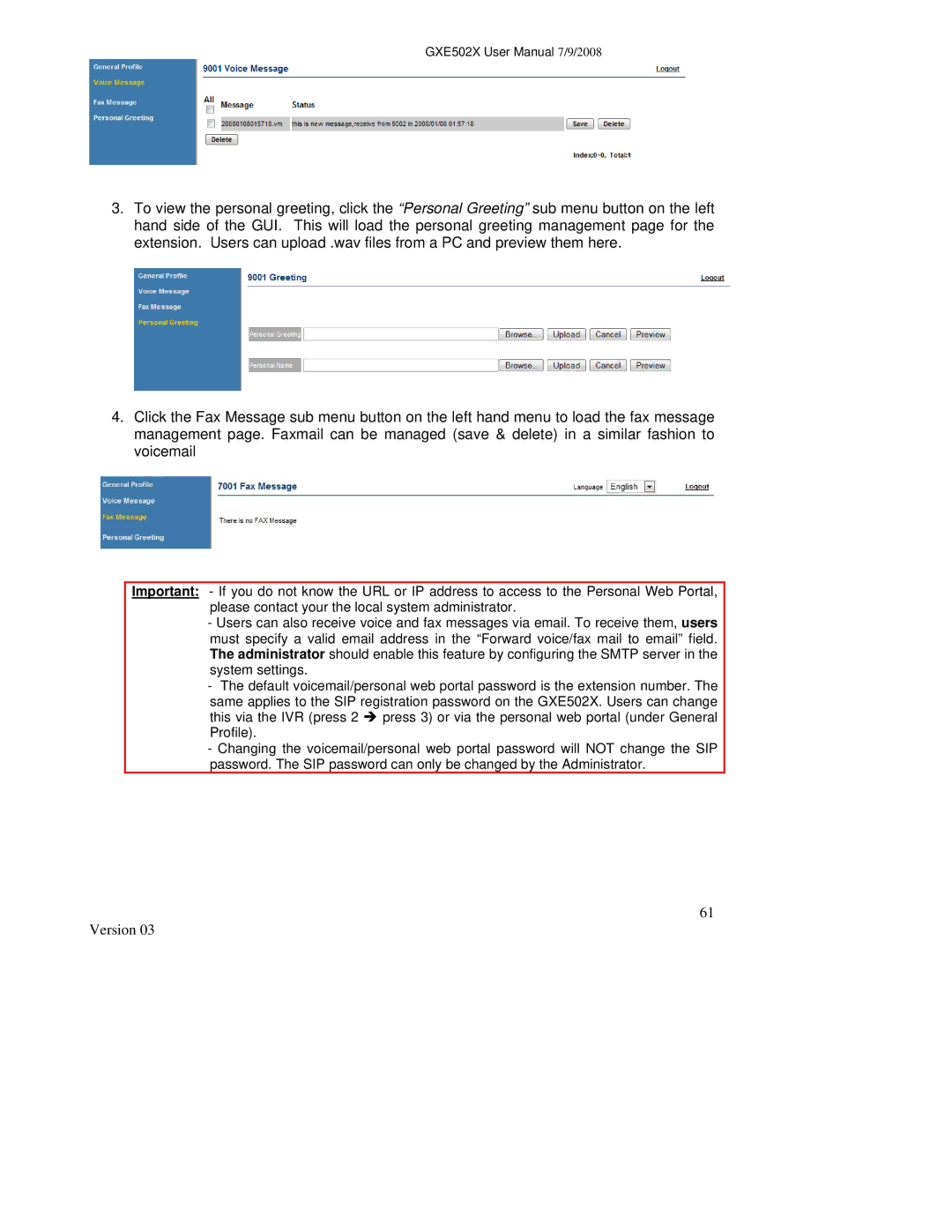GXE502X User Manual 7/9/2008
3.To view the personal greeting, click the “Personal Greeting” sub menu button on the left hand side of the GUI. This will load the personal greeting management page for the extension. Users can upload .wav files from a PC and preview them here.
4.Click the Fax Message sub menu button on the left hand menu to load the fax message management page. Faxmail can be managed (save & delete) in a similar fashion to voicemail
Important: - If you do not know the URL or IP address to access to the Personal Web Portal, please contact your the local system administrator.
-Users can also receive voice and fax messages via email. To receive them, users must specify a valid email address in the “Forward voice/fax mail to email” field. The administrator should enable this feature by configuring the SMTP server in the system settings.
-The default voicemail/personal web portal password is the extension number. The same applies to the SIP registration password on the GXE502X. Users can change this via the IVR (press 2 Î press 3) or via the personal web portal (under General Profile).
-Changing the voicemail/personal web portal password will NOT change the SIP password. The SIP password can only be changed by the Administrator.
61