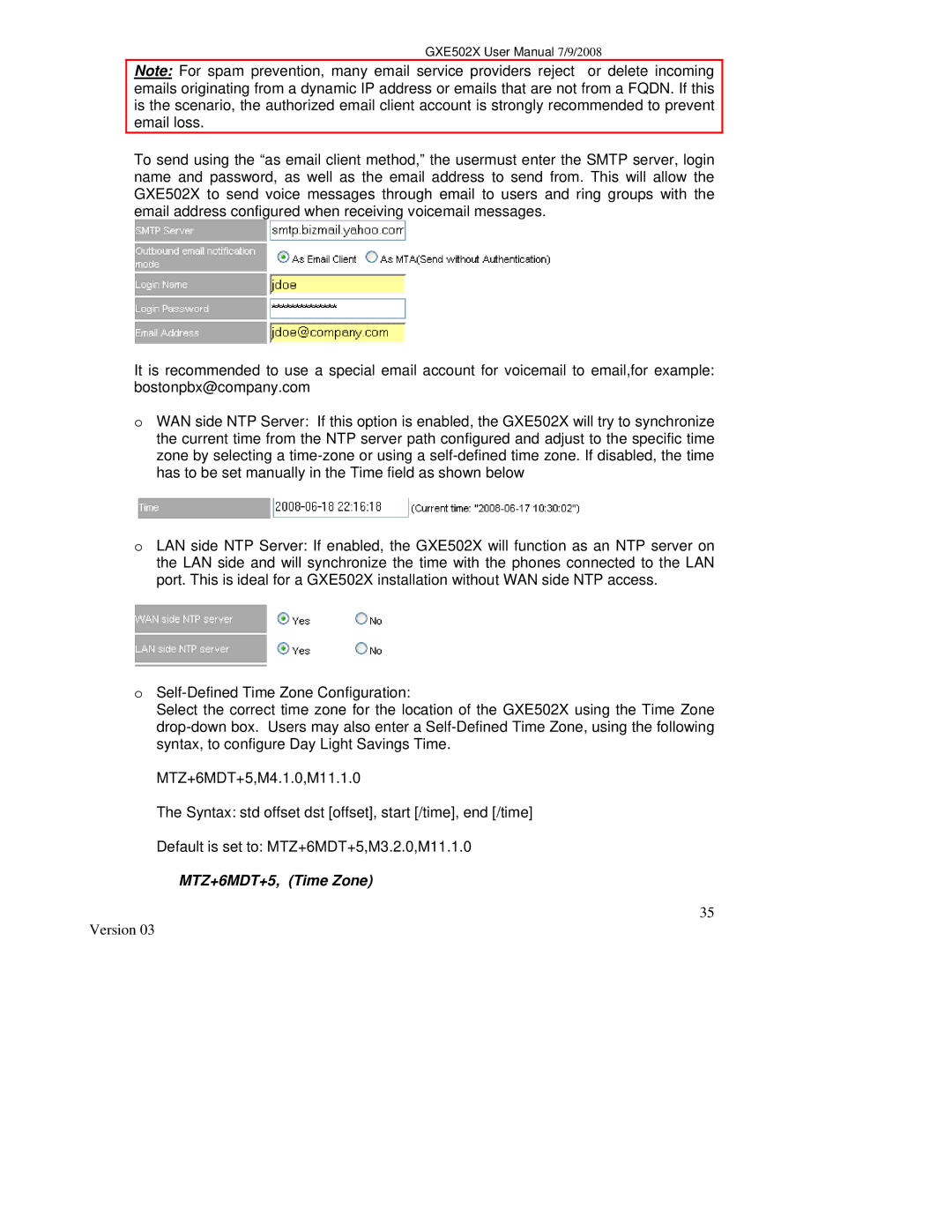GXE502X User Manual 7/9/2008
Note: For spam prevention, many email service providers reject or delete incoming emails originating from a dynamic IP address or emails that are not from a FQDN. If this is the scenario, the authorized email client account is strongly recommended to prevent email loss.
To send using the “as email client method,” the usermust enter the SMTP server, login name and password, as well as the email address to send from. This will allow the GXE502X to send voice messages through email to users and ring groups with the email address configured when receiving voicemail messages.
It is recommended to use a special email account for voicemail to email,for example: bostonpbx@company.com
oWAN side NTP Server: If this option is enabled, the GXE502X will try to synchronize the current time from the NTP server path configured and adjust to the specific time zone by selecting a
oLAN side NTP Server: If enabled, the GXE502X will function as an NTP server on the LAN side and will synchronize the time with the phones connected to the LAN port. This is ideal for a GXE502X installation without WAN side NTP access.
oSelf-Defined Time Zone Configuration:
Select the correct time zone for the location of the GXE502X using the Time Zone
MTZ+6MDT+5,M4.1.0,M11.1.0
The Syntax: std offset dst [offset], start [/time], end [/time]
Default is set to: MTZ+6MDT+5,M3.2.0,M11.1.0
MTZ+6MDT+5, (Time Zone)
35