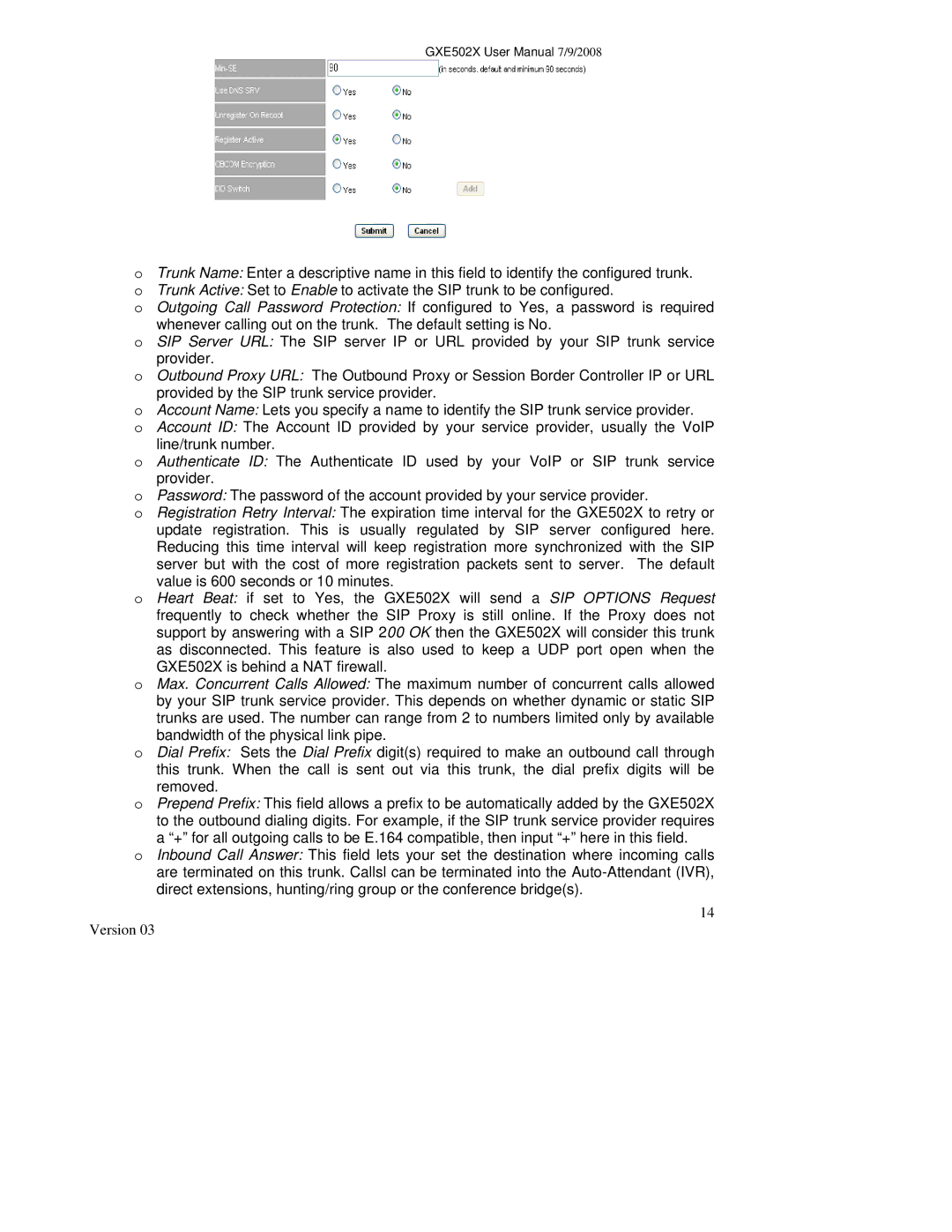GXE502X User Manual 7/9/2008
oTrunk Name: Enter a descriptive name in this field to identify the configured trunk. o Trunk Active: Set to Enable to activate the SIP trunk to be configured.
o Outgoing Call Password Protection: If configured to Yes, a password is required whenever calling out on the trunk. The default setting is No.
o SIP Server URL: The SIP server IP or URL provided by your SIP trunk service provider.
o Outbound Proxy URL: The Outbound Proxy or Session Border Controller IP or URL provided by the SIP trunk service provider.
o Account Name: Lets you specify a name to identify the SIP trunk service provider.
o Account ID: The Account ID provided by your service provider, usually the VoIP line/trunk number.
o Authenticate ID: The Authenticate ID used by your VoIP or SIP trunk service provider.
o Password: The password of the account provided by your service provider.
o Registration Retry Interval: The expiration time interval for the GXE502X to retry or update registration. This is usually regulated by SIP server configured here. Reducing this time interval will keep registration more synchronized with the SIP server but with the cost of more registration packets sent to server. The default value is 600 seconds or 10 minutes.
o Heart Beat: if set to Yes, the GXE502X will send a SIP OPTIONS Request frequently to check whether the SIP Proxy is still online. If the Proxy does not support by answering with a SIP 200 OK then the GXE502X will consider this trunk as disconnected. This feature is also used to keep a UDP port open when the GXE502X is behind a NAT firewall.
o Max. Concurrent Calls Allowed: The maximum number of concurrent calls allowed by your SIP trunk service provider. This depends on whether dynamic or static SIP trunks are used. The number can range from 2 to numbers limited only by available bandwidth of the physical link pipe.
o Dial Prefix: Sets the Dial Prefix digit(s) required to make an outbound call through this trunk. When the call is sent out via this trunk, the dial prefix digits will be removed.
o Prepend Prefix: This field allows a prefix to be automatically added by the GXE502X to the outbound dialing digits. For example, if the SIP trunk service provider requires a “+” for all outgoing calls to be E.164 compatible, then input “+” here in this field.
o Inbound Call Answer: This field lets your set the destination where incoming calls are terminated on this trunk. Callsl can be terminated into the
14