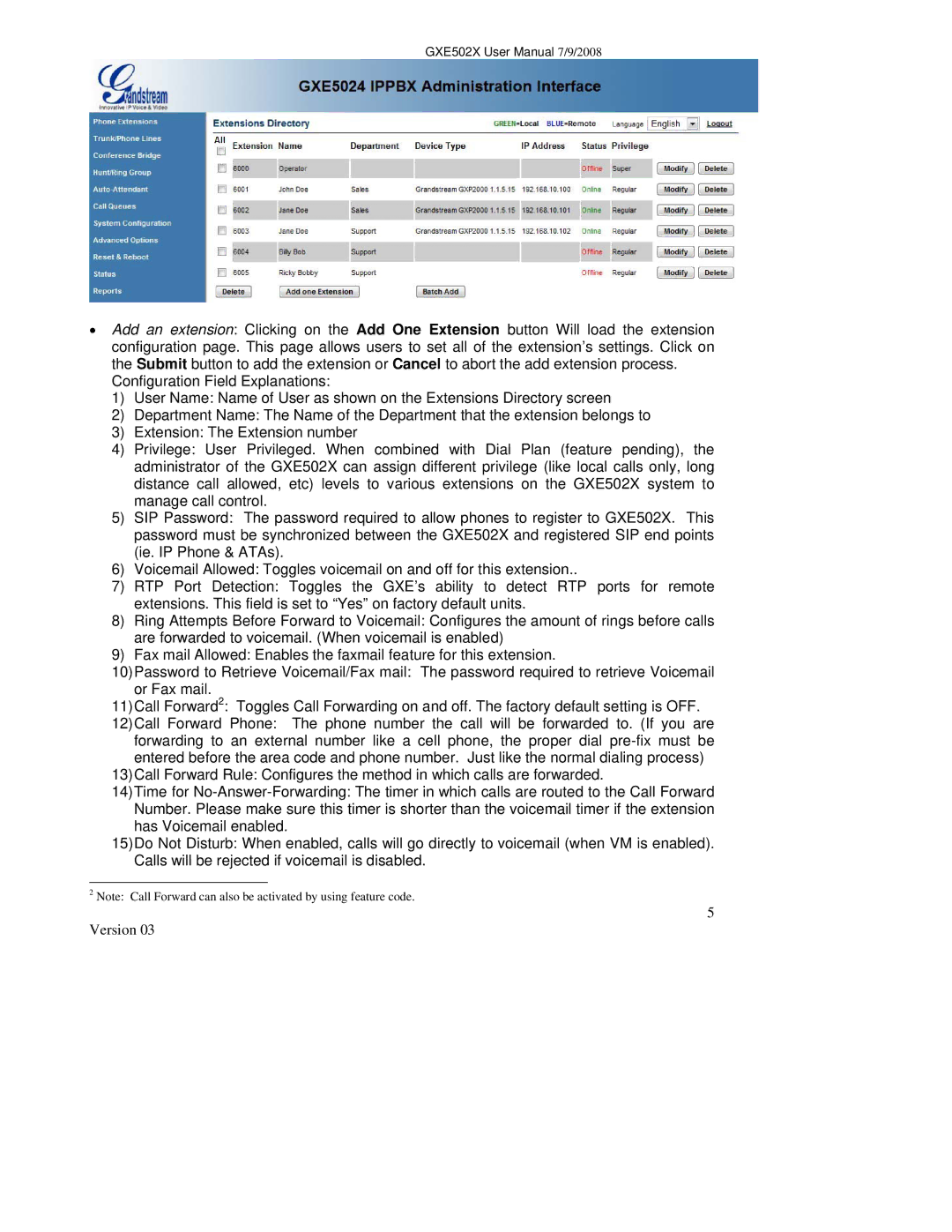GXE502X User Manual 7/9/2008
•Add an extension: Clicking on the Add One Extension button Will load the extension configuration page. This page allows users to set all of the extension’s settings. Click on the Submit button to add the extension or Cancel to abort the add extension process.
Configuration Field Explanations:
1)User Name: Name of User as shown on the Extensions Directory screen
2)Department Name: The Name of the Department that the extension belongs to
3)Extension: The Extension number
4)Privilege: User Privileged. When combined with Dial Plan (feature pending), the administrator of the GXE502X can assign different privilege (like local calls only, long distance call allowed, etc) levels to various extensions on the GXE502X system to manage call control.
5)SIP Password: The password required to allow phones to register to GXE502X. This password must be synchronized between the GXE502X and registered SIP end points (ie. IP Phone & ATAs).
6)Voicemail Allowed: Toggles voicemail on and off for this extension..
7)RTP Port Detection: Toggles the GXE’s ability to detect RTP ports for remote extensions. This field is set to “Yes” on factory default units.
8)Ring Attempts Before Forward to Voicemail: Configures the amount of rings before calls are forwarded to voicemail. (When voicemail is enabled)
9)Fax mail Allowed: Enables the faxmail feature for this extension.
10)Password to Retrieve Voicemail/Fax mail: The password required to retrieve Voicemail
or Fax mail.
11)Call Forward2: Toggles Call Forwarding on and off. The factory default setting is OFF.
12)Call Forward Phone: The phone number the call will be forwarded to. (If you are forwarding to an external number like a cell phone, the proper dial
13)Call Forward Rule: Configures the method in which calls are forwarded.
14)Time for
Number. Please make sure this timer is shorter than the voicemail timer if the extension has Voicemail enabled.
15)Do Not Disturb: When enabled, calls will go directly to voicemail (when VM is enabled). Calls will be rejected if voicemail is disabled.
2Note: Call Forward can also be activated by using feature code.
5