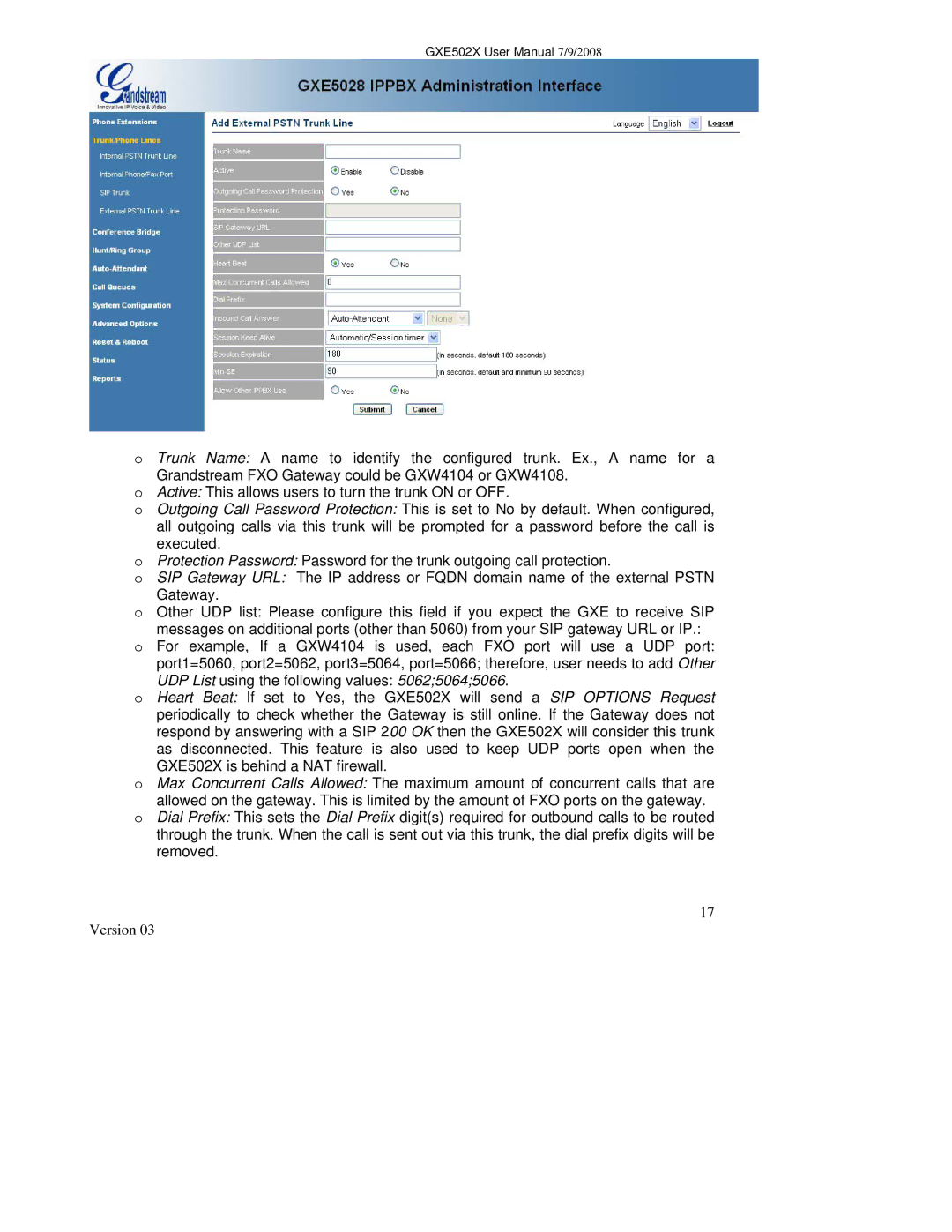GXE502X User Manual 7/9/2008
o Trunk Name: A name to identify the configured trunk. Ex., A name for a Grandstream FXO Gateway could be GXW4104 or GXW4108.
oActive: This allows users to turn the trunk ON or OFF.
oOutgoing Call Password Protection: This is set to No by default. When configured,
all outgoing calls via this trunk will be prompted for a password before the call is executed.
oProtection Password: Password for the trunk outgoing call protection.
oSIP Gateway URL: The IP address or FQDN domain name of the external PSTN Gateway.
oOther UDP list: Please configure this field if you expect the GXE to receive SIP messages on additional ports (other than 5060) from your SIP gateway URL or IP.:
oFor example, If a GXW4104 is used, each FXO port will use a UDP port: port1=5060, port2=5062, port3=5064, port=5066; therefore, user needs to add Other
UDP List using the following values: 5062;5064;5066.
oHeart Beat: If set to Yes, the GXE502X will send a SIP OPTIONS Request periodically to check whether the Gateway is still online. If the Gateway does not respond by answering with a SIP 200 OK then the GXE502X will consider this trunk as disconnected. This feature is also used to keep UDP ports open when the
GXE502X is behind a NAT firewall.
oMax Concurrent Calls Allowed: The maximum amount of concurrent calls that are
allowed on the gateway. This is limited by the amount of FXO ports on the gateway.
oDial Prefix: This sets the Dial Prefix digit(s) required for outbound calls to be routed through the trunk. When the call is sent out via this trunk, the dial prefix digits will be removed.
17