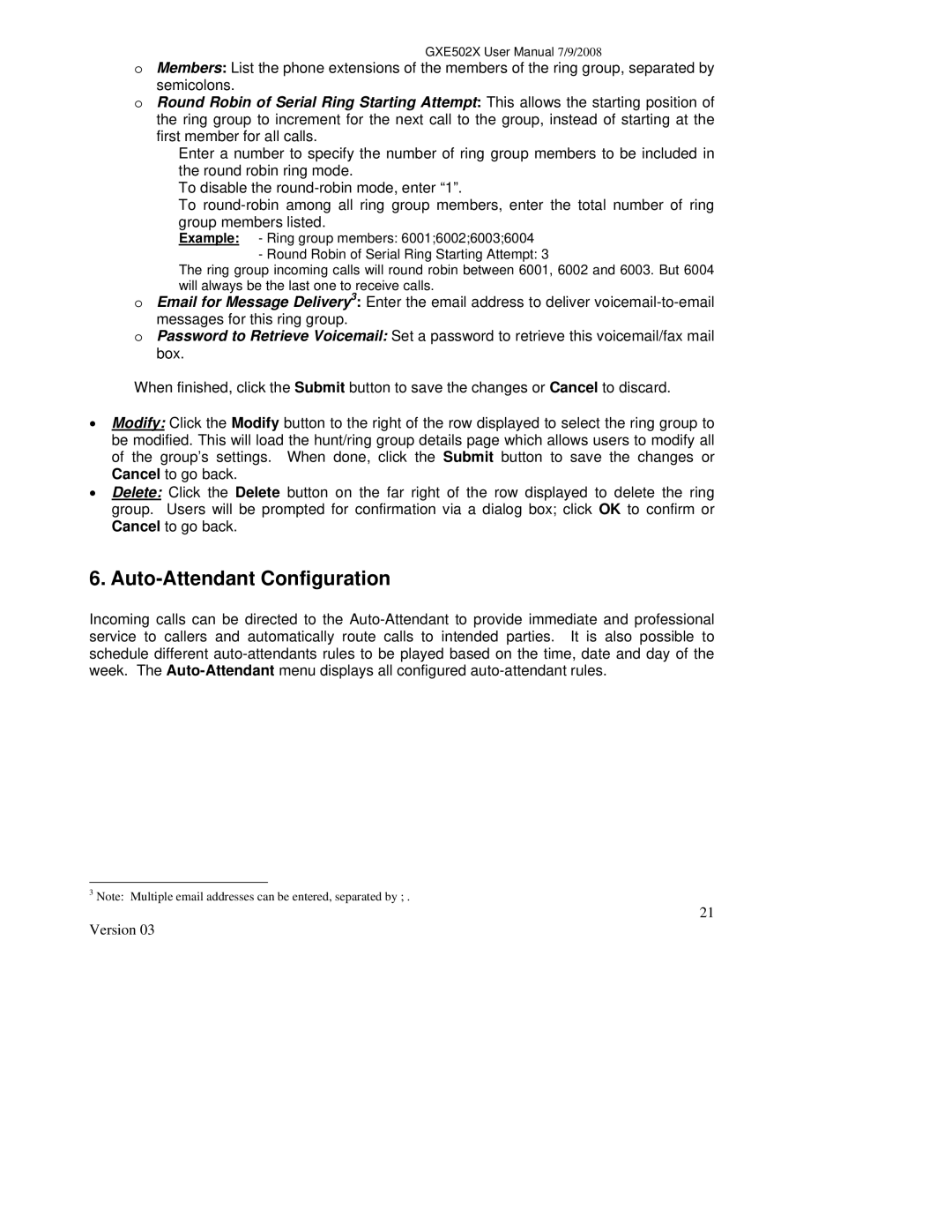GXE502X User Manual 7/9/2008
oMembers: List the phone extensions of the members of the ring group, separated by
semicolons.
oRound Robin of Serial Ring Starting Attempt: This allows the starting position of the ring group to increment for the next call to the group, instead of starting at the first member for all calls.
Enter a number to specify the number of ring group members to be included in the round robin ring mode.
To disable the
To
Example: - Ring group members: 6001;6002;6003;6004
- Round Robin of Serial Ring Starting Attempt: 3
The ring group incoming calls will round robin between 6001, 6002 and 6003. But 6004 will always be the last one to receive calls.
oEmail for Message Delivery3: Enter the email address to deliver
messages for this ring group.
oPassword to Retrieve Voicemail: Set a password to retrieve this voicemail/fax mail box.
When finished, click the Submit button to save the changes or Cancel to discard.
•Modify: Click the Modify button to the right of the row displayed to select the ring group to be modified. This will load the hunt/ring group details page which allows users to modify all of the group’s settings. When done, click the Submit button to save the changes or Cancel to go back.
•Delete: Click the Delete button on the far right of the row displayed to delete the ring group. Users will be prompted for confirmation via a dialog box; click OK to confirm or Cancel to go back.
6. Auto-Attendant Configuration
Incoming calls can be directed to the
3Note: Multiple email addresses can be entered, separated by ; .
21