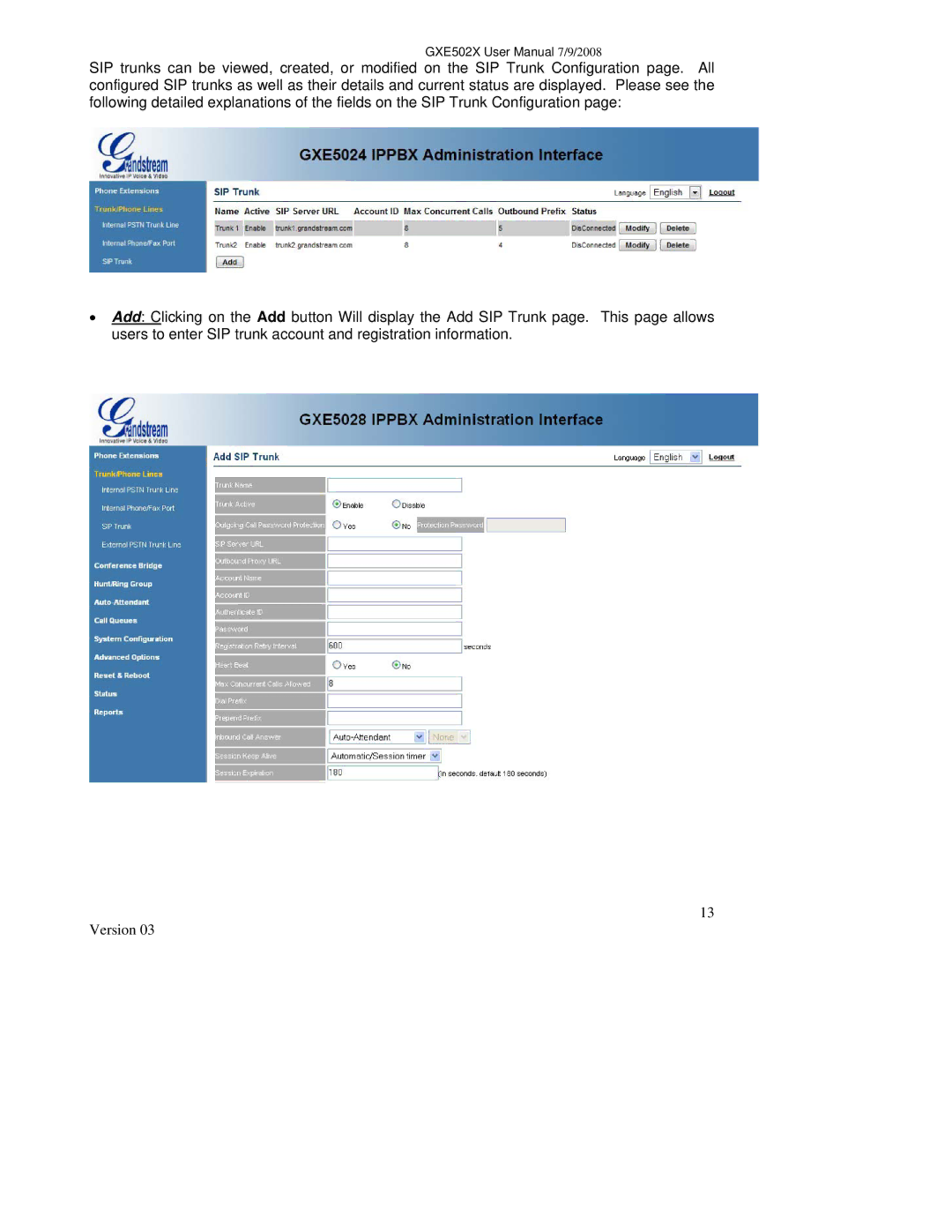GXE502X User Manual 7/9/2008
SIP trunks can be viewed, created, or modified on the SIP Trunk Configuration page. All configured SIP trunks as well as their details and current status are displayed. Please see the following detailed explanations of the fields on the SIP Trunk Configuration page:
•Add: Clicking on the Add button Will display the Add SIP Trunk page. This page allows users to enter SIP trunk account and registration information.
13