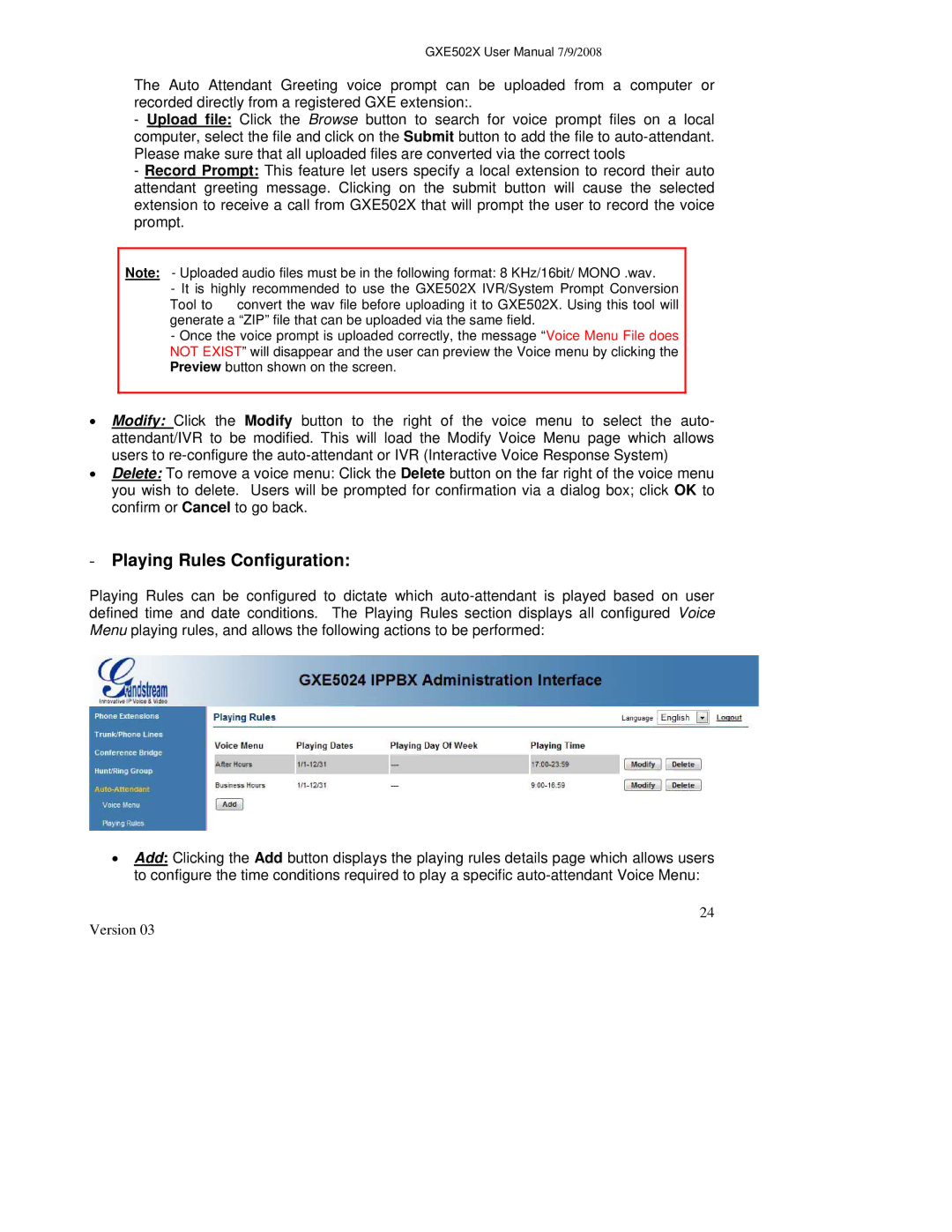GXE502X User Manual 7/9/2008
The Auto Attendant Greeting voice prompt can be uploaded from a computer or recorded directly from a registered GXE extension:.
-Upload file: Click the Browse button to search for voice prompt files on a local computer, select the file and click on the Submit button to add the file to
-Record Prompt: This feature let users specify a local extension to record their auto attendant greeting message. Clicking on the submit button will cause the selected extension to receive a call from GXE502X that will prompt the user to record the voice prompt.
Note: - Uploaded audio files must be in the following format: 8 KHz/16bit/ MONO .wav.
- It is highly recommended to use the GXE502X IVR/System Prompt Conversion Tool to convert the wav file before uploading it to GXE502X. Using this tool will generate a “ZIP” file that can be uploaded via the same field.
-Once the voice prompt is uploaded correctly, the message “Voice Menu File does NOT EXIST” will disappear and the user can preview the Voice menu by clicking the Preview button shown on the screen.
•Modify: Click the Modify button to the right of the voice menu to select the auto- attendant/IVR to be modified. This will load the Modify Voice Menu page which allows users to
•Delete: To remove a voice menu: Click the Delete button on the far right of the voice menu you wish to delete. Users will be prompted for confirmation via a dialog box; click OK to confirm or Cancel to go back.
-Playing Rules Configuration:
Playing Rules can be configured to dictate which
•Add: Clicking the Add button displays the playing rules details page which allows users to configure the time conditions required to play a specific
24