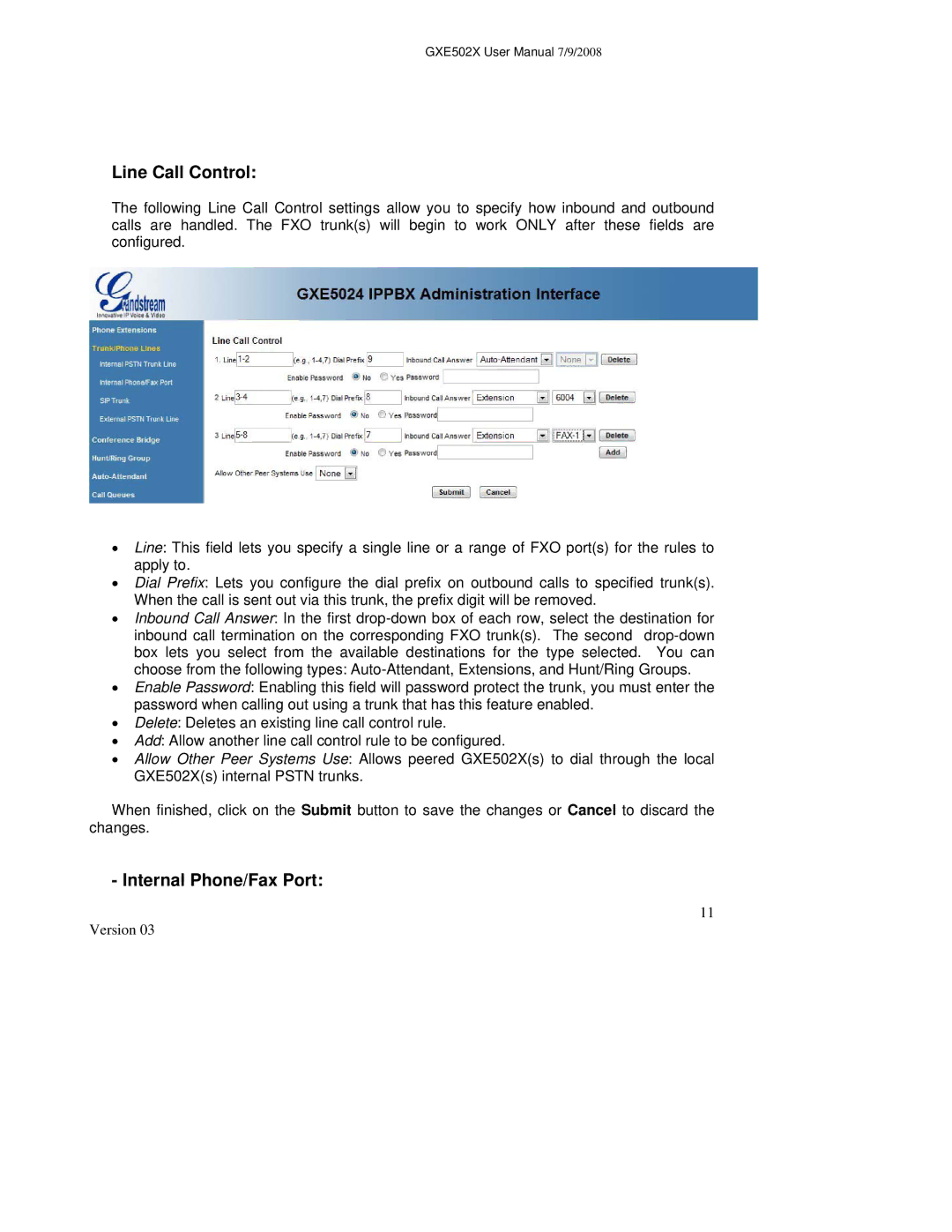GXE502X User Manual 7/9/2008
Line Call Control:
The following Line Call Control settings allow you to specify how inbound and outbound calls are handled. The FXO trunk(s) will begin to work ONLY after these fields are configured.
•Line: This field lets you specify a single line or a range of FXO port(s) for the rules to apply to.
•Dial Prefix: Lets you configure the dial prefix on outbound calls to specified trunk(s). When the call is sent out via this trunk, the prefix digit will be removed.
•Inbound Call Answer: In the first
•Enable Password: Enabling this field will password protect the trunk, you must enter the password when calling out using a trunk that has this feature enabled.
•Delete: Deletes an existing line call control rule.
•Add: Allow another line call control rule to be configured.
•Allow Other Peer Systems Use: Allows peered GXE502X(s) to dial through the local GXE502X(s) internal PSTN trunks.
When finished, click on the Submit button to save the changes or Cancel to discard the changes.
- Internal Phone/Fax Port:
11