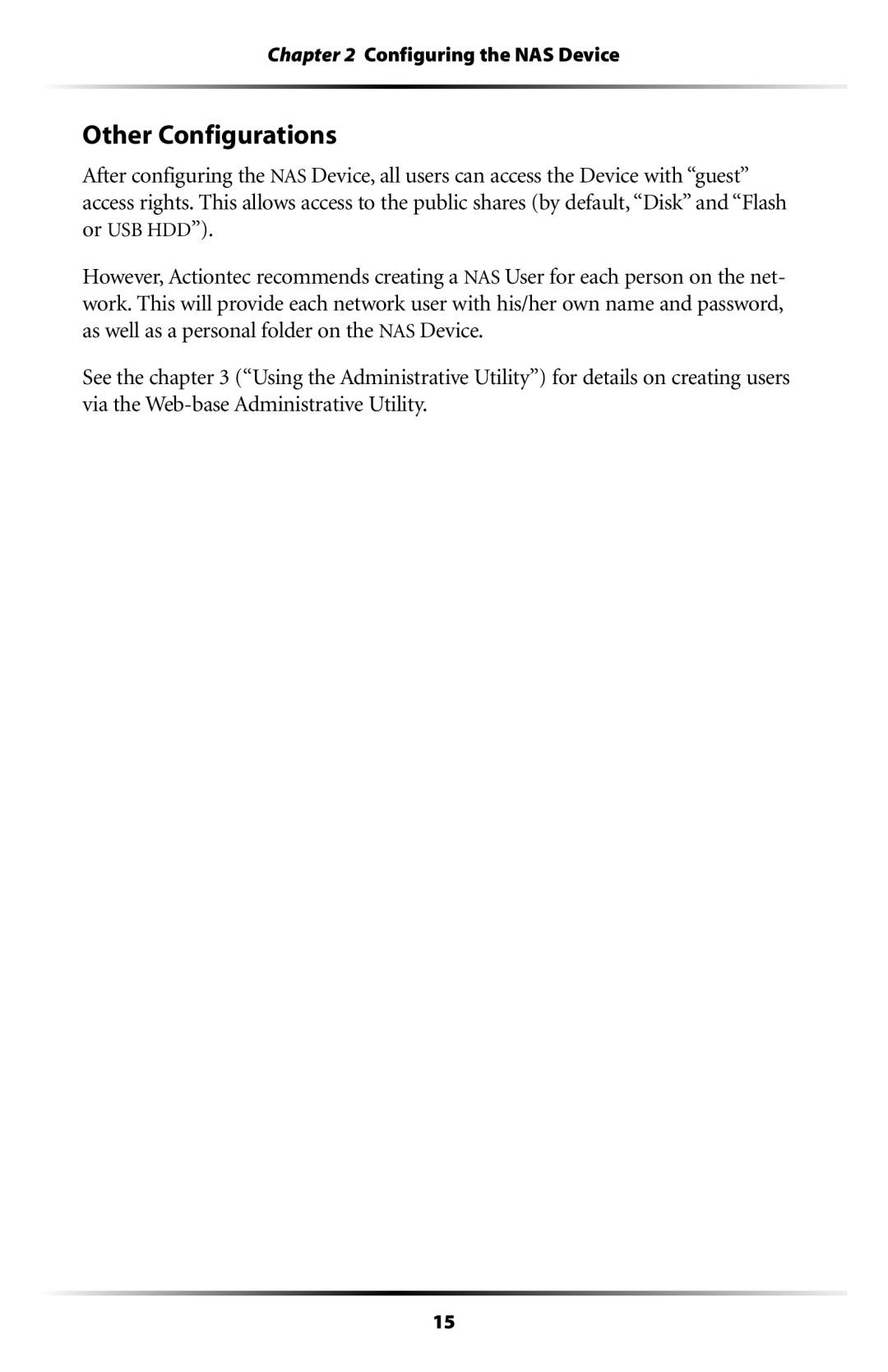Chapter 2 Configuring the NAS Device
Other Configurations
After configuring the NAS Device, all users can access the Device with “guest” access rights. This allows access to the public shares (by default, “Disk” and “Flash or USB HDD”).
However, Actiontec recommends creating a NAS User for each person on the net- work. This will provide each network user with his/her own name and password, as well as a personal folder on the NAS Device.
See the chapter 3 (“Using the Administrative Utility”) for details on creating users via the
15