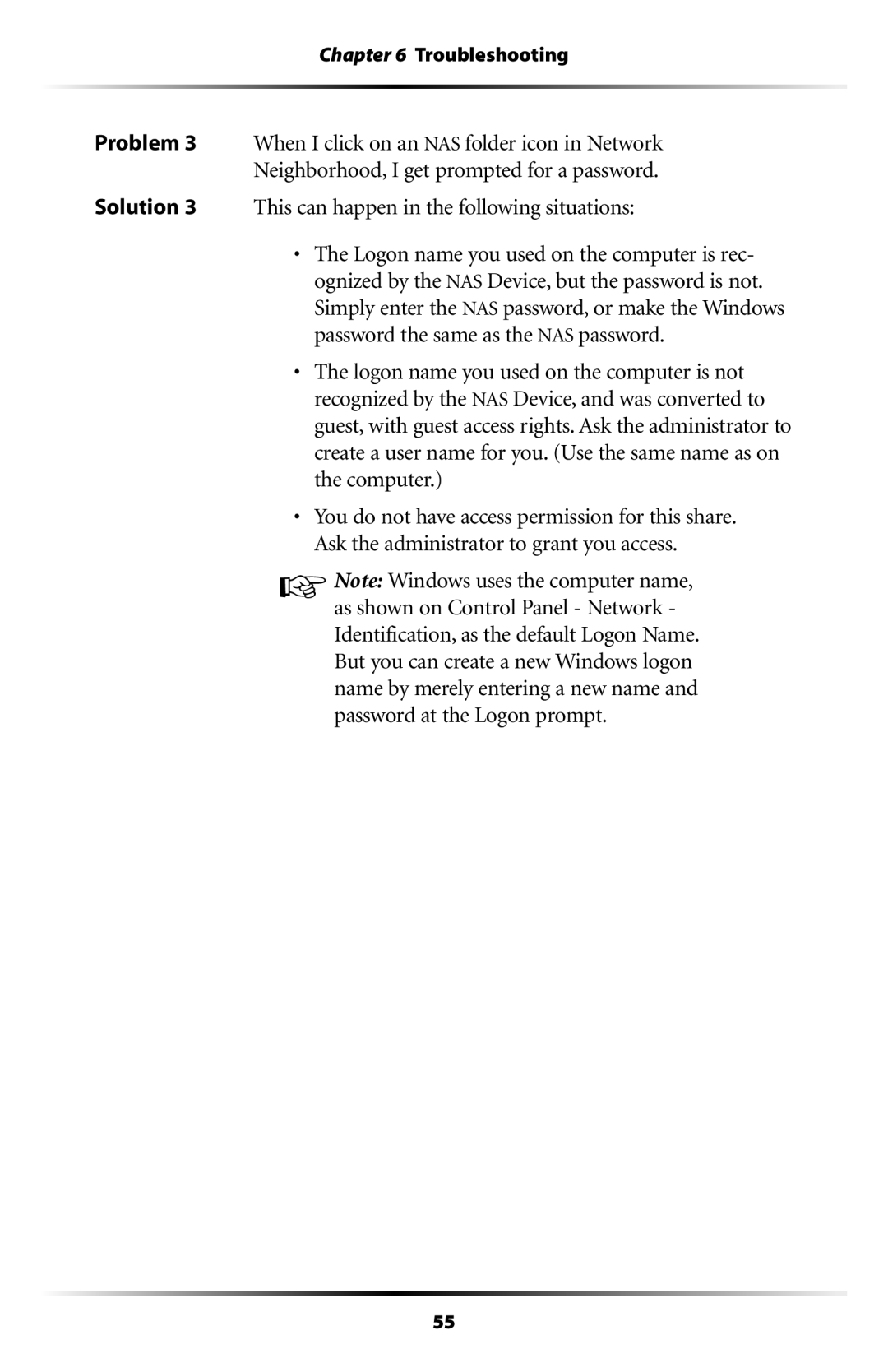Chapter 6 Troubleshooting
Problem 3 When I click on an NAS folder icon in Network Neighborhood, I get prompted for a password.
Solution 3 This can happen in the following situations:
•The Logon name you used on the computer is rec- ognized by the NAS Device, but the password is not. Simply enter the NAS password, or make the Windows password the same as the NAS password.
•The logon name you used on the computer is not recognized by the NAS Device, and was converted to guest, with guest access rights. Ask the administrator to create a user name for you. (Use the same name as on the computer.)
•You do not have access permission for this share. Ask the administrator to grant you access.
☞Note: Windows uses the computer name, as shown on Control Panel - Network - Identification, as the default Logon Name. But you can create a new Windows logon name by merely entering a new name and password at the Logon prompt.
55