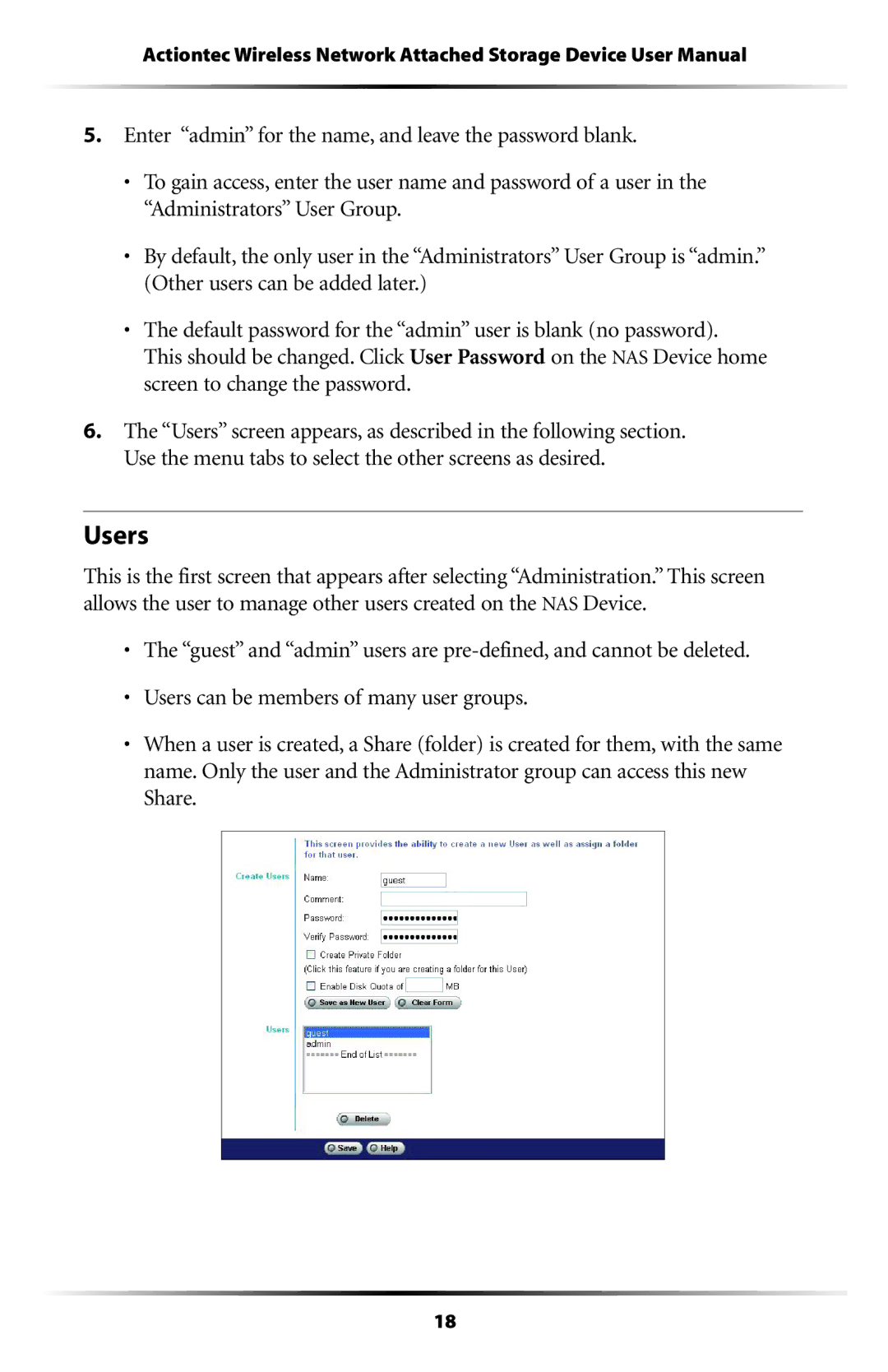Actiontec Wireless Network Attached Storage Device User Manual
5.Enter “admin” for the name, and leave the password blank.
•To gain access, enter the user name and password of a user in the “Administrators” User Group.
•By default, the only user in the “Administrators” User Group is “admin.” (Other users can be added later.)
•The default password for the “admin” user is blank (no password). This should be changed. Click User Password on the NAS Device home screen to change the password.
6.The “Users” screen appears, as described in the following section. Use the menu tabs to select the other screens as desired.
Users
This is the first screen that appears after selecting “Administration.” This screen allows the user to manage other users created on the NAS Device.
•The “guest” and “admin” users are
•Users can be members of many user groups.
•When a user is created, a Share (folder) is created for them, with the same name. Only the user and the Administrator group can access this new Share.
18