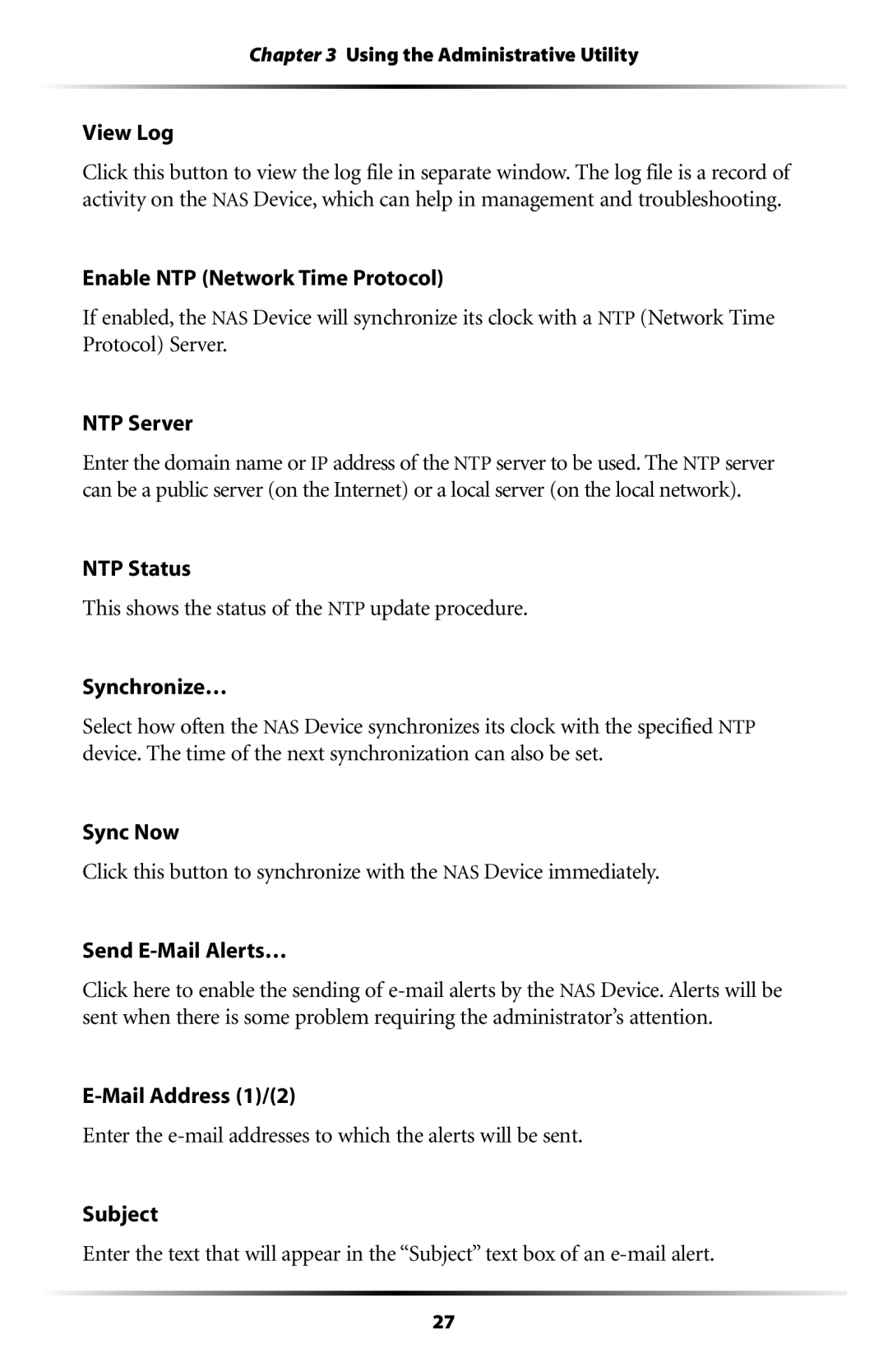Chapter 3 Using the Administrative Utility
View Log
Click this button to view the log file in separate window. The log file is a record of activity on the NAS Device, which can help in management and troubleshooting.
Enable NTP (Network Time Protocol)
If enabled, the NAS Device will synchronize its clock with a NTP (Network Time Protocol) Server.
NTP Server
Enter the domain name or IP address of the NTP server to be used. The NTP server can be a public server (on the Internet) or a local server (on the local network).
NTP Status
This shows the status of the NTP update procedure.
Synchronize…
Select how often the NAS Device synchronizes its clock with the specified NTP device. The time of the next synchronization can also be set.
Sync Now
Click this button to synchronize with the NAS Device immediately.
Send
Click here to enable the sending of
Enter the
Subject
Enter the text that will appear in the “Subject” text box of an
27