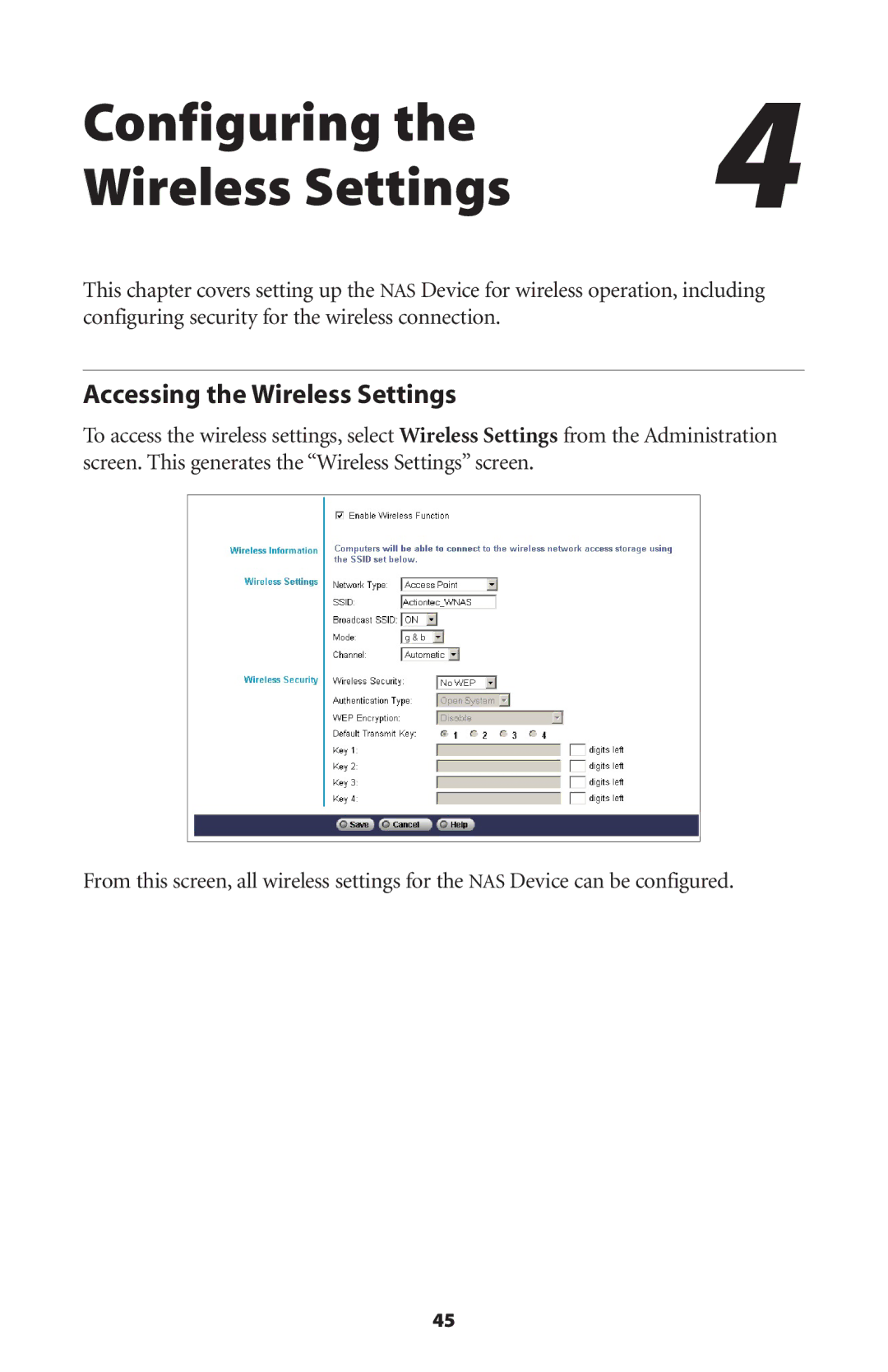Configuring the | 4 |
Wireless Settings |
This chapter covers setting up the NAS Device for wireless operation, including configuring security for the wireless connection.
Accessing the Wireless Settings
To access the wireless settings, select Wireless Settings from the Administration screen. This generates the “Wireless Settings” screen.
From this screen, all wireless settings for the NAS Device can be configured.
45