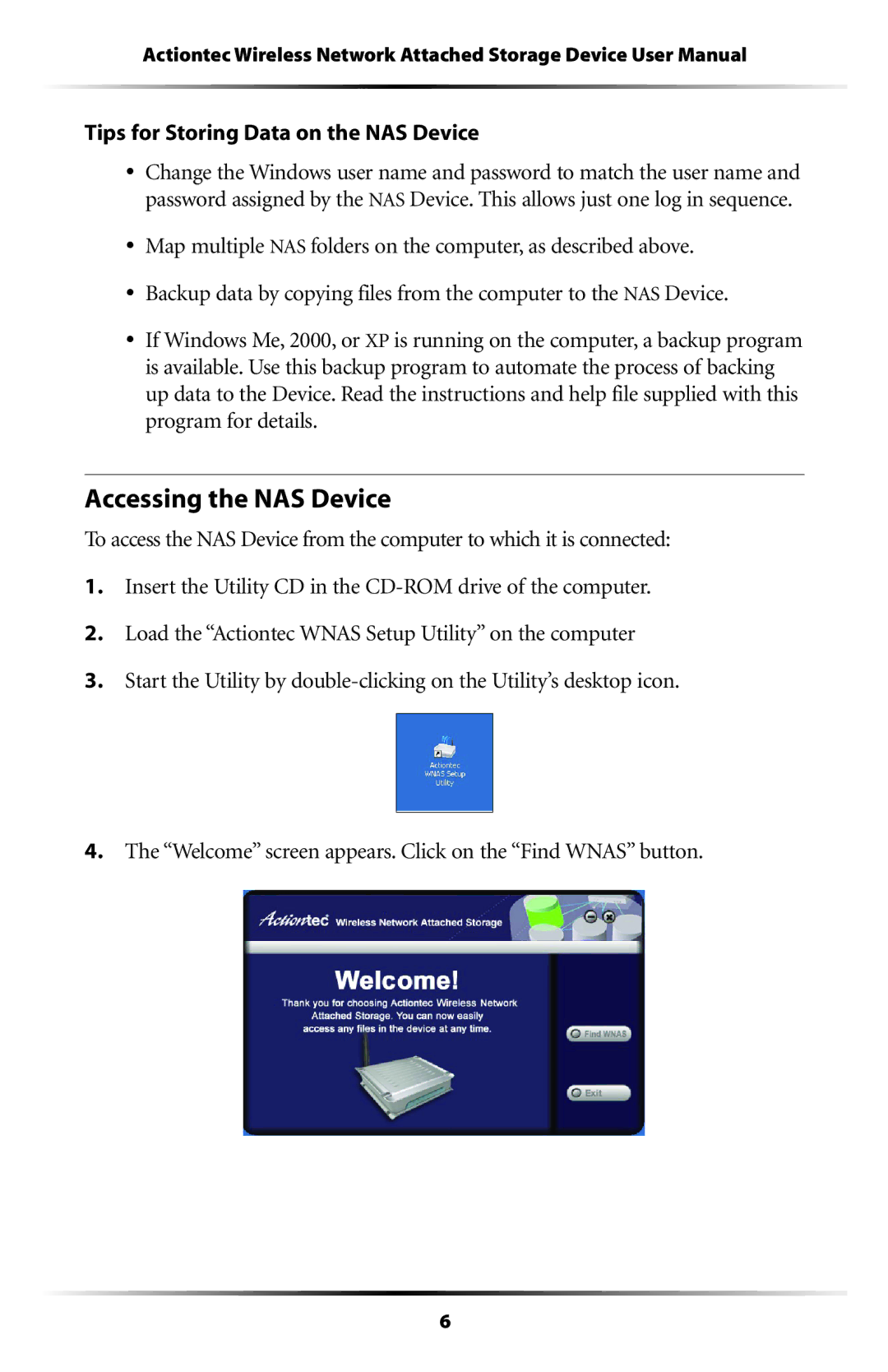Actiontec Wireless Network Attached Storage Device User Manual
Tips for Storing Data on the NAS Device
•Change the Windows user name and password to match the user name and password assigned by the NAS Device. This allows just one log in sequence.
•Map multiple NAS folders on the computer, as described above.
•Backup data by copying files from the computer to the NAS Device.
•If Windows Me, 2000, or XP is running on the computer, a backup program is available. Use this backup program to automate the process of backing up data to the Device. Read the instructions and help file supplied with this program for details.
Accessing the NAS Device
To access the NAS Device from the computer to which it is connected:
1.Insert the Utility CD in the
2.Load the “Actiontec WNAS Setup Utility” on the computer
3.Start the Utility by
4.The “Welcome” screen appears. Click on the “Find WNAS” button.
6