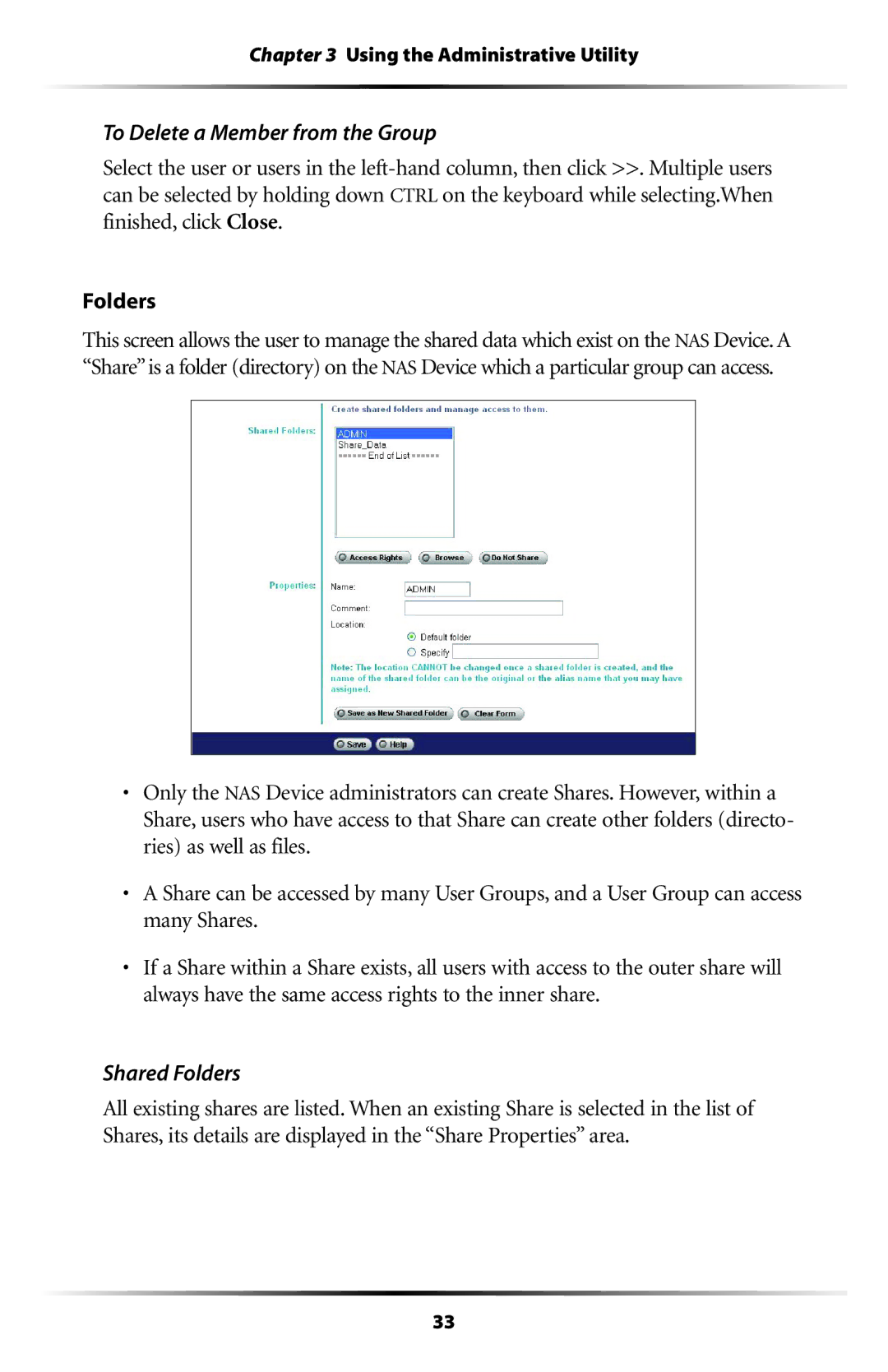Chapter 3 Using the Administrative Utility
To Delete a Member from the Group
Select the user or users in the
Folders
This screen allows the user to manage the shared data which exist on the NAS Device. A “Share” is a folder (directory) on the NAS Device which a particular group can access.
•Only the NAS Device administrators can create Shares. However, within a Share, users who have access to that Share can create other folders (directo- ries) as well as files.
•A Share can be accessed by many User Groups, and a User Group can access many Shares.
•If a Share within a Share exists, all users with access to the outer share will always have the same access rights to the inner share.
Shared Folders
All existing shares are listed. When an existing Share is selected in the list of Shares, its details are displayed in the “Share Properties” area.
33