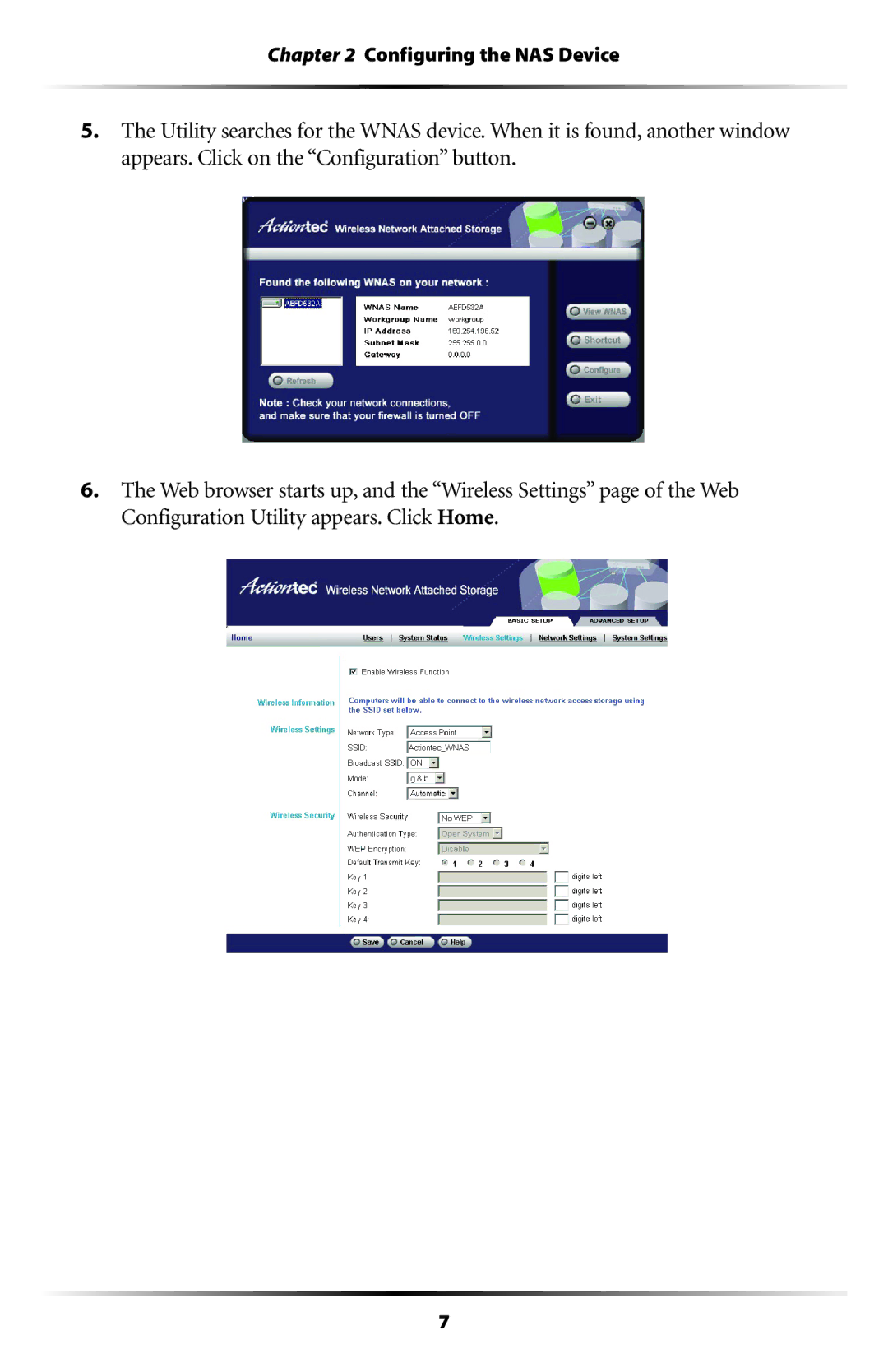Chapter 2 Configuring the NAS Device
5.The Utility searches for the WNAS device. When it is found, another window appears. Click on the “Configuration” button.
6.The Web browser starts up, and the “Wireless Settings” page of the Web Configuration Utility appears. Click Home.
7