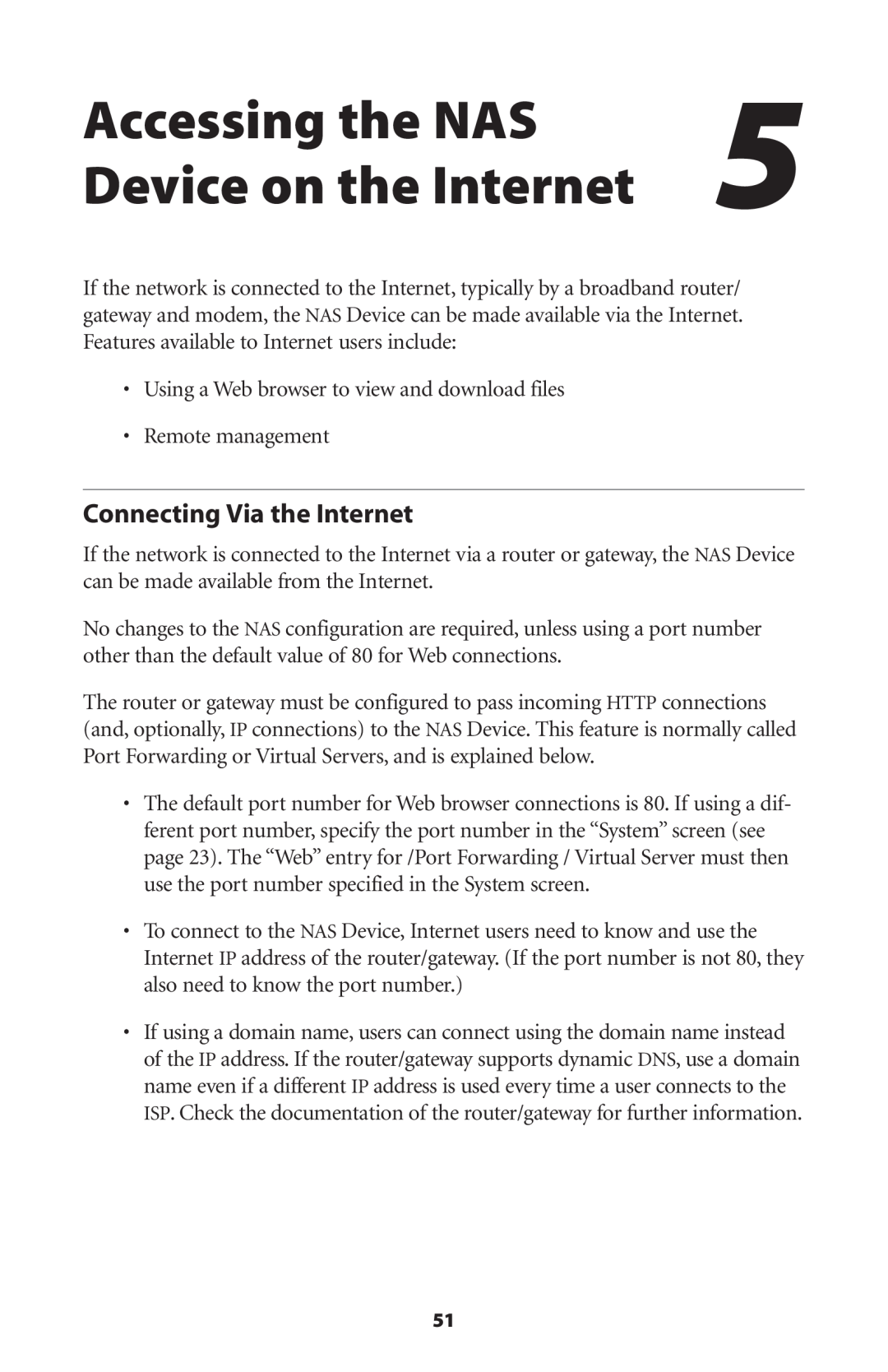Accessing the NAS | 5 |
| |
Device on the Internet |
|
If the network is connected to the Internet, typically by a broadband router/ gateway and modem, the NAS Device can be made available via the Internet. Features available to Internet users include:
•Using a Web browser to view and download files
•Remote management
Connecting Via the Internet
If the network is connected to the Internet via a router or gateway, the NAS Device can be made available from the Internet.
No changes to the NAS configuration are required, unless using a port number other than the default value of 80 for Web connections.
The router or gateway must be configured to pass incoming HTTP connections (and, optionally, IP connections) to the NAS Device. This feature is normally called Port Forwarding or Virtual Servers, and is explained below.
•The default port number for Web browser connections is 80. If using a dif- ferent port number, specify the port number in the “System” screen (see page 23). The “Web” entry for /Port Forwarding / Virtual Server must then use the port number specified in the System screen.
•To connect to the NAS Device, Internet users need to know and use the Internet IP address of the router/gateway. (If the port number is not 80, they also need to know the port number.)
•If using a domain name, users can connect using the domain name instead of the IP address. If the router/gateway supports dynamic DNS, use a domain name even if a different IP address is used every time a user connects to the ISP. Check the documentation of the router/gateway for further information.
51