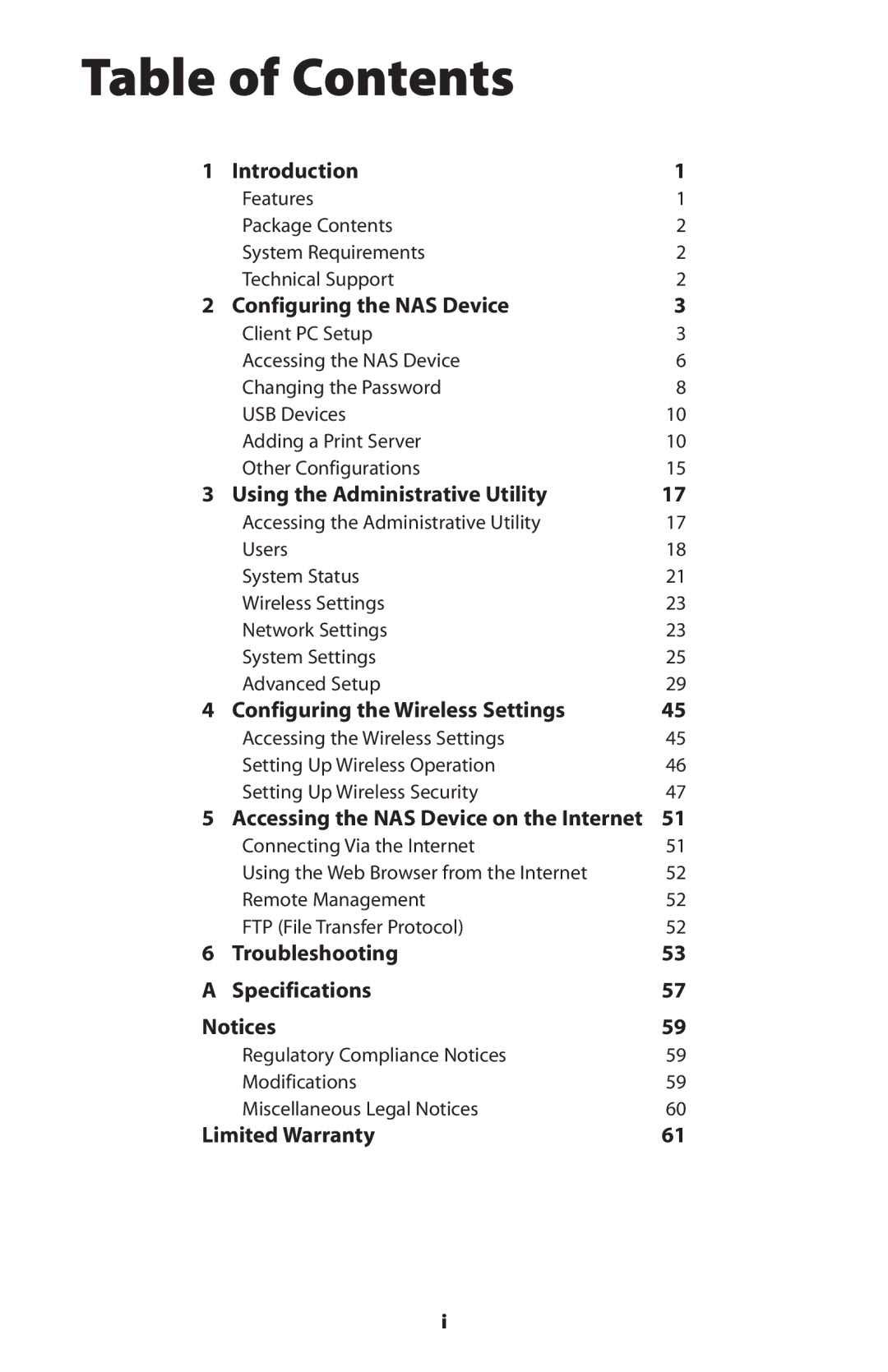Table of Contents
1 | Introduction | 1 |
| Features | 1 |
| Package Contents | 2 |
| System Requirements | 2 |
| Technical Support | 2 |
2 Configuring the NAS Device | 3 | |
| Client PC Setup | 3 |
| Accessing the NAS Device | 6 |
| Changing the Password | 8 |
| USB Devices | 10 |
| Adding a Print Server | 10 |
| Other Configurations | 15 |
3 Using the Administrative Utility | 17 | |
| Accessing the Administrative Utility | 17 |
| Users | 18 |
| System Status | 21 |
| Wireless Settings | 23 |
| Network Settings | 23 |
| System Settings | 25 |
| Advanced Setup | 29 |
4 | Configuring the Wireless Settings | 45 |
| Accessing the Wireless Settings | 45 |
| Setting Up Wireless Operation | 46 |
| Setting Up Wireless Security | 47 |
5 Accessing the NAS Device on the Internet | 51 | |
| Connecting Via the Internet | 51 |
| Using the Web Browser from the Internet | 52 |
| Remote Management | 52 |
| FTP (File Transfer Protocol) | 52 |
6 | Troubleshooting | 53 |
A | Specifications | 57 |
Notices | 59 | |
| Regulatory Compliance Notices | 59 |
| Modifications | 59 |
| Miscellaneous Legal Notices | 60 |
Limited Warranty | 61 | |
i