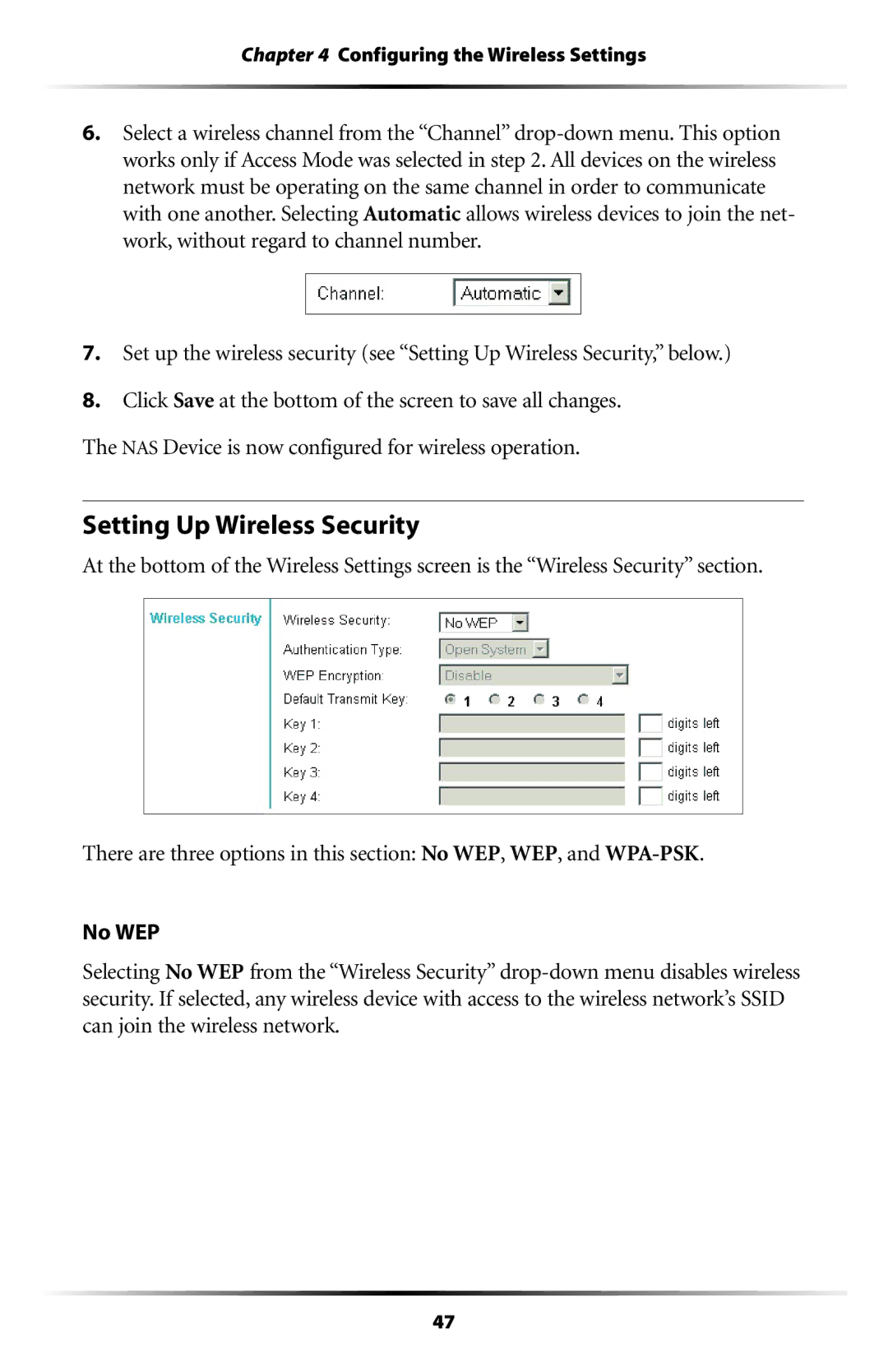Chapter 4 Configuring the Wireless Settings
6.Select a wireless channel from the “Channel”
7.Set up the wireless security (see “Setting Up Wireless Security,” below.)
8.Click Save at the bottom of the screen to save all changes.
The NAS Device is now configured for wireless operation.
Setting Up Wireless Security
At the bottom of the Wireless Settings screen is the “Wireless Security” section.
There are three options in this section: No WEP, WEP, and
No WEP
Selecting No WEP from the “Wireless Security”
47