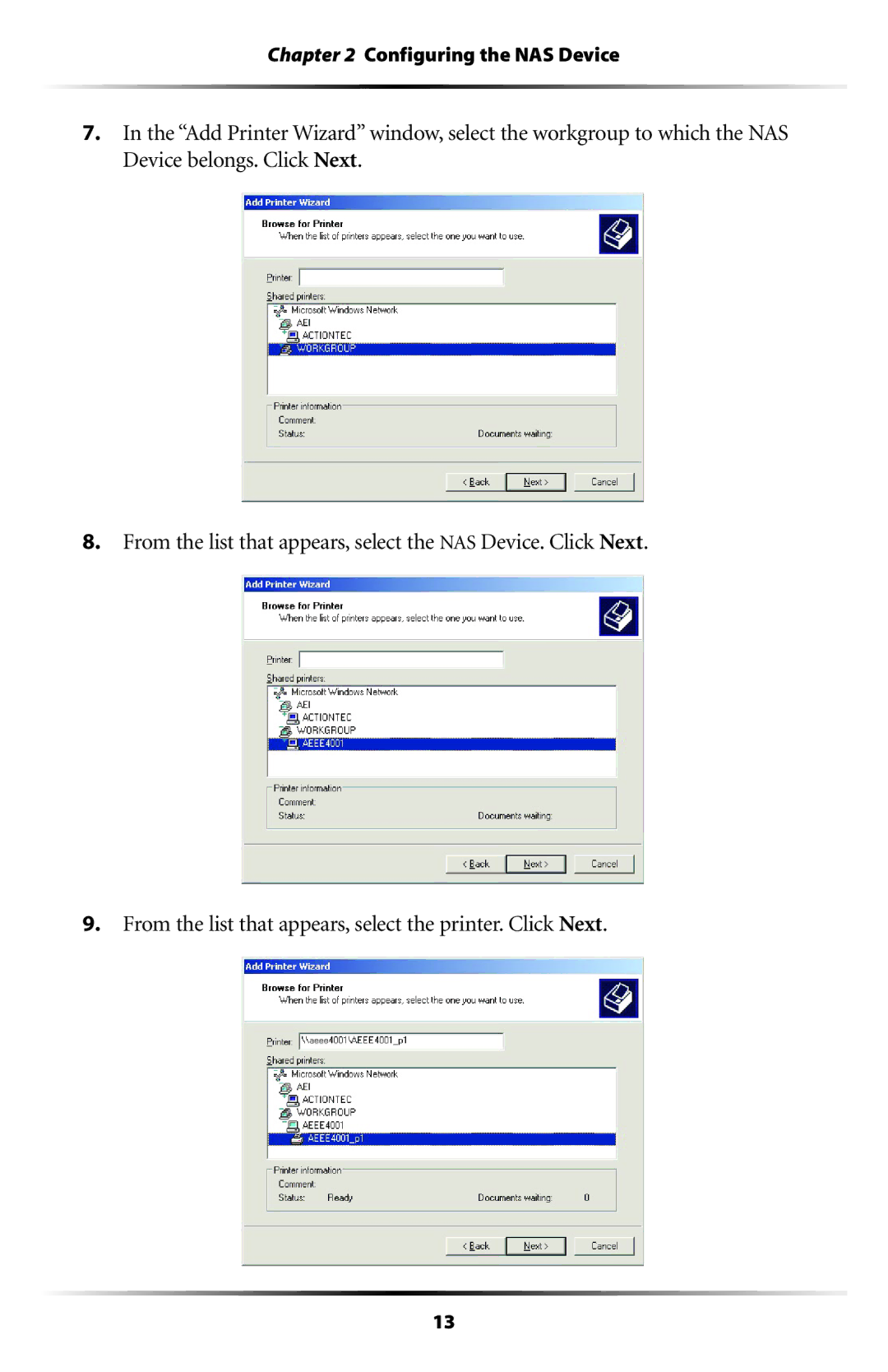Chapter 2 Configuring the NAS Device
7.In the “Add Printer Wizard” window, select the workgroup to which the NAS Device belongs. Click Next.
8.From the list that appears, select the NAS Device. Click Next.
9.From the list that appears, select the printer. Click Next.
13