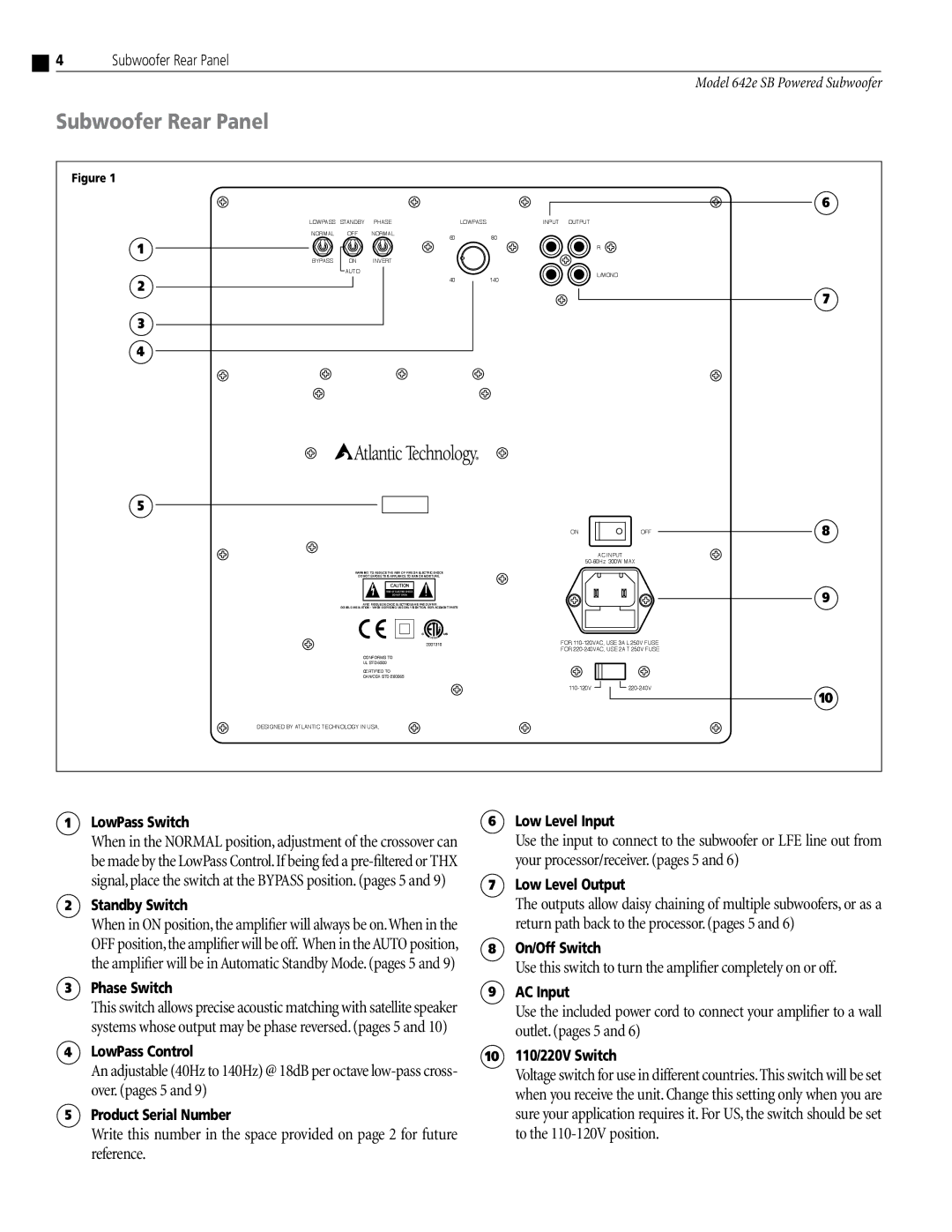Subwoofer Rear Panel
Model 642e SB Powered Subwoofer
Subwoofer Rear Panel
Figure 1 |
|
|
|
|
|
|
|
|
|
|
|
|
|
|
|
| 6 |
LOWPASS | STANDBY | PHASE |
| LOWPASS | INPUT | OUTPUT |
|
|
NORMAL | OFF | NORMAL | 60 |
| 80 |
|
|
|
1 |
|
|
|
|
|
| ||
|
|
|
|
|
| R |
| |
|
|
|
|
|
|
|
| |
BYPASS | ON | INVERT |
|
|
|
|
|
|
| AUTO |
|
|
|
|
| L/MONO |
|
2 |
|
| 40 |
| 140 |
|
| |
|
|
|
|
|
| |||
|
|
|
|
|
|
| 7 | |
|
|
|
|
|
|
|
| |
3 |
|
|
|
|
|
|
|
|
4 |
|
|
|
|
|
|
|
|
5 |
|
|
|
|
|
|
|
|
|
|
|
|
|
| ON | OFF | 8 |
|
|
|
|
|
|
| AC INPUT |
|
|
|
|
|
|
|
|
| |
| WARNING: TO REDUCE THE RISK OF FIRE OR ELECTRIC SHOCK |
|
|
|
|
|
| |
| DO NOT EXPOSE THIS APPLIANCE TO RAIN OR MOISTURE. |
|
|
|
|
|
| |
| AVIS: RISQUE DE CHOC |
|
|
|
|
| 9 | |
| DOUBLE INSULATION - WHEN SERVICING USE ONLY IDENTICAL REPLACEMENT PARTS |
|
|
|
|
| ||
|
| 2001310 |
|
|
| FOR |
| |
|
|
|
|
|
| FOR |
| |
| CONFORMS TO |
|
|
|
|
|
| |
| UL STD.6500 |
|
|
|
|
|
| |
| CERTIFIED TO |
|
|
|
|
|
| |
| CAN/CSA STD.E60065 |
|
|
|
|
|
| |
|
|
|
|
|
| 10 | ||
|
|
|
|
|
|
|
| |
DESIGNED BY ATLANTIC TECHNOLOGY IN USA, |
|
|
|
|
|
| ||
1LowPass Switch
When in the NORMAL position, adjustment of the crossover can be made by the LowPass Control.If being fed a
2Standby Switch
When in ON position,the amplifier will always be on.When in the OFF position,the amplifier will be off. When in the AUTO position, the amplifier will be in Automatic Standby Mode. (pages 5 and 9)
3Phase Switch
This switch allows precise acoustic matching with satellite speaker systems whose output may be phase reversed. (pages 5 and 10)
4LowPass Control
An adjustable (40Hz to 140Hz) @ 18dB per octave
5Product Serial Number
Write this number in the space provided on page 2 for future reference.
6Low Level Input
Use the input to connect to the subwoofer or LFE line out from your processor/receiver. (pages 5 and 6)
7Low Level Output
The outputs allow daisy chaining of multiple subwoofers, or as a return path back to the processor. (pages 5 and 6)
8On/Off Switch
Use this switch to turn the amplifier completely on or off.
9AC Input
Use the included power cord to connect your amplifier to a wall outlet. (pages 5 and 6)
10110/220V Switch
Voltage switch for use in different countries.This switch will be set when you receive the unit. Change this setting only when you are sure your application requires it. For US, the switch should be set to the