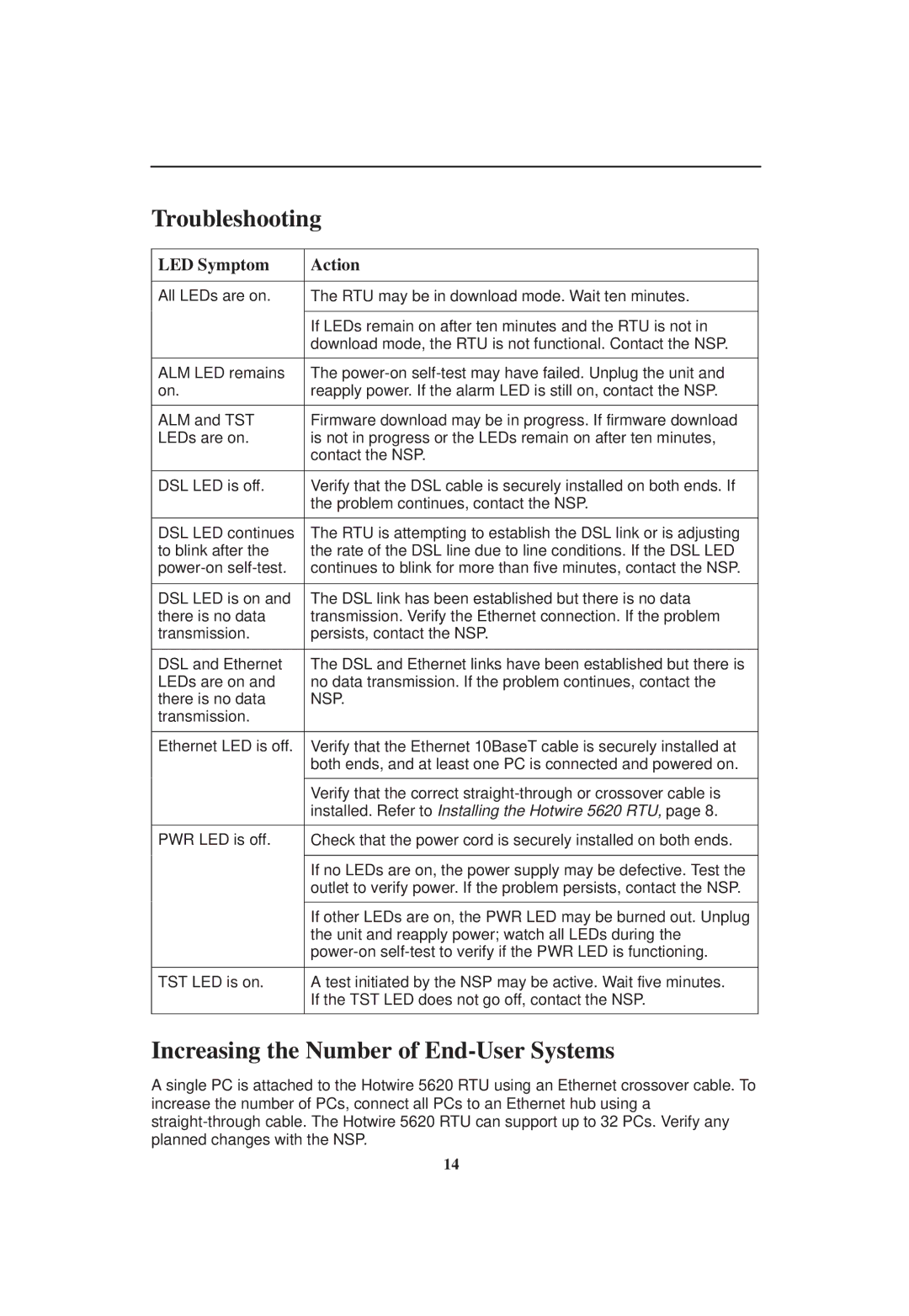5620 RTU specifications
The Paradyne 5620 Remote Terminal Unit (RTU) is a cutting-edge device designed for modern remote monitoring and control applications. Its robust and versatile architecture makes it suitable for various industries, including utility, transportation, oil and gas, and water management. This RTU plays a crucial role in efficiently collecting, processing, and transmitting data from remote sites while ensuring high reliability and performance.One of the standout features of the Paradyne 5620 RTU is its scalability. It can be deployed in small installations with limited I/O requirements or expanded to support larger systems with hundreds of inputs and outputs. This flexibility allows users to easily adapt the device to their specific needs, with options for analog and digital signal processing, as well as controller functionality for automated operations.
The 5620 RTU leverages advanced communication technologies, supporting multiple protocols such as Modbus, DNP3, and IEC 61850, ensuring seamless integration with existing systems and devices. Its multiple communication interfaces—including Ethernet, serial, and cellular options—facilitate real-time data exchange and remote management capabilities. This multi-protocol support enables deployment in a variety of environments, enhancing the RTU's utility across different sectors.
The Paradyne 5620 also incorporates robust security measures, ensuring that data transmission is both secure and reliable. With features like encryption and secure user authentication, organizations can safeguard sensitive information from unauthorized access, a significant consideration in today’s landscape of increasing cyber threats.
In terms of performance, the RTU is designed for extreme environments. It boasts a wide operating temperature range and is built to withstand rugged conditions, making it suitable for outdoor installations in remote locations. Furthermore, the device is energy-efficient, utilizing low power consumption, which is critical for operations in areas with limited power availability.
In conclusion, the Paradyne 5620 RTU is an advanced, feature-rich device tailored for effective remote monitoring and control. Its scalability, multi-protocol communication capabilities, strong security features, and robust design make it a reliable choice for diverse applications across various industries. As organizations seek to enhance their operational efficiency and data management strategies, the Paradyne 5620 stands out as a capable solution that meets the modern demands of remote monitoring and control technology.